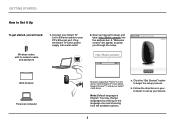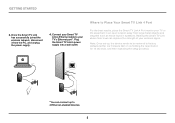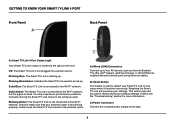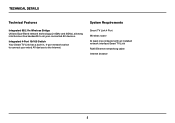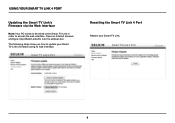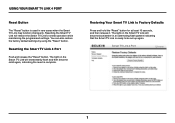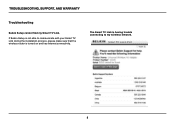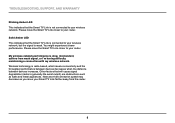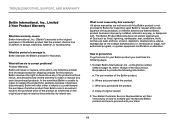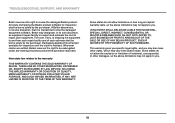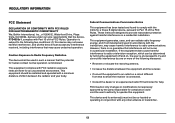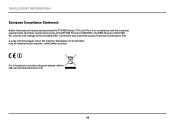Belkin F7D4550 Support Question
Find answers below for this question about Belkin F7D4550.Need a Belkin F7D4550 manual? We have 1 online manual for this item!
Question posted by adyadylla on December 9th, 2012
How To Reset The Router? I Cant Use It At All.
The person who posted this question about this Belkin product did not include a detailed explanation. Please use the "Request More Information" button to the right if more details would help you to answer this question.
Current Answers
Answer #1: Posted by takyla on December 9th, 2012 6:34 PM
R26;Unplug all LAN cables from the router.
R26;Unplug the router power cord connector from the back of the device.
R26;Using a paper clip or something similar that will fit into the reset hole, press continue to hold the reset button, then carefully reinsert the power cord, making sure not to release the reset button in the process.
R26;Continue to hold the reset button in for at least 15 seconds after inserting the power cord, then release it. After about 10-25 seconds the router will boot and it will be set back to the original factory default settings.
By default the password on the router is left blank, and the default IP address is 192.168.2.1
Resetting the 4-Port Router to factory default:
R26;With the router powered on, press and hold the reset button for exactly seven seconds, this will restore the router to factory default.
R26;This also applies to: F5D5230-4 4-Port Cable/DSL Gateway Router, F5D6230-3 Wireless Cable/DSL Gateway Router (11Mbps), F5D6231-4 802.11b Wireless Cable/DSL Gateway Router, and F5D7230-4 Wireless G Router Resolution
Related Belkin F7D4550 Manual Pages
Similar Questions
How To Reset Router Extender Belkin Model F9k1106v1 Without Rest Key
(Posted by Rashiree 9 years ago)
Belkin F5d8233-4 N Wireless Router
What will cause an Belkin F5D8233-4v3 to turn on and off by its self without anyone touching it?
What will cause an Belkin F5D8233-4v3 to turn on and off by its self without anyone touching it?
(Posted by comptech1984 10 years ago)
How Do I Extend My Network Using My Belkin N Router
(Posted by dch30email 11 years ago)