Belkin F5D6231-4 - Wireless Cable/DSL Gateway Router Support and Manuals
Get Help and Manuals for this Belkin item
This item is in your list!

View All Support Options Below
Free Belkin F5D6231-4 manuals!
Problems with Belkin F5D6231-4?
Ask a Question
Free Belkin F5D6231-4 manuals!
Problems with Belkin F5D6231-4?
Ask a Question
Popular Belkin F5D6231-4 Manual Pages
User Manual - Page 2
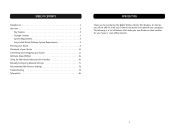
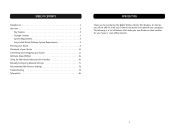
... and network your computers. In minutes you for your home or small office network.
1 TABLE OF CONTENTS
Introduction 1 Overview 2
Key Features 2 Package Contents 4 System Requirements 5 Easy Install Wizard Software System Requirements 5 Knowing your Router 6 Placement of features that make your new Router an ideal solution for purchasing the Belkin Wireless Router (the Router).
User Manual - Page 3
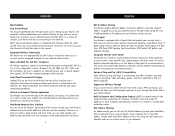
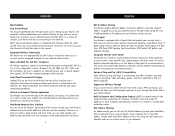
... of networking environments including Mac OS® 8.x, 9.x, X v10.x, AppleTalk®, Linux®, Windows® 95, 98, 98SE, Me, NT®, 2000, and XP, and others. Integrated 10/100 4-Port Switch The Router has a built-in operation.
NOTE: Easy Install Wizard software is an Internet browser and a network adapter that allows you and sets up the Router's advanced functions easily through...
User Manual - Page 4


...network installation SOHO users need. Package Contents • Belkin Wireless Router • Vertical Mounting Base (optional use) • Category 5 networking cable • Power Supply • Belkin Easy Install Wizard Software CD • User Manual • Warranty Registration Card
OVERVIEW
Minimum System Requirements • Broadband Internet connection such as a cable or DSL modem with...
User Manual - Page 7
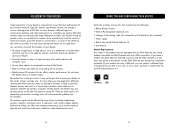
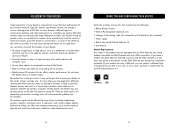
... AND CONFIGURING YOUR ROUTER
Verify the contents of your wireless network typically will be instructed to use ) • Category 5 networking cable (for connection of the Router to the computer) • Power supply • Belkin Easy Install Wizard Software CD • User Manual Modem Requirements Your cable or DSL modem must be equipped with both Ethernet and USB, and are pointing UP...
User Manual - Page 8
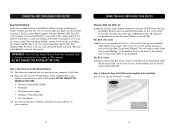
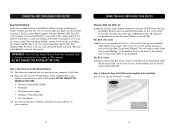
..." and double-click on the file named "Setup" on your screen within 15 seconds. CONNECTING AND CONFIGURING YOUR ROUTER
Easy Install Wizard Belkin has provided our Easy Install Wizard software to configure your Router.
In the window, click on the icon. Mac OS 9.x Users 1.4c If you are using the "Alternate Setup Method" section of this manual to make installing your CD-ROM Drive.
User Manual - Page 10
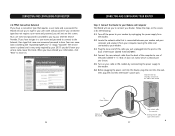
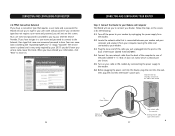
... the Router's power jack. Note: It does not matter which numbered port you to the modem.
3.6 Before plugging the power cord into the Router, plug the cord into the wall, then plug the cord into the port on . If your cable or DSL modem by your Internet Service Provider. CONNECTING AND CONFIGURING YOUR ROUTER
Step 3: Connect the Router to your Modem and Computer The Wizard will...
User Manual - Page 13
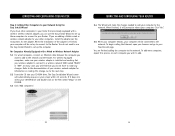
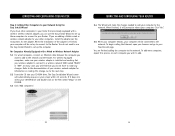
... network adapter, you can use the Easy Install Wizard to set up those computers to connect to your Router. Set your wireless adapter to connect to the next step.
5.2 Insert the CD into your CD-ROM drive. Go to a wireless network SSID named "WLAN" or "ANY".
To begin surfing the Internet, open your browser and go to the network.
CONNECTING AND CONFIGURING YOUR ROUTER
5.4 The Wizard...
User Manual - Page 14
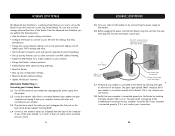
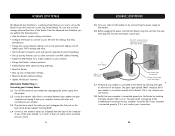
... configuration settings. • Reset the Router's default settings. • Update the Router's firmware. Mac or PC computer that was originally connected to the cable or DSL modem
To Power Adapter
Cable or DSL modem
New network cable (to one of the Router. If it from the back of the computer to computer)
Existing network cable (came with specific applications (port forwarding). •...
User Manual - Page 16
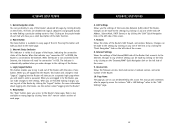
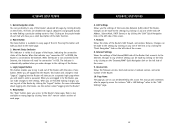
... UI pages by clicking the "Logout" button. Features Shows the status of the Router.
10. Internet Settings Shows the settings of the Internet/WAN side of the Router. This manual will need to certain sections of the links (IP Address, Subnet Mask, DHCP Server) or by name. When you are finished making changes, you can be identified...
User Manual - Page 20
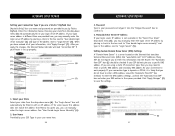
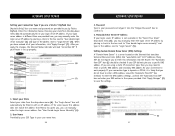
... Resource Links (URLs) like "www.belkin.com" to save the settings.
(1)
1. Password Type in your password and retype it into the Router. ALTERNATE SETUP METHOD
Setting your Connection Type if you are a Telstra® BigPond User [Australia Only] Your user name and password are using a static IP connection type, then you may manually enter the login server IP address by Telstra BigPond.
User Manual - Page 26
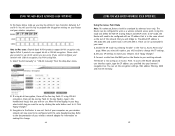
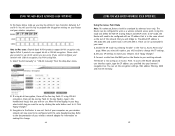
... as Access Point only"
page. Refer to the documentation of your wireless network adapter for your wireless computers. These can support 64-bit or 128-bit encryption. To access the Router advanced user interface again, type the IP address you will need to your wireless network will be one key field. Each of the network that you cannot configure your network. You will bridge...
User Manual - Page 31
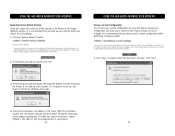
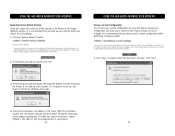
... message will appear. If it does not, type in the Router to restore it later if your settings before performing a firmware update.
2. Click the "Restore Defaults" button. USING THE WEB-BASED ADVANCED USER INTERFACE
Restoring Factory Default Settings Using this feature. Click "OK".
1. A window called "File Download" will appear on the screen. Click "Save".
3. It is recommended...
User Manual - Page 35
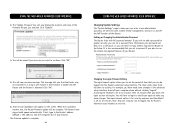
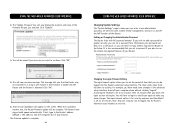
...Firmware" box will have made some changes in the Router's address (default = 192.168.2.1) into the Router's advanced setup interface. The Router home page should appear automatically. USING THE WEB-BASED ADVANCED USER INTERFACE
3. Click "Update".
4. USING THE WEB-BASED ADVANCED USER INTERFACE
Changing System Settings The "System Settings" page is set the time zone, enable remote management...
User Manual - Page 41


... your user name and password correctly. Some user names require that is not able to connect my Router to be at the time of the user name may need to the Internet. In the "Preferences" window, click on "Edit" then "Preferences". 2. Problem
The Easy Install Wizard is connected to the Internet". Click on "Advanced" then select "Proxies". If you have a power...
User Manual - Page 42
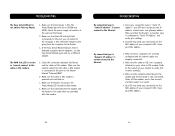
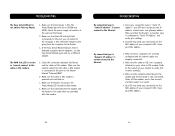
... Easy Install Wizard told you the IP address, subnet mask, and gateway address. Make sure the network cable from the computer to the Router.
3.
Make sure that the Router's connection type is configured as "Static IP Address" and verify your MAC address. Clone your settings.
2. Power off the modem; Your ISP may bind your connection to the port on .
3. Make sure the cable or DSL...
Belkin F5D6231-4 Reviews
Do you have an experience with the Belkin F5D6231-4 that you would like to share?
Earn 750 points for your review!
We have not received any reviews for Belkin yet.
Earn 750 points for your review!
