Belkin F5D6231-4_v2 Support and Manuals
Get Help and Manuals for this Belkin item
This item is in your list!

View All Support Options Below
Free Belkin F5D6231-4_v2 manuals!
Problems with Belkin F5D6231-4_v2?
Ask a Question
Free Belkin F5D6231-4_v2 manuals!
Problems with Belkin F5D6231-4_v2?
Ask a Question
Popular Belkin F5D6231-4_v2 Manual Pages
User Manual - Page 1


...without running cables
User Manual
F5D6231-4 belkin.com
Belkin Corporation 501 West Walnut Street Compton • CA • 90220 • USA
Tel: 310.898.1100 Fax: 310.898.1111
Belkin Components, Ltd. All ... +31 (0) 20 654 7349
Belkin, Ltd. 7 Bowen Crescent • West Gosford
NSW 2250 • Australia Tel: +61 (0) 2 4372 8600 Fax: +61 (0) 2 4372 8603
Belkin Tech Support US: 877.736.5771
310.898...
User Manual - Page 2
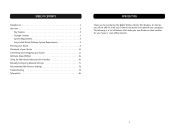
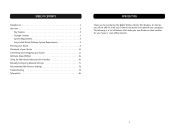
... 11 Alternate Setup Method 24 Using the Web-Based Advanced User Interface 40 Manually Configuring Network Settings 71 Recommended Web Browser Settings 76 Troubleshooting 79 Information ... Requirements 5 Easy Install Wizard Software System Requirements 5 Knowing your Router 6 Placement of features that make your new Router an ideal solution for purchasing the Belkin Wireless Router (the...
User Manual - Page 3
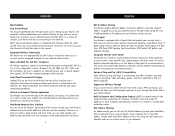
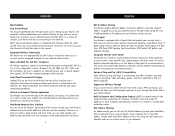
... which functions are UPnP-compliant. Support for a complicated networking setup. Every computer has its own MAC...settings for connection to your Router.
Integrated 10/100 4-Port Switch The Router has a built-in this manual. Universal Plug-and-Play (UPnP) Compatibility UPnP (Universal Plug-and-Play) is no disks to install or keep track of and, best of all, you by your Internet service...
User Manual - Page 8
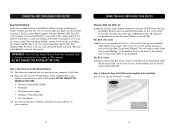
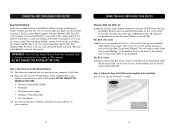
...Easy Install OSX.dmg" on "Set Up the Router" to your Windows 98SE, Me, 2000, or XP computer be connected directly to begin.
12
13
If it is directly connected to make installing ...called "Belkin Easy Install". Additionally, if you are using the "Alternate Setup Method" section of this manual to run the Wizard. DO NOT CONNECT THE ROUTER AT THIS TIME. • The Easy Install Wizard ...
User Manual - Page 12
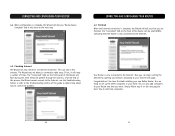
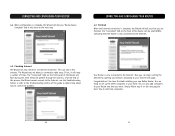
...Wizard cannot connect to the Internet, use the Troubleshooting button or refer to the Troubleshooting section of times. You have finished installing your new Belkin Router. The Wizard may not detect a ...Router Setup Complete" and it will be patient through this guide to obtain help about how to correct the problem. Please be solid GREEN, indicating that you are ready to set up...
User Manual - Page 14
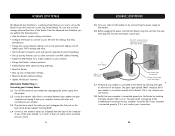
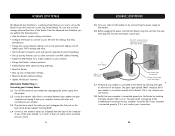
... Install ...set up the Router if you choose.
24
ALTERNATE SETUP METHOD
1.5 Turn your cable or DSL modem on your network. • Change the Router's internal password...settings and more. • Set the Router's firewall to work with specific applications (port forwarding). • Set up your configuration settings. • Reset the Router's default settings. • Update the Router's firmware...
User Manual - Page 15


...period of the links on any user who wants to log in this manual titled "Changing the Login Timeout Setting". Clicking the "Logout" button will see when you to the login ... Advanced User Interface
The home page is automatic. ALTERNATE SETUP METHOD
Alternative Method Step 2: Set your Computer's Network Settings to Work with no password entered. Once a user has logged in your browser ...
User Manual - Page 16
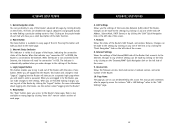
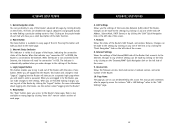
...side of the screen.
9. ALTERNATE SETUP METHOD
6. Version Info Shows the firmware version, boot-code version, hardware version, and serial number of the Router. This manual will take you can be made .... When you are finished making changes, you back to the settings. Home Button The home button is automatically updated when you can be made to the Internet. The indicator is...
User Manual - Page 17


... entries for ISPs that require specific settings. Select the type of connection you use by clicking the radio button (1) next to virtually any Internet Service Provider's system provided you have finished making settings, the "Internet Status" indicator will read "connection OK" if your Router is set up properly.
(A) (B) (C)
ALTERNATE SETUP METHOD
Setting your Connection Type From the...
User Manual - Page 20
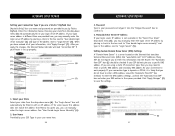
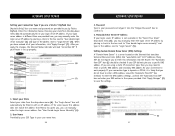
... can manually enter the login server address. If your connection type is dynamic or PPPoE, it into the Router. ALTERNATE SETUP METHOD
Setting your Connection Type if you are a Telstra® BigPond User [Australia Only] Your user name and password are using a static IP connection type, then you may need to enter a specific DNS address...
User Manual - Page 21


... the MAC address of the computer into the Router. Your ISP may need a specific WAN MAC address. Your MAC address is now cloned to the MAC address you install the Router, its own MAC address will not cause any problems with your WAN Media Access Controller (MAC) Address All network components including cards...
User Manual - Page 31
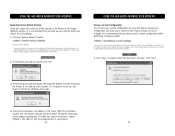
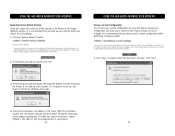
...browser.
58
59 It is recommended that you back up to the factory (default) settings. When the countdown reaches zero, the Router's defaults will appear on the screen. ... the Router to 60 seconds. Click "OK".
1. It can save your settings before performing a firmware update.
2. The following message will appear. The following message will appear. Click "Save". ...
User Manual - Page 33


... continue. The Router home page should appear automatically. When Belkin releases new firmware, you want to 60 seconds for a new version of firmware. You will be asked if you can download the firmware from the Belkin update website and update your browser. Firmware updates contain feature improvements and fixes to problems that there is available, you to instantly check for...
User Manual - Page 35
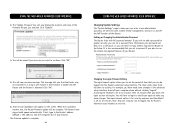
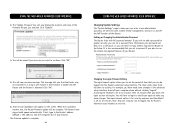
... where you can enter a new administrator password, set a password if you will be logged into the Router and the Router is also recommended that you can be asked if you are sure you leave, the login session will be complete. It is rebooted. The firmware update is set to set the period of your computer alone without...
User Manual - Page 43


TROUBLESHOOTING
My connection type is configured as "PPPoE" and these settings are entered properly.
2. Make sure your cable or DSL modem. Power off and on your computers are correctly configured and all network cables are not expressly approved by Belkin Corporation may cause harmful interference to Part 15 of the FCC Rules.
These limits are...
Belkin F5D6231-4_v2 Reviews
Do you have an experience with the Belkin F5D6231-4_v2 that you would like to share?
Earn 750 points for your review!
We have not received any reviews for Belkin yet.
Earn 750 points for your review!
