Belkin F5D7050_v2 Support and Manuals
Get Help and Manuals for this Belkin item
This item is in your list!

View All Support Options Below
Free Belkin F5D7050_v2 manuals!
Problems with Belkin F5D7050_v2?
Ask a Question
Free Belkin F5D7050_v2 manuals!
Problems with Belkin F5D7050_v2?
Ask a Question
Popular Belkin F5D7050_v2 Manual Pages
User Manual - Page 2


... Setup 2 Features 6 Applications and Advantages 6 Product Specifications 7 System Requirements 7
2 Knowing your Wireless USB Network Adapter 8 3 Installing and Setting Up the USB Network Adapter 9
Step 1: Install the Software 9 Step 2: Connect your USB Adapter to your PC . . . 10 Step 3: Let Windows Finish the Installation 11 4 Uninstalling the Software and Drivers 13 5 Using the Belkin...
User Manual - Page 3
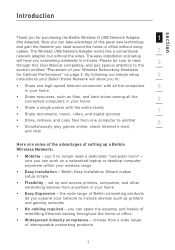
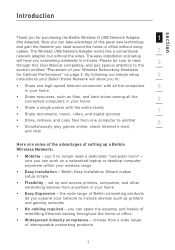
...3
section entitled "Placement of your Wireless Networking Hardware
for purchasing the Belkin Wireless G USB Network Adapter
1
(the Adapter). Introduction
section
Thank you for Optimal Performance" on a networked laptop or desktop computer anywhere within your wireless range
• Easy installation - By following our simple setup
4
instructions your Belkin Home Network will have you...
User Manual - Page 4
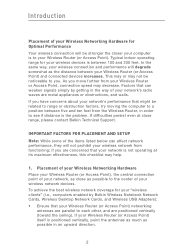
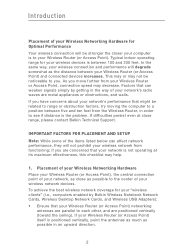
... Support. Factors that can weaken signals simply by Belkin Wireless Notebook Network Cards, Wireless Desktop Network Cards, and Wireless USB Adapters): • Ensure that might be noticeable to each other, and are concerned that your network's performance that your Wireless Router (or Access Point) and connected devices increases.
IMPORTANT FACTORS FOR PLACEMENT AND SETUP...
User Manual - Page 7
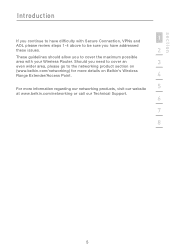
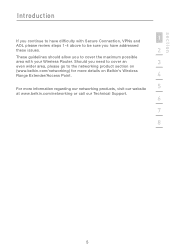
...
3
even wider area, please go to cover the maximum possible
area with your Wireless Router. Should you to the networking product section on
(www.belkin.com/networking) for more details on Belkin's Wireless
Range Extender/Access Point.
4
For more information regarding our networking products, visit our website
5
at www.belkin.com/networking or call our Technical Support.
6
7
8
5
User Manual - Page 8
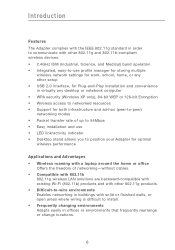
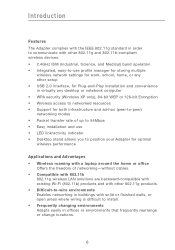
...use profile manager for storing multiple
wireless network settings for work, school, home, or any other setup • USB 2.0 interface, for Plug-and-Play installation and convenience in virtually any desktop or notebook computer • WPA security (Windows XP only), 64-bit WEP or 128-bit Encryption • Wireless access to networked resources • Support for both infrastructure and ad-hoc...
User Manual - Page 9
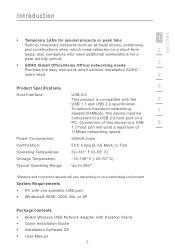
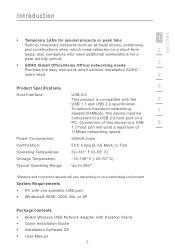
... (54Mbps), this device to 200'*
*Distance and connection speeds will yield a maximum of this device must be
7
connected to a USB 2.0 host port on your networking environment
System Requirements • PC with one available USB port • Windows® 98SE, 2000, Me, or XP
Package Contents • Belkin Wireless USB Network Adapter with the
6
USB 1.1 and USB 2.0 specification.
User Manual - Page 10
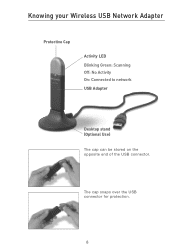
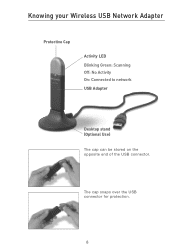
Knowing your Wireless USB Network Adapter
Protective Cap
Activity LED Blinking Green: Scanning Off: No Activity On: Connected to network USB Adapter
Desktop stand (Optional Use) The cap can be stored on the opposite end of the USB connector. The cap snaps over the USB connector for protection.
8
User Manual - Page 11


... does not appear within 15-20 seconds,
then select your CD-ROM drive and double-click on the icon named "Start.exe".
5
6
1.3 In the menu window, drag your CD-ROM drive.
1.2 The Belkin Wireless USB Network Adapter Setup Utility screen will see a message similar to continue.
1.5 If you are using...
User Manual - Page 12


... the USB Adapter to block the radio signals from the Adapter.
10 Placing the Adapter on your desktop is acceptable, however, avoid placing the Adapter near metal objects such as a computer case or speakers. Plug the Adapter into an available USB port on your desktop or notebook computer. Installing and setting up the USB Network Adapter
1.6 When the installer is done installing the...
User Manual - Page 16
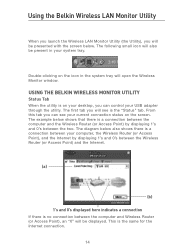
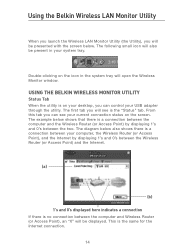
...shows there is on your desktop, you will open the Wireless Monitor window. Using the Belkin Wireless LAN Monitor Utility
When you launch the Wireless LAN Monitor Utility (the Utility), you can see is...computer and Wireless Router (or Access Point), an "X" will be present in the system tray will be presented with the screen below. The first tab you can control your USB adapter through the...
User Manual - Page 19
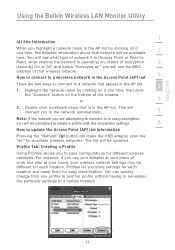
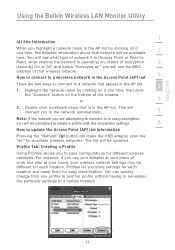
... encryption settings.
8
How to update the Access Point (AP) list information
Pressing the "Refresh" (g) button will make the USB adapter scan the "air" for each location.
This will connect you to the network automatically.
7
Note: if the network you are two ways to connect to save configurations for easy identification. section
Using the Belkin Wireless LAN...
User Manual - Page 25
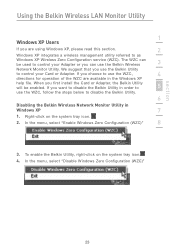
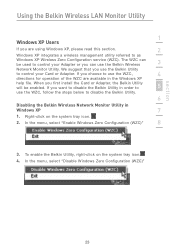
... Monitor Utility in the Windows XP
help file. section
Using the Belkin Wireless LAN Monitor Utility
1
Windows XP Users
If you are available in
Windows XP
7
1. In the menu, select "Enable Windows Zero Configuration (WZC)"
8
3. If you first install the Card or Adapter, the Belkin Utility will be used to as
Windows XP Wireless Zero Configuration service (WZC). Right-click on...
User Manual - Page 26


... the "Configure" button will display the following : 1. Clicking on "Wireless Network Connection" and select "Properties". 2. Right-click on the "Wireless Networks" tab will allow you are using "Windows Wireless Network Utility" by doing the following
screen. Using the Belkin Wireless LAN Monitor Utility
Setting Up Windows XP Wireless Network Utility to Use WPA-PSK In order to use WPA...
User Manual - Page 30


..., you activate security on your Wireless Network
WEP Setup
64-Bit WEP Encryption 1. Each of your computers on the security settings in the "Passphrase" field and click "Generate" to applying changes in the wireless router or access point is a mixture of the wireless router or access point.
28 Encryption in the wireless router or access point.
Please record the key prior...
User Manual - Page 32
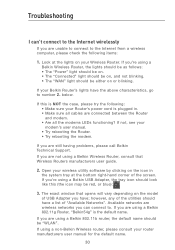
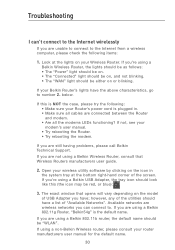
... user manual. • Try rebooting the Router. • Try rebooting the modem.
If you are still having problems, please call Belkin Technical Support. If you're using a Belkin Wireless Router, the lights should be as follows: • The "Power" light should be on. • The "Connected" light should be red, or blue):
3. The exact window that Wireless Routers manufacturers user guide...
Belkin F5D7050_v2 Reviews
Do you have an experience with the Belkin F5D7050_v2 that you would like to share?
Earn 750 points for your review!
We have not received any reviews for Belkin yet.
Earn 750 points for your review!
