Belkin F5D7000_V5 Support and Manuals
Get Help and Manuals for this Belkin item
This item is in your list!

View All Support Options Below
Free Belkin F5D7000_V5 manuals!
Problems with Belkin F5D7000_V5?
Ask a Question
Free Belkin F5D7000_V5 manuals!
Problems with Belkin F5D7000_V5?
Ask a Question
Popular Belkin F5D7000_V5 Manual Pages
User Manual - Page 8
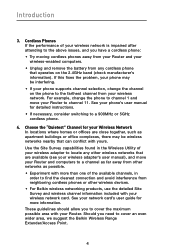
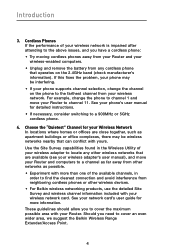
... from your Router to a 900MHz or 5GHz cordless phone.
4. Should you to cover an even wider area, we suggest the Belkin Wireless Range Extender/Access Point.
4 Choose the "Quietest" Channel for detailed instructions. • If necessary, consider switching to channel 11. For example, change the channel on the 2.4GHz band (check manufacturer's information...
User Manual - Page 9
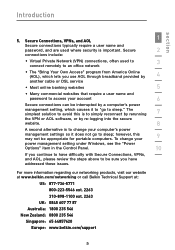
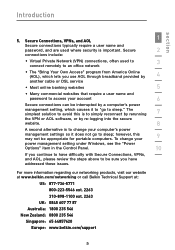
...service
• Most online banking websites
5
• Many commercial websites that require a user name and
password to have addressed these issues. To change your
9
power management setting under Windows...546 New Zealand: 0800 235 546 Singapore: 65 64857620
Europe: www.belkin.com/support
5 Introduction
section
5. Secure
2
connections include:
• Virtual Private Network ...
User Manual - Page 10
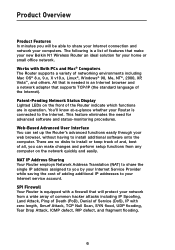
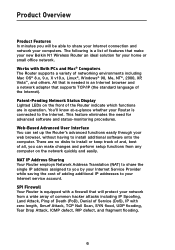
... changes and perform setup functions from a wide array of common hacker attacks including IP Spoofing, Land Attack, Ping of Death (PoD), Denial of Service (DoS), IP with Both PCs and Mac® Computers The Router supports a variety of the Internet). Web-Based Advanced User Interface You can make your new Belkin N1 Wireless Router an...
User Manual - Page 11
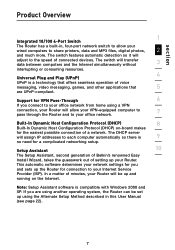
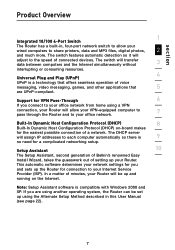
..., your Router will allow your Internet Service
Provider (ISP). Built-In Dynamic Host Configuration Protocol (DHCP)
8
Built-In Dynamic Host Configuration Protocol (DHCP) on the Internet.
Setup Assistant
10
The Setup Assistant, second generation of Belkin's renowned Easy
Install Wizard, takes the guesswork out of a network. If you
and sets up using another operating system, the...
User Manual - Page 18
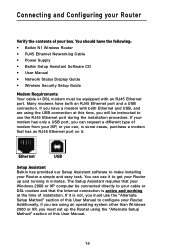
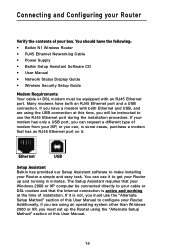
... Supply
• Belkin Setup Assistant Software CD
• User Manual
• Network Status Display Guide
• Wireless Security Setup Guide
Modem Requirements Your cable or DSL modem must use the RJ45 Ethernet port during the installation procedure.
You can use it to get your Router up the Router using an operating system other than Windows 2000 or XP, you have...
User Manual - Page 20
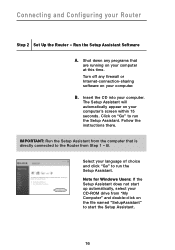
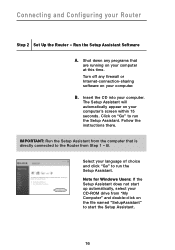
... Step 1 - Note for Windows Users: If the Setup Assistant does not start the Setup Assistant.
16 Select your computer...Setup Assistant Software
A. B. Connecting and Configuring your computer. Insert the CD into your Router
Step 2 Set Up the Router - The Setup Assistant will automatically appear on the file named "SetupAssistant" to run the Setup Assistant.
Follow the instructions...
User Manual - Page 35
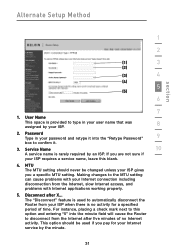
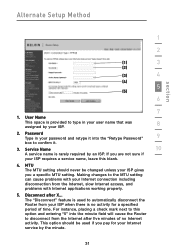
... retype it .
3. Disconnect after five minutes of time. Password Type in your user name that was
8
assigned by an ISP. Service Name
10
A service name is rarely required by your Internet connection including disconnection from your ISP when there is used if you a specific MTU setting. The "Disconnect" feature is no activity for your ISP...
User Manual - Page 46


... field (1) and click "Apply Changes" (2). Using the Web-Based Advanced User Interface
Changing the Wireless Network Name (SSID) To identify your wireless network, a name called the SSID is "Belkin N1 Wireless" followed by six digits that are other wireless networks operating in your area, your network name needs to be different from the "Utilities > Firmware update" page.
User Manual - Page 51
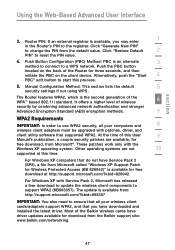
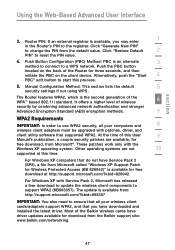
...
PBC" soft button to the registrar. For Windows XP computers that supported WPA2. Most of this User
9
Manual's publication, a couple security patches are not
10
supported at http://support.microsoft.com/?kbid=826942
For Windows XP with the
Windows XP operating system. At the time of the Belkin wireless cards have driver updates available for three seconds, and then
initiate the...
User Manual - Page 68
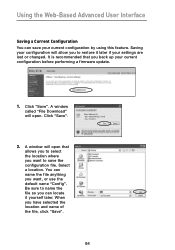
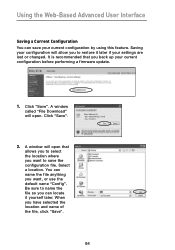
A window called "File Download" will open that you back up your settings are lost or changed. Be sure to name the file so you can locate it later if your current configuration before performing a firmware update.
1. You can save the configuration file. Saving your configuration will open . A window will allow you to restore it yourself later. When...
User Manual - Page 71
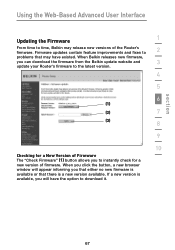
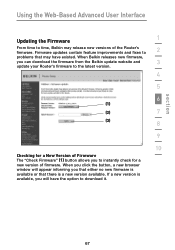
... that either no new firmware is a new version available. Firmware updates contain feature improvements and fixes to the latest version.
4
5
6
(1)
(2)
7
(3)
8
9
10
Checking for a new version of the Router's firmware. When Belkin releases new firmware,
you can download the firmware from the Belkin update website and
3
update your Router's firmware to
2
problems that there is...
User Manual - Page 86
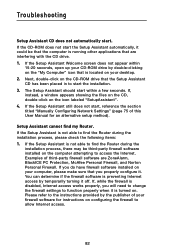
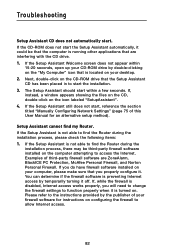
... you do have firewall software installed on your firewall software for an alternative setup method). Examples of this User Manual for instructions on the icon labeled "SetupAssistant... "Manually Configuring Network Settings" (page 75 of third-party firewall software are interfering with the CD drive. 1. Troubleshooting
Setup Assistant CD does not automatically start the installation. ...
User Manual - Page 89
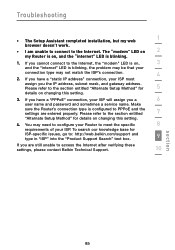
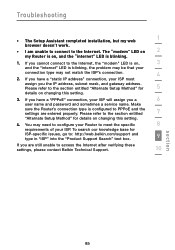
... to PPPoE and the settings are still unable to : http://web.belkin.com/support and type in "ISP" into the "Product Support Search" text box.
9
If you a
6
user name and password and sometimes a service name. Make
sure the Router's connection type is blinking, the problem may be that your ISP. Troubleshooting
• The Setup Assistant completed installation, but my web...
User Manual - Page 96
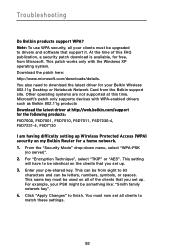
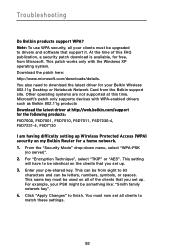
... like: "Smith family network key". 4. Microsoft's patch only supports devices with the Windows XP operating system. This patch works only with WPA-enabled drivers such as Belkin 802.11g products Download the latest driver at this FAQ publication, a security patch download is available, for your clients must now set all of this time. For "Encryption Technique", select "TKIP...
User Manual - Page 98
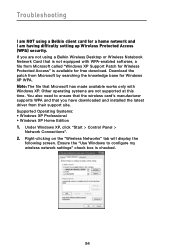
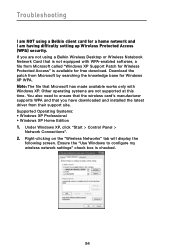
...: • Windows XP Professional • Windows XP Home Edition 1. Ensure the "Use Windows to ensure that the wireless card's manufacturer supports WPA and that you are not supported at this time. Troubleshooting
I am having difficulty setting up Wireless Protected Access (WPA) security. Other operating systems are not using a Belkin client card for free download. Right-clicking...
Belkin F5D7000_V5 Reviews
Do you have an experience with the Belkin F5D7000_V5 that you would like to share?
Earn 750 points for your review!
We have not received any reviews for Belkin yet.
Earn 750 points for your review!
