Belkin F5D7330uk Support and Manuals
Get Help and Manuals for this Belkin item
This item is in your list!

View All Support Options Below
Free Belkin F5D7330uk manuals!
Problems with Belkin F5D7330uk?
Ask a Question
Free Belkin F5D7330uk manuals!
Problems with Belkin F5D7330uk?
Ask a Question
Popular Belkin F5D7330uk Manual Pages
User Manual - Page 2
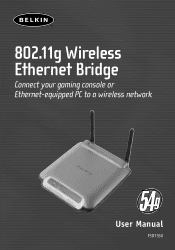
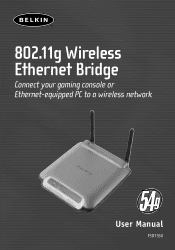
802.11g Wireless Ethernet Bridge
Connect your gaming console or Ethernet-equipped PC to a wireless network
User Manual
F5D7330
User Manual - Page 3


... 5 Connecting the Bridge Using the Setup Wizard 6 Setting Up your Computer to Use Web-Based Setup Interface 13 Connecting the Bridge Using Web-Based Setup Interface 14
Status 14 Bridge Settings 16 Site Survey 19 Restart the Wireless Bridge 19 Restore Factory Default 20 Save Current Settings 20 Restore Previous Settings 20 Firmware Update 21 Password 22 Troubleshooting 23 Information...
User Manual - Page 4
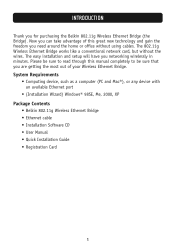
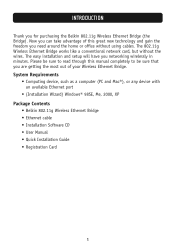
..., Me, 2000, XP Package Contents
• Belkin 802.11g Wireless Ethernet Bridge • Ethernet cable • Installation Software CD • User Manual • Quick Installation Guide • Registration Card
1 INTRODUCTION
Thank you networking wirelessly in minutes. The easy installation and setup will have you for purchasing the Belkin 802.11g Wireless Ethernet Bridge (the Bridge).
User Manual - Page 5
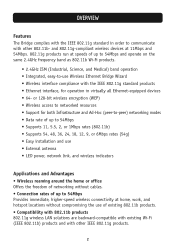
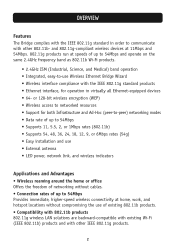
... Wireless Ethernet Bridge Wizard • Wireless interface compliance with the IEEE 802.11g standard products • Ethernet interface, for both Infrastructure and Ad-Hoc (peer-to-peer) networking modes • Data rate of up to 54Mbps • Supports 11, 5.5, 2, or 1Mbps rates (802.11b) • Supports 54, 48, 36, 24, 18, 12, 9, or 6Mbps rates (54g) • Easy installation...
User Manual - Page 7
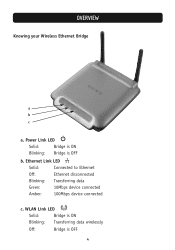
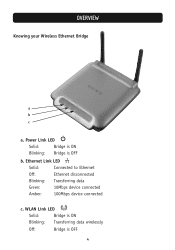
... LED
Solid:
Bridge is ON
Blinking: Transferring data wirelessly
Off:
Bridge is OFF
b. OVERVIEW
Knowing your Wireless Ethernet Bridge
a b c
a. Ethernet Link LED
Solid:
Connected to Ethernet
Off:
Ethernet disconnected
Blinking: Transferring data
Green:
10Mbps device connected
Amber: 100Mbps device connected
c. Power Link LED
Solid:
Bridge is ON
Blinking: Bridge is OFF
4
User Manual - Page 8
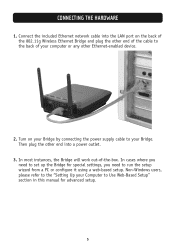
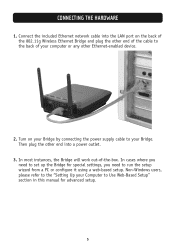
Then plug the other end of -the-box. Non-Windows users, please refer to the "Setting Up your Computer to Use Web-Based Setup" section in this manual for special settings, you need to set up the Bridge for advanced setup.
5 Turn on the back of the 802.11g Wireless Ethernet Bridge and plug the other end into a power outlet.
3. In most...
User Manual - Page 10
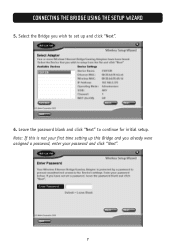
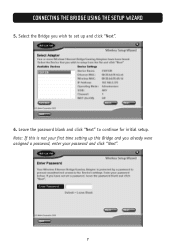
Note: If this is not your password and click "Next".
7 Leave the password blank and click "Next" to set up and click "Next".
6. CONNECTING THE BRIDGE USING THE SETUP WIZARD
5. Select the Bridge you already were assigned a password, enter your first time setting up this Bridge and you wish to continue for initial setup.
User Manual - Page 11


... when this option is selected. CONNECTING THE BRIDGE USING THE SETUP WIZARD
7. Click "Next" to continue.
a b
8 You can set the password now or make no password entered. a. Select "Access point" or "Ad-Hoc" and click "Next" to continue.
8. Your Bridge ships with no changes to the password field to an available network (access point) in the area that's also using (Ad...
User Manual - Page 13
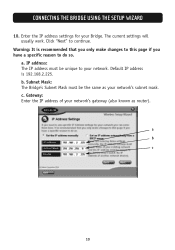
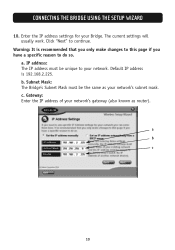
CONNECTING THE BRIDGE USING THE SETUP WIZARD
10.
Subnet Mask: The Bridge's Subnet Mask must be the same as your network's gateway (also known as router).
Click "Next" to do so. Default IP address is recommended that you only make changes to this page if you have a specific reason to continue. Warning: It is 192.168.2.225. Gateway...
User Manual - Page 16


... subnet as the network you are connecting to the same subnet such as the access point (for your Bridge from the PC you must undo these steps once you have completed configuring your
Wireless Bridge and click on "Properties". 4. Enter an IP address in the same subnet as 192.168.2.224 before you have completed configuring your...
User Manual - Page 17


... Logout button will time out after a specified period of the Bridge's status and settings. All setup pages can access the web-based user interface. Then press the "Enter" key.
In the login screen, leave the password blank and click "Submit" to log in to make any user who wants to log in your browser window. Logging into...
User Manual - Page 19
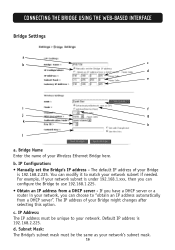
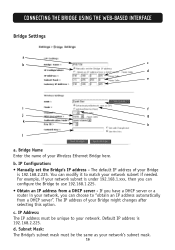
....2.225. If you have a DHCP server or a router in your Bridge might changes after selecting this option.
d. b. The IP address of your network subnet is 192.168.2.225. c. Default IP address is under 192.168.1.xxx, then you can choose to match your network.
For example, if your Wireless Ethernet Bridge here. Bridge Name Enter the name of your network...
User Manual - Page 20


... - There are two types of encryption to choose from the list of the wireless network that all wireless devices must share the same network key.
Authentication Mode: This setting allows the Bridge to specify the channel number. Gateway IP Adress: Enter the IP address of the network. This field lets you type in the network need to...
User Manual - Page 23


.... It is recommended that you back up your current configuration by using this feature.
Save Current Settings You can save your current configuration before performing a firmware update. Restore Previous Settings This option will erase all your current settings. CONNECTING THE BRIDGE USING THE WEB-BASED INTERFACE
Restore Factory Default Clicking "Restore Defaults" will allow you to...
User Manual - Page 27


...access point, check all of the wireless network properties settings are steel-framed structures. Close the "Wireless Network Connection Properties" box. Some homes and most offices are correct. TROUBLESHOOTING
In the "This connection uses the following error...Network Service" box, select "File and Printer Sharing for Microsoft Networks" check box is not present, click "Install". ...
Belkin F5D7330uk Reviews
Do you have an experience with the Belkin F5D7330uk that you would like to share?
Earn 750 points for your review!
We have not received any reviews for Belkin yet.
Earn 750 points for your review!
