Belkin F5D7231-4P - Mode Wireless G Router Support and Manuals
Get Help and Manuals for this Belkin item
This item is in your list!

View All Support Options Below
Free Belkin F5D7231-4P manuals!
Problems with Belkin F5D7231-4P?
Ask a Question
Free Belkin F5D7231-4P manuals!
Problems with Belkin F5D7231-4P?
Ask a Question
Popular Belkin F5D7231-4P Manual Pages
User Manual - Page 1


High-Speed Mode Wireless G Router with Built-In USB Print Server
User Manual
F5D7231-4P
User Manual - Page 2


... Client List Page 55 Configuring the Wireless Network Settings 56 Securing your Wi-Fi Network 61
WEP Setup 66 WPA Setup 68 Using the Access Point Mode 76 Wireless Range Extension and Bridging 77 Configuring the Firewall 81 Setting MAC Address Filtering 84 Enabling the Demilitarized Zone (DMZ 85 Utilities Tab 87 Restarting the Router 88 Updating the Firmware 93 8 Manually Configuring...
User Manual - Page 3
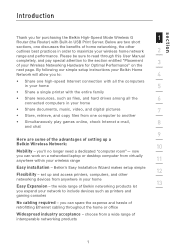
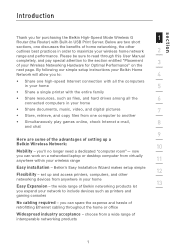
... devices from virtually anywhere within your Wireless Networking Hardware for purchasing the Belkin High-Speed Mode Wireless G
1
Router (the Router) with the entire family
• Share resources, such as printers and
gaming consoles
No cabling required - you 'll no longer need a dedicated "computer room"- By following our simple setup instructions your home
• Share documents...
User Manual - Page 9


...), Denial of the print server.
7 In a matter of minutes, your Wireless Router will
adjust to the speed of setting up and running on -board makes
for setup of Service (DoS), IP with a firewall that are UPnP-compliant.
9
Support for VPN Pass-Through
10
If you and sets up the Router for a complicated networking setup. Easy Install Wizard The Easy Install Wizard takes the guesswork...
User Manual - Page 10


... solutions, Parental Control is built into a list using the Alternative Method described in real-world environments. Product Overview
NOTE: Easy Install Wizard software is the equivalent throughput of a system following 802.11g protocol and operating at high speeds with Windows 98SE, Me, 2000, XP and Mac OS 9.X and Mac OS X. Your Wireless Router comes with Cerberian, a leading content...
User Manual - Page 11


section
Knowing Your Router
1
Package Contents
• Belkin High-Speed Mode Wireless G Router with Built-In USB Print Serverr
2
• Quick Installation Guide
3
• Belkin Easy Install Wizard Software CD
• Belkin RJ45 Ethernet Networking Cable
4
• Power Supply
• User Manual
5
System Requirements
6
• Broadband Internet connection such as a cable or DSL...
User Manual - Page 16
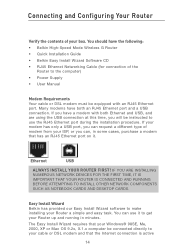
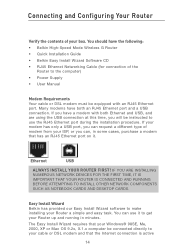
...box. Ethernet
USB
ALWAYS INSTALL YOUR ROUTER FIRST! The Easy Install Wizard requires that the Internet connection is active
14 Easy Install Wizard Belkin has provided our Easy Install Wizard software to use it . Many modems have the following: • Belkin High-Speed Mode Wireless G Router • Quick Installation Guide • Belkin Easy Install Wizard Software CD • RJ45...
User Manual - Page 36
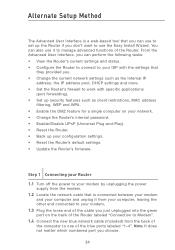
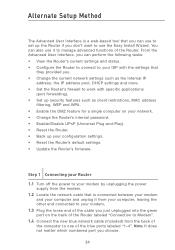
...; Reset the Router's default settings. • Update the Router's firmware. Alternate Setup Method
The Advanced User Interface is connected between your modem and your computer and unplug it from your computer, leaving the other end connected to your modem.
1.3 Plug the loose end of the cable you just unplugged into the green port on your network. • Change the Router's internal password...
User Manual - Page 56
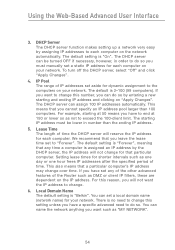
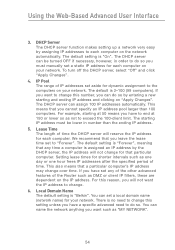
... The starting IP address must manually set a local domain name (network name) for each computer on your network. Setting lease times for dynamic assignment to do so. You can set a static IP address for your network. We recommend that you have a specific advanced need to each computer. DHCP Server The DHCP server function makes setting up a network very easy by entering...
User Manual - Page 79
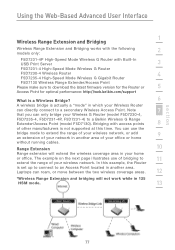
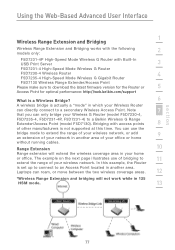
... USB Print Server
3
F5D7231-4 High-Speed Mode Wireless G Router
F5D7230-4 Wireless Router
4
F5D7235-4 High-Speed Mode Wireless G Gigabit Router
F5D7130 Wireless Range Extender/Access Point
Please make sure to download the latest firmware version for the Router or
5
Access Point for optimal performance: http://web.belkin.com/support
What is a Wireless Bridge?
6
A wireless bridge is set...
User Manual - Page 124
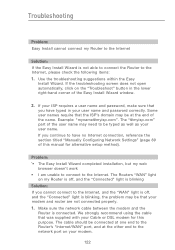
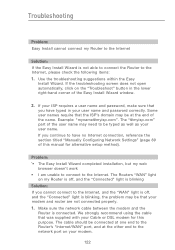
... screen does not open automatically, click on the "Troubleshoot" button in your user name and password correctly. The cable should be typed as well as your user name. Example: "[email protected]".
Troubleshooting
Problem: Easy Install cannot connect my Router to the Internet
Solution: If the Easy Install Wizard is not able to connect the Router to the network port on your modem...
User Manual - Page 131
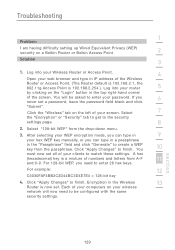
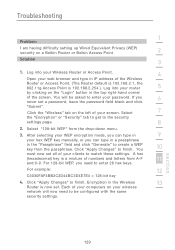
... need to enter your password. Encryption in IP address of the Wireless
Router or Access Point. (The Router default is 192.168.2.1, the 802.11g Access Point is a mixture of numbers and letters from the drop-down menu.
3. Select
7
the "Encryption" or "Security" tab to get to finish. You
10
must now set . Click "Apply Changes" to the security
settings page.
8
2. Each of...
User Manual - Page 133
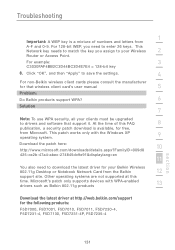
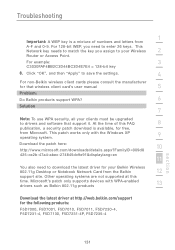
...-4, F5D7231-4, F5D7130, F5D7231-4P, F5D7235-4
section
131 This patch works only with WPA-enabled drivers such as Belkin 802.11g products
13
Download the latest driver at this FAQ
8
publication, a security patch download is a mixture of this
time. For 128-bit WEP, you assign to drivers and software that wireless client card's user manual
5
Problem:
Do Belkin products support...
User Manual - Page 139


... Encryption". What do I can be from which you plan to print. In some cases, while installing the
drivers and software for port 4 is not able to find the Router" when running the
Print Server Wizard. Wired computers (those not connected wirelessly): Check the cable between the computer and the Router. This setting will
have a valid connection to the networked printer (printer on...
User Manual - Page 142


... Be sure that fax, copy, and scan)? In some cases, while installing the drivers and software for Windows 98SE, Me, 2000, and XP. A: For the latest printer compatibility list, check http://web.belkin.com/ support/printserver/list.asp
Q: Does the Print Server support multifunction printers (i.e., those that you may be installed on my PC first?
A: While it may be required to connect the...
Belkin F5D7231-4P Reviews
Do you have an experience with the Belkin F5D7231-4P that you would like to share?
Earn 750 points for your review!
We have not received any reviews for Belkin yet.
Earn 750 points for your review!
