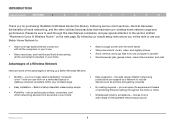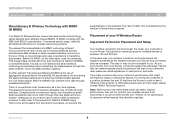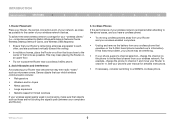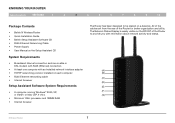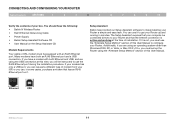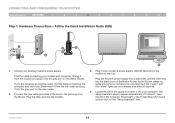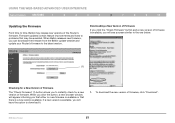Belkin F5D8236-4 Support Question
Find answers below for this question about Belkin F5D8236-4 - N Wireless Router.Need a Belkin F5D8236-4 manual? We have 1 online manual for this item!
Question posted by rbuehling on May 28th, 2015
What Ist Th Difference Betwen Belkin F5u508pci V2 And Belkin ...v3?
The person who posted this question about this Belkin product did not include a detailed explanation. Please use the "Request More Information" button to the right if more details would help you to answer this question.
Current Answers
Related Belkin F5D8236-4 Manual Pages
Similar Questions
What Can I Do, To Make Belkin 5 U 508 Pci V3 Compatible To Windows7?
I bought Belkin F 5 U 508 PCI v3. It is not compatible to windows 7. What can I do, to make it compa...
I bought Belkin F 5 U 508 PCI v3. It is not compatible to windows 7. What can I do, to make it compa...
(Posted by rbuehling 8 years ago)
Belkin Router F5d8235-4 V3 Troubleshotting Wireless Wont Connect
(Posted by michaeb 9 years ago)
How To Setup F5d8236-4 V2 As A Repeater
(Posted by chrloki33 9 years ago)
Belkin N Router F5d8236-4 V2 Modem Works But When I Hook Up The Router It
doesnt work
doesnt work
(Posted by chasmit 10 years ago)