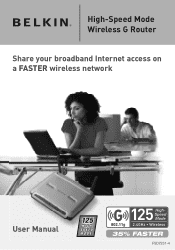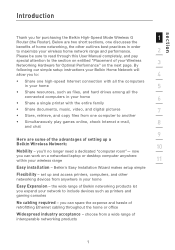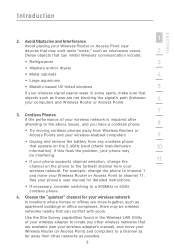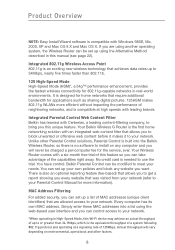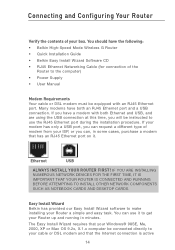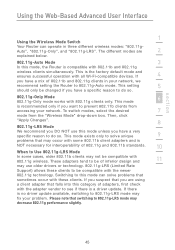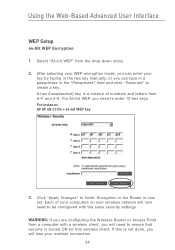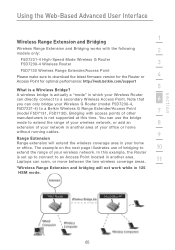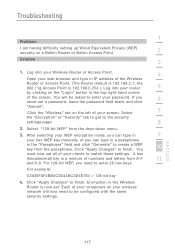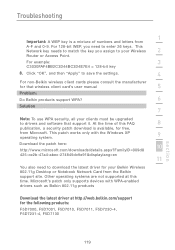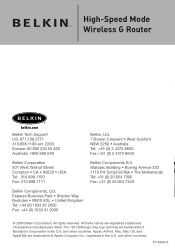Belkin F5D72314 Support Question
Find answers below for this question about Belkin F5D72314 - Mode Wireless G Router.Need a Belkin F5D72314 manual? We have 1 online manual for this item!
Question posted by SEMEION1977 on August 9th, 2013
Manual For Belkin F1u200x2
Current Answers
Answer #1: Posted by tintinb on August 18th, 2013 7:37 PM
http://www.helpowl.com/manuals/Belkin/F5D72314/36934
If you have more questions, please do not hesitate to ask here at HelpOwl. We are always willing to help you by providing the best answers to solve your problem.
Regards,
TinTin
Related Belkin F5D72314 Manual Pages
Similar Questions
model F7D8302 v1 download the hold disk i lost mine
Hi, yesterday i bought Surf N300, the problem is that, when i connect net throught N300 will be con...