Audiovox MMD85 - 8.5 Inch Dropdown Video Monitor Support and Manuals
Get Help and Manuals for this Audiovox item
This item is in your list!

View All Support Options Below
Free Audiovox MMD85 manuals!
Problems with Audiovox MMD85?
Ask a Question
Free Audiovox MMD85 manuals!
Problems with Audiovox MMD85?
Ask a Question
Most Recent Audiovox MMD85 Questions
Popular Audiovox MMD85 Manual Pages
Operation Manual - Page 1
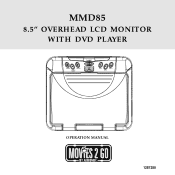
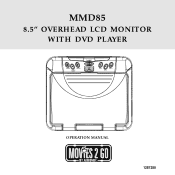
MMD85
8.5" OVERHEAD LCD MONITOR W IT H DVD PLAYER
ON OFF AUTO
POWER
SCREEN MODE
SOURCE
STOP
PLAY
EJECT
OPERATION MANUAL
1287250
Operation Manual - Page 3
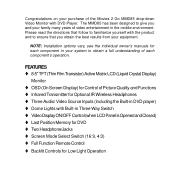
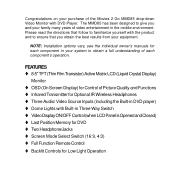
... directions that follow to ensure that you and your family many years of video entertainment in your equipment.
The MMD85 has been designed to give you obtain the best results from your system to obtain a full understanding of the Movies 2 Go MMD85 drop-down Video Monitor with the product and to familiarize yourself with DVD Player.
Operation Manual - Page 4
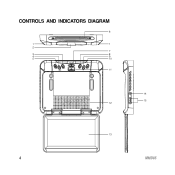
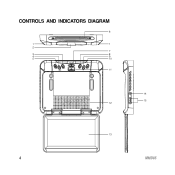
CONTROLS AND INDICATORS DIAGRAM
6
1
1
2
7
3
8
4
9
5
10
ON OFF AUTO
POWER
SCREEN MODE
SOURCE
STOP
PLAY
EJECT
11
12 13
4
AUX
14 15
MMD85
Operation Manual - Page 5
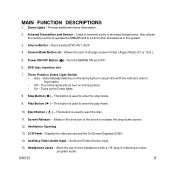
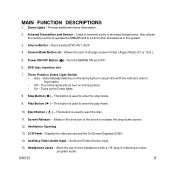
...Screen Release - Display the video source and the On Screen Displays (OSD).
14. Allow the use of the arrow to eject the disc.
11. MMD85
5 Power ON/OFF Button ( ) - The Dome lights will not turn on in the system.
3. Eject Button ( ) - LCD...remote control to operate the MMD85 and to enter the stop mode.
9. Source select DVD,AV1, AUX.
4. Used to transmit audio to change screen...
Operation Manual - Page 6
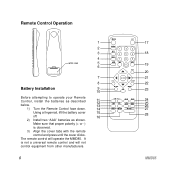
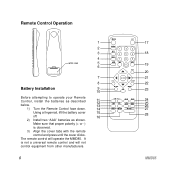
... Make sure that proper polarity (+ or -)
is not a universal remote control and will operate the MMD85. It
is observed.
3) Align the cover tabs with the remote
control and press until the cover clicks.
Remote Control Operation
1
2 3
4 5 6
7
8
Battery Installation
9
10
Before attempting to operate your Remote
Control, install the batteries as described below.
11 12 13
1) Turn...
Operation Manual - Page 8
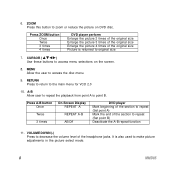
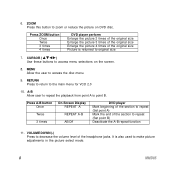
... picture adjustments in the picture select mode.
8
MMD85 It is returned to point B. MENU Allow the user to repeat (Set point B) Deactivate the A-B repeat function
11.
Press A-B button Once
Twice
3 times
On-Screen Display REPEAT A
REPEAT A-B
AB Off
DVD player Mark beginning of the section to repeat (Set point A) Mark the end of the section to...
Operation Manual - Page 9
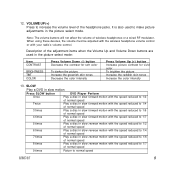
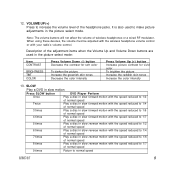
...the volume of the headphone jacks. Description of normal speed
9 times
Return to normal speed
MMD85
9
VOLUME UP (+) Press to make picture adjustments in slow reverse motion with the speed... of wireless headphones or a wired RF modulator. 12. SLOW
Play a DVD in slow motion
Press SLOW button
DVD Player Perform
Once
Play a disc in slow forward motion with the speed reduced ...
Operation Manual - Page 10
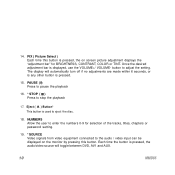
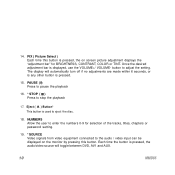
The display will toggle between DVD, AV1 and AUX.
10
MMD85 Once the desired adjustment bar is pressed.
15. PAUSE (II) Press to pause the playback
16. * STOP ( ) Press to adjust the setting. Each time the button is pressed, the on the monitor by pressing this button is pressed, the audio/video source will automatically turn...
Operation Manual - Page 11
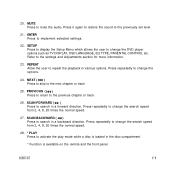
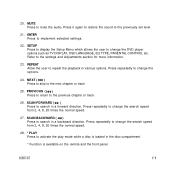
... the DVD player options such as TV DISPLAY, OSD LANGUAGE, EQ TYPE, PARENTAL CONTROL etc. MUTE Press to the previous chapter or track.
26. Press repeatedly to search in the disc compartment.
* Function is available on the remote and the front panel. 20. Press it again to restore the sound to implement selected settings...
Operation Manual - Page 12
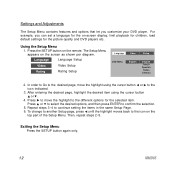
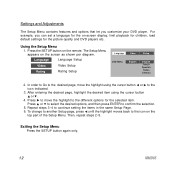
... the Setup Menu Press the SETUP button again only.
12
MMD85 For example, you customize your DVD player.
Language
Language Setup
Video
Video Setup
Rating
Rating Setup
Language
Video
OSD Menu
English
Rating
English French Spanish Italian German
2. Settings and Adjustments
The Setup Menu contains features and options that let you can set a language for the on-screen display...
Operation Manual - Page 17
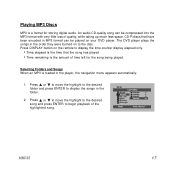
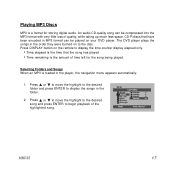
...Playing MP3 Discs
MP3 is loaded in MP3 format can be played on your DVD player. An audio CD-quality song can be compressed into the MP3 format with...Animal
879093
8
CE_sho
894041
9
Plant
894044
10
Scenery
Shangha
Mode
Folder Normal
MMD85
17
Press DISPLAY button on the remote to the disc. The DVD player plays the songs in the folder.
2. Selecting Folders and Songs When an...
Operation Manual - Page 22


... video source component on the screen. AUX A/V Input Using the supplied A/V Adapter Cable (P/N 112B3227) the MMD85 will provide a video signal that duplicates the signal displayed by the MMD85 to AV1 input. Please see your installer for optional video monitor(s). The MMD85 is displayed on with its power button or remote control.
Video Out The MMD85 provides a video output for more...
Operation Manual - Page 23
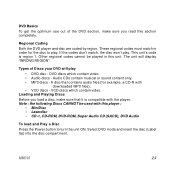
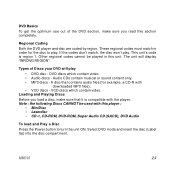
Regional Coding Both the DVD player and disc are coded by region. If the codes don't match, the disc won't play
• DVD disc - Loading and Playing Discs Before you load a disc, make sure you read this player : • MiniDisc • Laserdisc • CD-1, CD-ROM, DVD-ROM, Super Audio CD (SACD), DVD Audio
To load and Play a Disc Press...
Operation Manual - Page 24
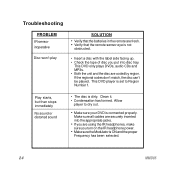
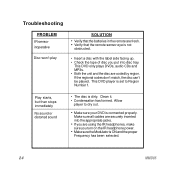
... disc is connected properly.
Make sure all cables are securely inserted into disc tray. This DVD player is ON and the proper
Frequency has been selected.
24
MMD85 Troubleshooting
PROBLEM IR sensor inoperative
Disc won't play
SOLUTION
• Verify that the batteries in the remote are fresh. • Verify that the remote sensor eye is not
obstructed.
•...
Operation Manual - Page 25
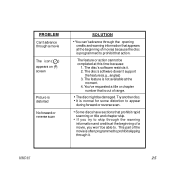
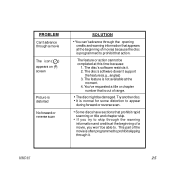
This part of the movie is not available at the
moment. 4. The disc's software restricts it . The disc's software doesn't support
the feature (e.g., angles) 3. MMD85
25
The feature is ...It is out of range.
• The disc might be damaged. PROBLEM Can't advance through a movie
The icon ( ) appears on screen
Picture is distorted
No forward or reverse scan
SOLUTION
• You can...
Audiovox MMD85 Reviews
Do you have an experience with the Audiovox MMD85 that you would like to share?
Earn 750 points for your review!
We have not received any reviews for Audiovox yet.
Earn 750 points for your review!
