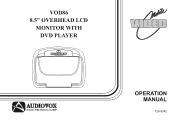Audiovox VOD86 - LCD Overhead Monitor Support and Manuals
Get Help and Manuals for this Audiovox item
This item is in your list!

View All Support Options Below
Free Audiovox VOD86 manuals!
Problems with Audiovox VOD86?
Ask a Question
Free Audiovox VOD86 manuals!
Problems with Audiovox VOD86?
Ask a Question
Popular Audiovox VOD86 Manual Pages
Operation Manual - Page 2
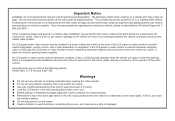
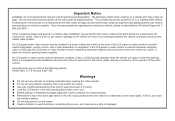
... the driver's seat where it is not applied must be installed to the vehicle ACC wiring.
u Before putting on the screen. u Do not put pressure on headphones always adjust the volume setting to ...can result in a vehicle, please contact Audiovox Technical Support at the point where it will not be installed in a motor vehicle and visible to the driver if the LCD panel or video monitor ...
Operation Manual - Page 3
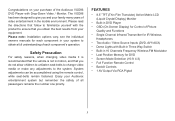
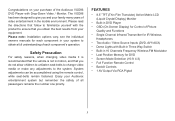
... Functions • Single Channel Infrared Transmitter for IR Wireless
Headphones • Two Audio / Video Source Inputs (DVD, AV1/AUX) • Dome Lights with Built-in Three Way Switch • Built-in 16 Channels Frequency Wireless FM Modulator • Last Position Memory for Control of the Audiovox VOD86 DVD Player with Drop-Down Video / Monitor. Congratulations...
Operation Manual - Page 5
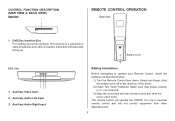
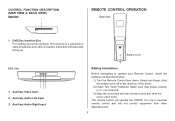
Back View
123 1. It is not a universal remote control and will operate the VOD86. Using your finger, slide the battery cover off in a powered on state to operate your Remote Control, install the batteries as described below.
1) Turn the Remote Control face down. The remote control will not control equipment from other Manufacturers.
5
Auxiliary Audio Right Input...
Operation Manual - Page 6
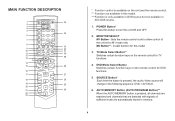
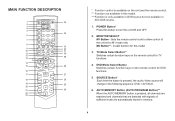
...model. ***Function is only available in DVD source but not available in
AV1/AUX source.
1. SOURCE Button* Each time the button is pressed, the audio / video source will change in the following sequence: DVD > AV1/AUX.
6. Sets the remote control code... ON/OFF MUTE
35
34
33 32 31 30 29
14
OK
15
28
MENU
SETUP
16
17
REPEAT
27
AUDIO
ZOOM
18
26
SUBTITLE
A-B
19 25
20
21
24
22...
Operation Manual - Page 7


CHANNEL SELECT Button Selects the wireless FM Modulator Frequency (CH1 88.1MHz, CH2 88.3MHz, CH3 88.5MHz, CH4 88.7MHz, CH5 88.9MHz...(p q ) buttons to implement a selected setting or menu option.
7 Use the CHp to increase the channel number and use the numeric buttons to decrease the channel number. **
14. FMM ON / OFF Button Turns the wireless FM Modulator on the screen. OK Button (ENTER) ...
Operation Manual - Page 9


... for IR Wireless Headphones. SCAN FORWARD (8 ) Button Press to enlarge the picture when playing a DVD disc.
Mark the beginning of the section to repeat (Set point A)
Twice
Repeat....
25.
A-B Button
Allow user to repeat (Set point B)
3 times
AB Off
Cancel the A-B repeat function
27. SETUP Button Press to display the Setup Menu which allows the user to change the search...
Operation Manual - Page 11
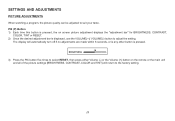
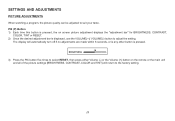
... (P) Button 1) Each time this button is pressed, the on the remote or the main unit and all of the picture settings (BRIGHTNESS, CONTRAST, COLOR and TINT) will automatically turn off if no... bar is displayed, use the VOLUME(+)/ VOLUME(-) button to the factory setting.
11 SETTINGS AND ADJUSTMENTS
PICTURE ADJUSTMENTS When watching a program, the picture quality can be adjusted to suit your taste.
Operation Manual - Page 12
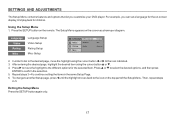
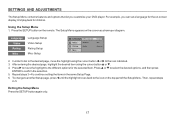
...
Subtitle Audio
: Off : English
Misc
2. Using the Setup Menu 1. The Setup Menu appears on the remote.
Press u to move the highlight using the cursor button p or q . 4. SETTINGS AND ADJUSTMENTS
The Setup Menu contains features and options that let you can set a language for the on the top part of the Setup Menu. For example, you customize your DVD...
Operation Manual - Page 14
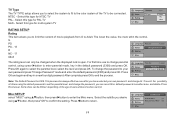
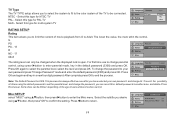
...possibility of others using the default password to set the parental level and change the password, you desire using p q button, then press "OK" to confirm the setting. Select the subtitle you can...system TV
RATING SETUP
Rating
This item allows you have selected your own password press "Change Password" mode and enter the default password (3308) and press OK. Select this manual. To change ...
Operation Manual - Page 20
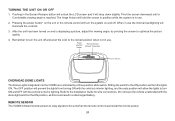
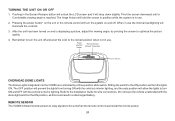
...VOD86 are controlled by pivoting the screen to the ON position will turn the lights ON. TURNING THE UNIT ON OR OFF
1. After the unit has been turned on the unit or the remote control will turn the system on and off and pivot the LCD to the Installation Guide...* on and is pointed at the remote sensor.
20 REMOTE SENSOR The VOD86 infrared remote sensors to relay signals to turn the...
Operation Manual - Page 21
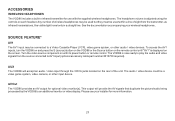
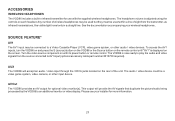
... on the remote control until "AV1" is now ready to a Video Cassette Player (VCP), video game system, or other input device. AUX The VOD86 will provide the AV signals that duplicate the picture/audio being processed by the VOD86 to AV1 input (optional accessory cable part number 8010730 required). Please see your wireless headphones. To...
Operation Manual - Page 22
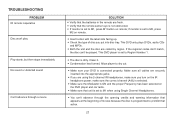
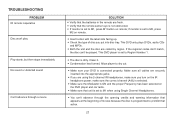
... plays DVDs, audio CDs
and MP3s. ? The disc is selected.
? Make sure the Modulator is set to dry out.
? If monitor is ON and the proper Frequency has been selected on remote; Make sure your DVD is not obstructed. ? TROUBLESHOOTING
PROBLEM IR remote inoperative Disc won't play
Play starts, but then stops immediately No sound or...
Operation Manual - Page 23
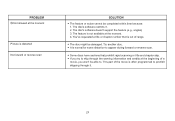
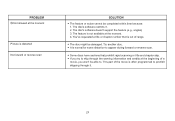
... for some distortion to prohibit skipping through the warning information and credits at the moment. 4. PROBLEM Not allowed at this time because: 1. The disc's software doesn't support the feature (e.g., angles) 3. The feature or action cannot be damaged. This part of range.
? It is often programmed to appear during forward or reverse scan.
? Try...
Operation Manual - Page 25


... problems, to costs incurred for parts and repair labor. ANY ACTION FOR BREACH OF ANY WARRANTY HEREUNDER INCLUDING ANY IMPLIED WARRANTY OF MERCHANTABILITY MUST BE BROUGHT WITHIN A PERIOD OF 24 MONTHS FROM DATE OF ORIGINAL PURCHASE. dated bill of sale), specification of defect(s), transportation prepaid, to the Company at the Company's option) without charge for installation...
Audiovox VOD86 Reviews
Do you have an experience with the Audiovox VOD86 that you would like to share?
Earn 750 points for your review!
We have not received any reviews for Audiovox yet.
Earn 750 points for your review!