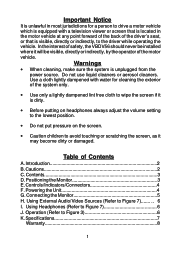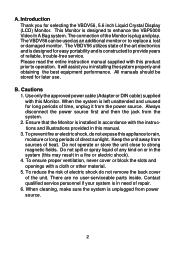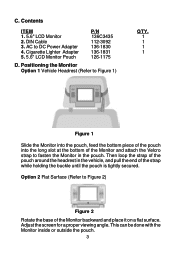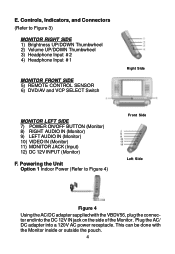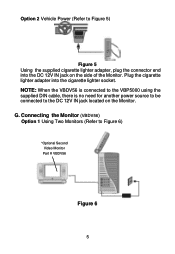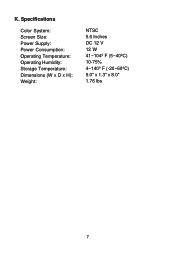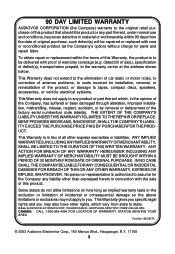Audiovox VBDV56 - LCD Monitor - External Support and Manuals
Get Help and Manuals for this Audiovox item

View All Support Options Below
Free Audiovox VBDV56 manuals!
Problems with Audiovox VBDV56?
Ask a Question
Free Audiovox VBDV56 manuals!
Problems with Audiovox VBDV56?
Ask a Question
Popular Audiovox VBDV56 Manual Pages
Audiovox VBDV56 Reviews
We have not received any reviews for Audiovox yet.