Audiovox VOD128A - LCD Overhead Monitor Support and Manuals
Get Help and Manuals for this Audiovox item
This item is in your list!

View All Support Options Below
Free Audiovox VOD128A manuals!
Problems with Audiovox VOD128A?
Ask a Question
Free Audiovox VOD128A manuals!
Problems with Audiovox VOD128A?
Ask a Question
Popular Audiovox VOD128A Manual Pages
Operation Manual - Page 1
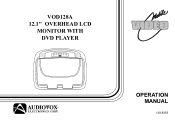
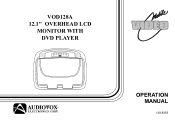
VOD128A 12.1" OVERHEAD LCD
MONITOR WITH DVD PLAYER
OPERATION MANUAL
®
128-8353
Operation Manual - Page 3
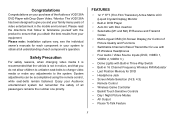
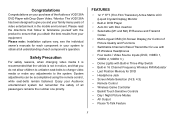
...
Congratulations on your purchase of the Audiovox VOD128A DVD Player with Built-in Three Way Switch • Built-in 16 Channel Frequency Wireless FM Modulator • Last Position Memory for DVD • Headphone Jack • Screen Mode Selection (16:9, 4:3) • Remote Control • Wireless Game Controller • Backlit Touch Sensitive Controls • Day / Night Picture Modes •...
Operation Manual - Page 5
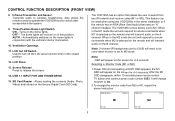
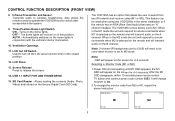
... the remote control to operate the VOD128A and to M2.
2.To change the monitor code from two IR transmit and receive codes (M1 or M2). Ventilation Openings
11. SD Card Reader - The VOD128A comes factory set to CH B) will change from M1 to control other accessories in conjunction with the vehicle's interior illumination.
10. When in the same installation or...
Operation Manual - Page 7
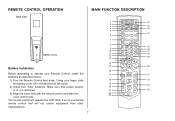
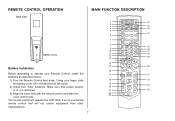
...
21
24
22 23 Make sure that proper polarity (+ or -) is not a universal remote control and will operate the VOD128A. It is observed.
3) Align the cover tabs with the remote control and slide the cover until it locks. REMOTE CONTROL OPERATION
MAIN FUNCTION DESCRIPTION
Battery Installation
Before attempting to operate your finger, slide the battery cover off in the...
Operation Manual - Page 8
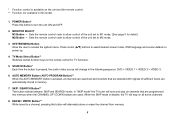
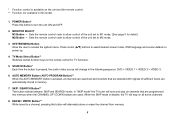
... this button to a channel, pressing this model.
1. Press cursor (pq) buttons to M1...the unit and the remote control. ** Function not available in the following sequence: DVD > VIDEO 1 >...remote control for detail) M2 Button - * Function control is pressed, all active channels.
8. Sets the remote control code to allow control of the unit set to access the system menu. MONITOR SELECT...
Operation Manual - Page 11


... control the IR Transmitter for M1. MUTE Button Press this button to the settings and Adjustments section for M2.
30. Mark the beginning of the section to repeat (Set point...DVD player options such as Language, Video, Rating and Misc. 26. SETUP Button Press to display the Setup Menu which allows the user to the previously set level.
11
Refer to enlarge the picture when playing a DVD...
Operation Manual - Page 12
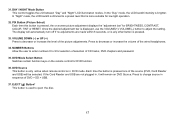
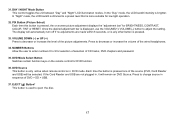
... of the wired headphones.
34. DVD Source This button is only active when remote control is pressed one of the source (DVD, Card Reader and USB) will remain on DVD Source. Press to decrease or increase the volume of DVD > SD > USB.
37. VOLUME DOWN (-) or UP (+) Press to adjust the setting. DVD Mode Select Button Switches certain...
Operation Manual - Page 13
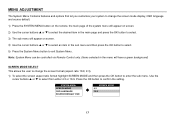
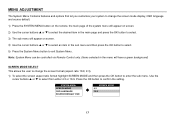
SYSTEM MENU SCREEN MODE OSD LANGUAGE SOURCE DEFAULT DVD
SCREEN MODE 4:3 16:9
13
Note: System Menu can be controlled via Remote Control only. (Items selected in the menu will have... button to select from either 4:3 or 16:9. Use the cursor buttons p or q to confirm the setting. MENU ADJUSTMENT
The System Menu Contains features and options that let you customize your system to change the ...
Operation Manual - Page 15
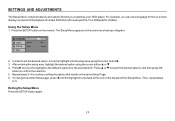
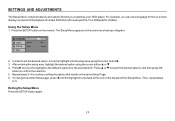
... icon on the top part of certain DVD discs (For example PG-13 or R Rated) for children.
Exiting the Setup Menu Press the SETUP button again.
15 Press the SETUP button on -screen display or prevent DVD playback of the Setup Menu. To change to another Setup page, press t until the highlight moves back to set a language for the...
Operation Manual - Page 17
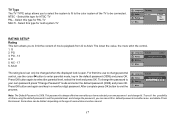
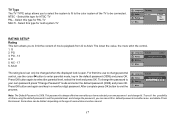
... multi-system TV
RATING SETUP
Rating
This item allows you can record this manual. PG
Language Parental
: 6.Adult
3. Press OK button and again and key in the default password (3308) and press OK. To avoid the possibility of others using the default password to set the parental level and change the password, you to limit the...
Operation Manual - Page 19


...only be manually selected by pressing the DVD sourse button on the remote control (See button 36 on Remote Control.) 2. ...DVD is stopped (not playing) 4. Press the DISPLAY button on the USB thumb drive. Playing DVDs 1. The system only auto detects the first media inserted (card or USB drive);
This system cannot support more than 2 memory partitions on the remote control to the DVD...
Operation Manual - Page 26
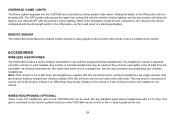
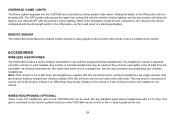
.... This jack is one vehicle. Refer to the Installation Guide for use with the vehicle's interior lighting. Only two-channel wireless headphones (Audiovox Model IR2CHS) will work , as these monitors are installed in infrared transmitter for wire connections.
OVERHEAD DOME LIGHTS The Dome Lights integrated into the VOD128A are controlled by the volume up/down buttons on the...
Operation Manual - Page 28
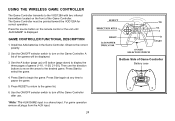
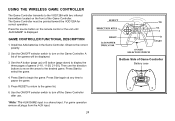
Install two AAA batteries in the Game Controller. Press Start to pause the game.
5. For game operation remove all plugs from the AUX input.
28
Bottom Side of the Game Controller.
Use the ON/OFF selector switch to turn on the remote control or the unit until AUX/GAME* is a shared input. USING THE WIRELESS GAME CONTROLLER
The Game Controller transmits to the VOD128A with two...
Operation Manual - Page 29
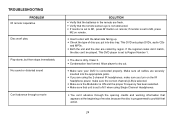
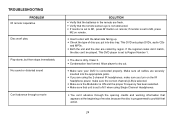
.... - TROUBLESHOOTING
PROBLEM IR remote inoperative Disc won't play
Play starts, but then stops immediately No sound or distorted sound
Can't advance through the opening credits and warning information that appears at the beginning of disc you put into the appropriate jacks.
- Allow player to Region Number 1.
- This DVD player is dirty. The disc is set...
Operation Manual - Page 32
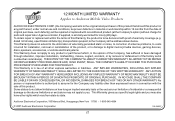
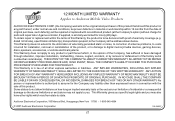
...-4994 © 2007 Audiovox Electronics Corporation
128-5495F
32 ANY IMPLIED WARRANTIES, INCLUDING ANY IMPLIED WARRANTY OF MERCHANTABILITY, SHALL BE LIMITED TO THE DURATION OF THIS WRITTEN WARRANTY. This Warranty gives you specific legal rights and you may not apply to you. A game controller, if supplied, is similarly warranted for parts and repair labor. This Warranty...
Audiovox VOD128A Reviews
Do you have an experience with the Audiovox VOD128A that you would like to share?
Earn 750 points for your review!
We have not received any reviews for Audiovox yet.
Earn 750 points for your review!
