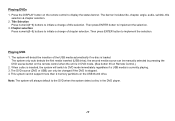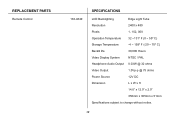Audiovox VOD108 - 10.2" Overhead Video Monitor Support and Manuals
Get Help and Manuals for this Audiovox item

View All Support Options Below
Free Audiovox VOD108 manuals!
Problems with Audiovox VOD108?
Ask a Question
Free Audiovox VOD108 manuals!
Problems with Audiovox VOD108?
Ask a Question
Most Recent Audiovox VOD108 Questions
I Can Not Switch To Tv, Games, Radio And System Menue Anymore
When I try to turn the system off, it turn off for 2 seconds and then come back on. When I try to sw...
When I try to turn the system off, it turn off for 2 seconds and then come back on. When I try to sw...
(Posted by ldurk 13 years ago)
Popular Audiovox VOD108 Manual Pages
Audiovox VOD108 Reviews
We have not received any reviews for Audiovox yet.