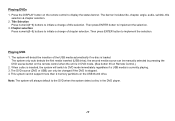Audiovox VOD108 Support Question
Find answers below for this question about Audiovox VOD108 - 10.2" Overhead Video Monitor.Need a Audiovox VOD108 manual? We have 1 online manual for this item!
Question posted by ldurk on October 7th, 2010
I Can Not Switch To Tv, Games, Radio And System Menue Anymore
When I try to turn the system off, it turn off for 2 seconds and then come back on. When I try to switch to the other input than DVD, I won't change, it's stuck to DVD.
Current Answers
Related Audiovox VOD108 Manual Pages
Similar Questions
I Need A New Right Angle Coaxial Adapter For Under Cabinet Tv Model Number Ve 10
I need a new right angle coaxial adapter for undercabinet TV model number VE 1040.
I need a new right angle coaxial adapter for undercabinet TV model number VE 1040.
(Posted by camcandanc 1 year ago)
Troubleshooting/avd300 Slot In Dvd Player And Voh1042dl Tv/monitor
Put a DVD in Audiovox ADV300 hearing sounds but no picture on Audivox Voh1042DL TV monitor, I have t...
Put a DVD in Audiovox ADV300 hearing sounds but no picture on Audivox Voh1042DL TV monitor, I have t...
(Posted by wjeffery2 9 years ago)
Audiovox Under Cabinet Tv
Have an Audiovox under cabinet tv, 12" LCD TV/DVD combomodel KLV39120CE. When you power it on it goe...
Have an Audiovox under cabinet tv, 12" LCD TV/DVD combomodel KLV39120CE. When you power it on it goe...
(Posted by raverett 11 years ago)
Bought 2 Ihd Radios From Hsn.volume Up Button Stopped, Where To Get Help?
How much warranty is there on my Audiovox iHD-P01? Volume button stopped working on one of my 2 rad...
How much warranty is there on my Audiovox iHD-P01? Volume button stopped working on one of my 2 rad...
(Posted by tygerbaby5 11 years ago)
Tv Problem
the tv, radio and dvd were working right, but I tried to index for the tv tuner some audio channels ...
the tv, radio and dvd were working right, but I tried to index for the tv tuner some audio channels ...
(Posted by jesusweiss 13 years ago)