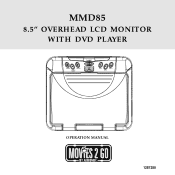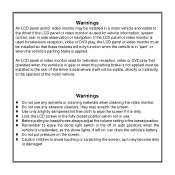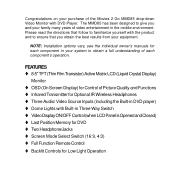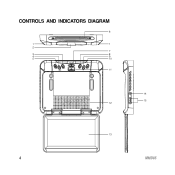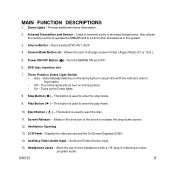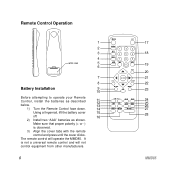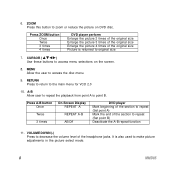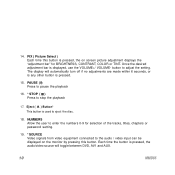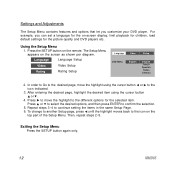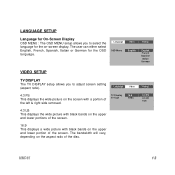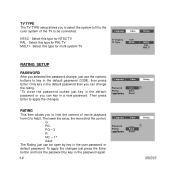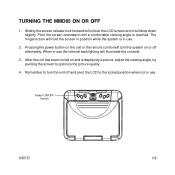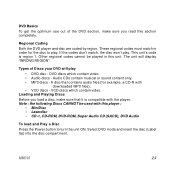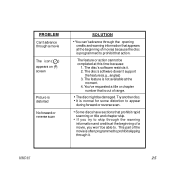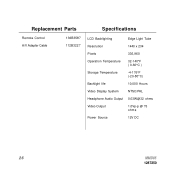Audiovox MMD85 Support Question
Find answers below for this question about Audiovox MMD85 - 8.5 Inch Dropdown Video Monitor.Need a Audiovox MMD85 manual? We have 1 online manual for this item!
Question posted by jessnjohn0421 on May 3rd, 2015
The Screen Is Really Dark
The person who posted this question about this Audiovox product did not include a detailed explanation. Please use the "Request More Information" button to the right if more details would help you to answer this question.
Current Answers
Related Audiovox MMD85 Manual Pages
Similar Questions
Lcd Screen Will Not Turn On At All. When Turning My Key Switch Off Screen Blinks
the unit is getting power just has no picture
the unit is getting power just has no picture
(Posted by bangbeatent 6 years ago)
Touch Screen Stopped Working But Still Displays Need To Know How To Fix It
started using the remote to control head unit and now it's giving me problems also need to recalibra...
started using the remote to control head unit and now it's giving me problems also need to recalibra...
(Posted by caisseywood 7 years ago)
Need To Get From White Screen With Black Dots Back To Regular Tv
Hi! Happy 4th! My husband changed location of my set and it worked almost perfectly in the new locat...
Hi! Happy 4th! My husband changed location of my set and it worked almost perfectly in the new locat...
(Posted by blgannon 8 years ago)
Sound Starts Really Loud
Whenever we first start the car and the stereo turns on, it comes on at volume level 30, which is re...
Whenever we first start the car and the stereo turns on, it comes on at volume level 30, which is re...
(Posted by fhlewis 11 years ago)
Screen Issues
My screen for the Audiovox XpressRC has gone blank. Can it be fixed?
My screen for the Audiovox XpressRC has gone blank. Can it be fixed?
(Posted by jra57 13 years ago)