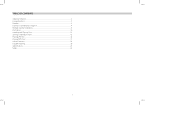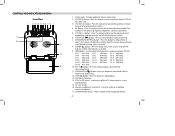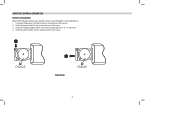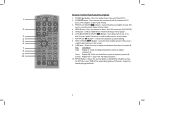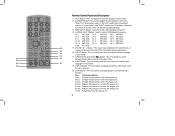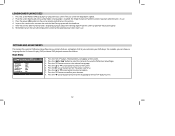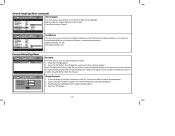Audiovox AVXMTG10U Support and Manuals
Get Help and Manuals for this Audiovox item

View All Support Options Below
Free Audiovox AVXMTG10U manuals!
Problems with Audiovox AVXMTG10U?
Ask a Question
Free Audiovox AVXMTG10U manuals!
Problems with Audiovox AVXMTG10U?
Ask a Question
Most Recent Audiovox AVXMTG10U Questions
Need To Get From White Screen With Black Dots Back To Regular Tv
Hi! Happy 4th! My husband changed location of my set and it worked almost perfectly in the new locat...
Hi! Happy 4th! My husband changed location of my set and it worked almost perfectly in the new locat...
(Posted by blgannon 8 years ago)
Can't Get Message Light To Stop Blinking On My Audiovox Flipdown Dvd/tv... Model
(Posted by billtrout24 10 years ago)
Wireless Headphones
How many wireless headphone can you use? We need at least 3....will this be a problem?
How many wireless headphone can you use? We need at least 3....will this be a problem?
(Posted by apratt 11 years ago)
How Can I Change The Dvd Region To My Dvd Player
(Posted by Anonymous-65803 11 years ago)
Where Can I Purchase A Replacement Remote For Avxmtg10u Car Dvd Player
the model is Audiovox AVXMTG10U Car DVD Player - 10" LED. We need a replacement remote. The van did ...
the model is Audiovox AVXMTG10U Car DVD Player - 10" LED. We need a replacement remote. The van did ...
(Posted by cheryl49592 12 years ago)
Audiovox AVXMTG10U Videos
Popular Audiovox AVXMTG10U Manual Pages
Audiovox AVXMTG10U Reviews
We have not received any reviews for Audiovox yet.