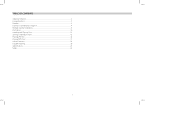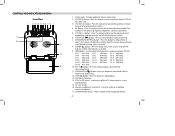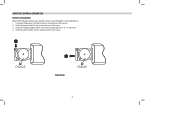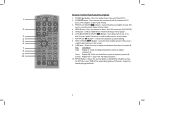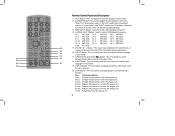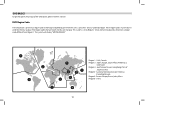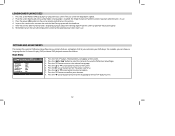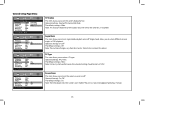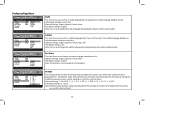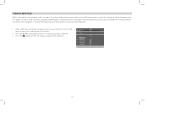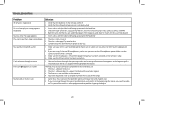Audiovox AVXMTG10U Support Question
Find answers below for this question about Audiovox AVXMTG10U.Need a Audiovox AVXMTG10U manual? We have 1 online manual for this item!
Question posted by cheryl49592 on December 19th, 2011
Where Can I Purchase A Replacement Remote For Avxmtg10u Car Dvd Player
the model is Audiovox AVXMTG10U Car DVD Player - 10" LED. We need a replacement remote. The van did not come with one
Current Answers
Answer #1: Posted by littlezennie2005 on May 9th, 2012 12:53 PM
I found this online............ hope it helps........
Related Audiovox AVXMTG10U Manual Pages
Similar Questions
Where Can I Find A Remote Control That Will Work With This Dvd Player.
I don't want to buy a multi-device remote. I want a simpler one that's easy for kids or elderly to u...
I don't want to buy a multi-device remote. I want a simpler one that's easy for kids or elderly to u...
(Posted by carolsphr 1 year ago)
Can't Get Message Light To Stop Blinking On My Audiovox Flipdown Dvd/tv... Model
(Posted by billtrout24 10 years ago)
How Can I Change The Dvd Region To My Dvd Player
(Posted by Anonymous-65803 11 years ago)
Dvd Player Won't Power On.
We had a brand new Audiovox MMD11A installed late last summer. Not used much since we only use it fo...
We had a brand new Audiovox MMD11A installed late last summer. Not used much since we only use it fo...
(Posted by gigi96814 12 years ago)
Dvd Jammed In Dvd Player
I have a DVD jammed inside the player, how can I get in out?
I have a DVD jammed inside the player, how can I get in out?
(Posted by frichissin 12 years ago)