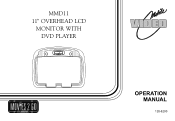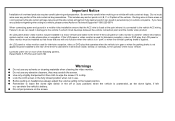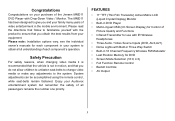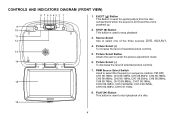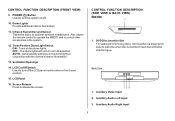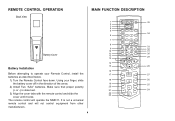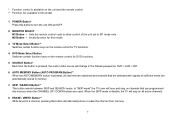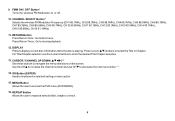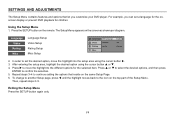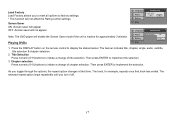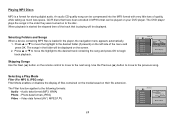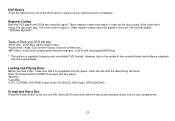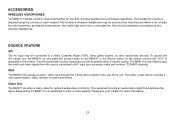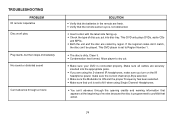Audiovox MMD11A Support Question
Find answers below for this question about Audiovox MMD11A - Car - 16 X 9 Dropdown Video Monitor.Need a Audiovox MMD11A manual? We have 1 online manual for this item!
Question posted by gigi96814 on June 24th, 2011
Dvd Player Won't Power On.
We had a brand new Audiovox MMD11A installed late last summer. Not used much since we only use it for long drives. Since the last time it was used, the lights were left on and the battery was killed and the car had to be jump started. Could that have done something to mess up the DVD player? Husband has checked the fuses but couldn't tell which one it was on and none seemed to be blown. Would like to avoid having to bring it in to be looked at. Thanks!
Current Answers
Related Audiovox MMD11A Manual Pages
Similar Questions
Where Can I Find A Remote Control That Will Work With This Dvd Player.
I don't want to buy a multi-device remote. I want a simpler one that's easy for kids or elderly to u...
I don't want to buy a multi-device remote. I want a simpler one that's easy for kids or elderly to u...
(Posted by carolsphr 1 year ago)
Car Remote Start
Will the audiovox Aps997c remote start wor on 2007 saturn outlookThanks Dan
Will the audiovox Aps997c remote start wor on 2007 saturn outlookThanks Dan
(Posted by eztaz712 7 years ago)
Where Can I Purchase A Replacement Remote For Avxmtg10u Car Dvd Player
the model is Audiovox AVXMTG10U Car DVD Player - 10" LED. We need a replacement remote. The van did ...
the model is Audiovox AVXMTG10U Car DVD Player - 10" LED. We need a replacement remote. The van did ...
(Posted by cheryl49592 12 years ago)
All Discs Just Seek And Jump
Any disc i try to play just skips and jump. Eventually the play just ends up "seeking". The discs ar...
Any disc i try to play just skips and jump. Eventually the play just ends up "seeking". The discs ar...
(Posted by Anonymous-35860 12 years ago)
Dvd Jammed In Dvd Player
I have a DVD jammed inside the player, how can I get in out?
I have a DVD jammed inside the player, how can I get in out?
(Posted by frichissin 12 years ago)