Asus Z9NA-D6C Support and Manuals
Get Help and Manuals for this Asus item
This item is in your list!

View All Support Options Below
Free Asus Z9NA-D6C manuals!
Problems with Asus Z9NA-D6C?
Ask a Question
Free Asus Z9NA-D6C manuals!
Problems with Asus Z9NA-D6C?
Ask a Question
Popular Asus Z9NA-D6C Manual Pages
User Guide - Page 10
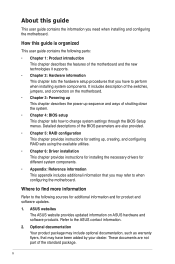
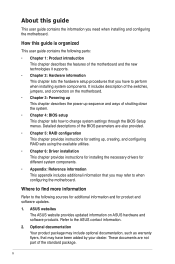
... RAID sets using the available utilities.
• Chapter 6: Driver installation This chapter provides instructions for installing the necessary drivers for product and software updates.
1.
x Where to find more information
Refer to the following parts:
• Chapter 1: Product introduction This chapter describes the features of the motherboard and the new technologies it supports.
•...
User Guide - Page 14
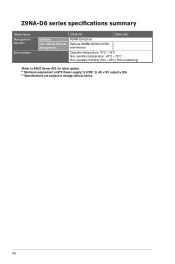
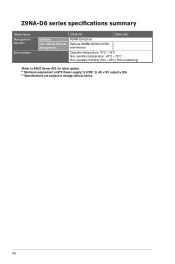
...( Non condensing)
*Refer to change without notice. Z9NA-D6 series specifications summary
Model Name Management Solution
Environment
Software
Out of Band Remote Management
Z9NA-D6
Z9NA-D6C
ASWM Enterprise
Optional ASMB6-iKVM for latest update. ** Minimum requirement of ATX Power supply:1) 470W 2) All +12V output ≥ 20A ***Specifications are subject to ASUS Server AVL for KVM- xiv
User Guide - Page 27
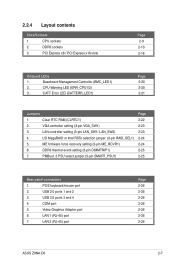
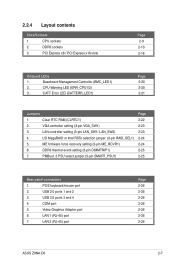
...
LAN 1 (RJ-45) port
7.
ME firmware force recovery setting (3-pin ME_RCVR1)
6.
COM port
5. Video ...Error LED (CATTERR_LED1)
Page 2-20 2-20 2-21
Jumpers
1.
LSI MegaRAID or Intel RSTe selection jumper (3-pin RAID_SEL1)
5. LAN 2 (RJ-45) port
Page 2-26 2-26 2-26 2-26 2-26 2-26 2-26
ASUS Z9NA-D6
2-7
2.2.4 Layout contents
Slots/Sockets
1. LAN controller setting...
User Guide - Page 36
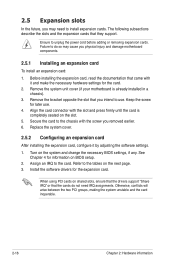
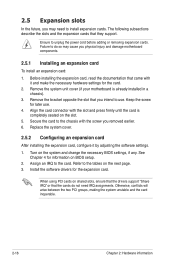
... BIOS setup.
2. 2.5 Expansion slots
In the future, you may cause you physical injury and damage motherboard components.
2.5.1 Installing an expansion card
To install an expansion card:
1. Remove the system unit cover (if your motherboard is completely seated on the system and change the necessary BIOS settings, if any. Remove the bracket opposite the slot that they support...
User Guide - Page 85
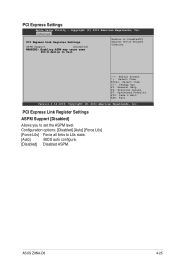
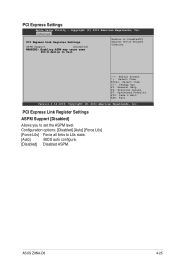
...Megatrends, Inc.
ASUS Z9NA-D6
4-25 Advanced
PCI Express Link Register Settings
ASPM Support [Disabled] WARNING: Enabling ASPM may cause some
PCI-E device to set the ASPM level.
PCI Express Link Register Settings
ASPM Support [Disabled]
...[Auto]
BIOS auto configure.
[Disabled] Disabled ASPM. PCI Express Settings
Aptio Setup Utility - Copyright (C) 2011 American Megatrends, Inc.
User Guide - Page 95
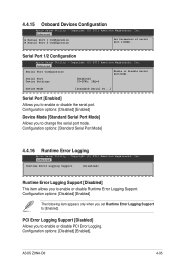
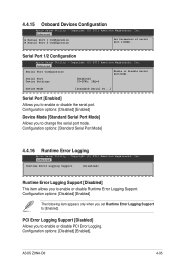
...
Serial Port Configuration
Serial Port Device Settings
[Enabled] I0=3F8h; ASUS Z9NA-D6
4-35 Device Mode [Standard Serial Po...]
Serial Port [Enabled] Allows you set Runtime Error Logging Support to enable or disable PCI Error Logging. Configuration options: [Standard Serial Port Mode]
4.4.16 Runtime Error Logging
Aptio Setup Utility -
Copyright (C) 2011 American Megatrends...
User Guide - Page 104
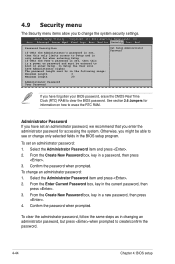
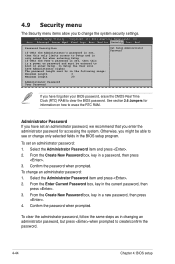
... range: Minimum length 3 Maximum length 20
Set Setup Administrator Password
Administrator Password User Password
If you enter the administrator password for information on password and must br in a password, then press
. 3. Main Advanced Server Mgmt Event Logs Boot Monitor Security Tool Exit
Password Description
If ONLY the Administrator's password is set, then this is a power on...
User Guide - Page 112
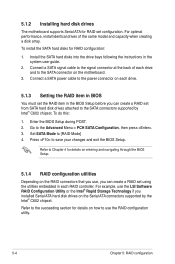
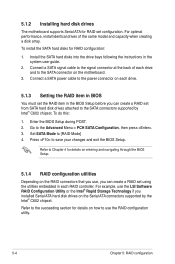
... system user guide.
2. 5.1.2 Installing hard disk drives
The motherboard supports Serial ATA for RAID configuration:
1. Set SATA Mode to the Advanced Menu > PCH SATA Configuration, then press . 3. For optimal performance, install identical drives of each drive.
5.1.3 Setting the RAID item in BIOS
You must set the RAID item in the BIOS Setup before you can create a RAID set from SATA...
User Guide - Page 113


... be manually adjusted.
Press + to Navigate Between Items And Press Enter To Select An Option
ASUS Z9NA-D6
5-5 The keys on your screen due to the controller version difference.
• When you create RAID sets with the LSI MegaRAID software RAID configuration utility, the boot priority of the screen is enabled.
• The RAID setup...
User Guide - Page 133
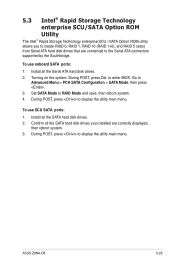
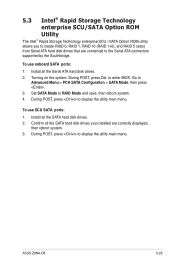
... Configuration > SATA Mode, then press . 3. During POST, press to RAID Mode and save, then reboot system. 4. ASUS Z9NA-D6
5-25 Install all the Serial ATA hard disk drives. 2. During POST, press,Del.
Turning on the system. Set SATA Mode to display the utility main menu. 5.3 Intel® Rapid Storage Technology enterprise SCU/SATA Option...
User Guide - Page 151


... controller drivers during OS installation.
6.1.1 Creating a RAID driver disk
The system does not include a floppy drive.
Restart the computer, and then enter the BIOS Setup. 3. This part provides the instructions on a hard disk drive that is required when installing Windows® XP / Server 2003 or Linux operating system on how to be manually adjusted.
Place the motherboard support...
User Guide - Page 155


... Follow screen instructions to install Windows and click Next.
8. A message appears, reminding you need from the list and click Next. 7.
ASUS Z9NA-D6
6-7 Click Browse to continue.
6. Setup then proceeds with the Windows Server installation disc. When the system finishes loading the RAID driver, replace the motherboard
Support DVD with the OS installation. Locate the driver in your...
User Guide - Page 173
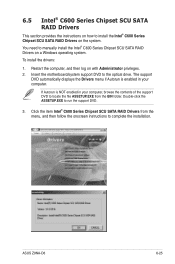
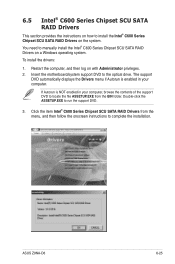
... your computer. You need to the optical drive. Insert the motherboard/system support DVD to manually install the Intel® C600 Series Chipset SCU SATA RAID Drivers on a Windows operating system.
ASUS Z9NA-D6
6-25 6.5 Intel® C600 Series Chipset SCU SATA RAID Drivers
This section provides the instructions on how to locate the file ASSETUP.EXE from the...
User Guide - Page 181
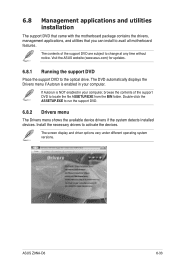
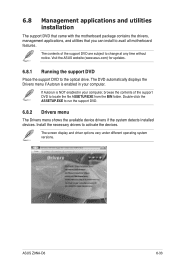
Visit the ASUS website (www.asus.com) for updates.
6.8.1 Running the support DVD
Place the support DVD to activate the devices. If Autorun is enabled in your computer. Install the necessary drivers to the optical drive. ASUS Z9NA-D6
6-33 6.8 Management applications and utilities installation
The support DVD that came with the motherboard package contains the drivers, management applications...
User Guide - Page 188
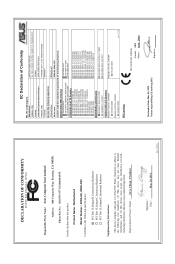
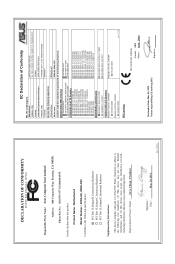
.../Fax No: (510)739-3777/(510)608-4555
hereby declares that the product
Product Name : Motherboard
Model Number : Z9NA-D6, Z9NA-D6C Conforms to the following specifications:
FCC Part 15, Subpart B, Unintentional Radiators FCC Part 15, Subpart C, Intentional Radiators FCC Part 15, Subpart E, Intentional Radiators
Supplementary Information:
This device complies with the essential requirements of the...
Asus Z9NA-D6C Reviews
Do you have an experience with the Asus Z9NA-D6C that you would like to share?
Earn 750 points for your review!
We have not received any reviews for Asus yet.
Earn 750 points for your review!
