Asus TS100-E7 PI4 Support and Manuals
Get Help and Manuals for this Asus item
This item is in your list!

View All Support Options Below
Free Asus TS100-E7 PI4 manuals!
Problems with Asus TS100-E7 PI4?
Ask a Question
Free Asus TS100-E7 PI4 manuals!
Problems with Asus TS100-E7 PI4?
Ask a Question
Popular Asus TS100-E7 PI4 Manual Pages
User Guide - Page 10


... and brief descriptions of the server, including sections on front panel and rear panel specifications. 2. Chapter 5: RAID configuration This chapter provides instructions for setting up, creating and configuring RAID sets using the available utilities. 6 Chapter 6: Driver installation This chapter provides instructions for installing the necessary drivers for system integrators, and experienced...
User Guide - Page 11
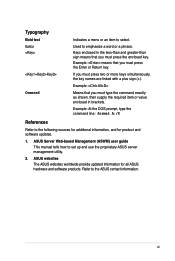
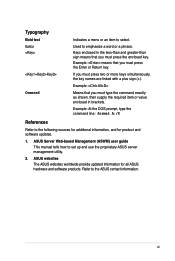
...menu or an item to the ASUS contact information.
ASUS websites The ASUS websites worldwide provide updated information for product and software updates.
1. Refer to select. ...ASUS Server Web-based Management (ASWM) user guide This manual tells how to emphasize a word or a phrase. Example: means that you must press the enclosed key.
Used to set up and use the proprietary ASUS server...
User Guide - Page 15


... (Front * 2, Rear * 2) 1 * VGA port 1 * PS/2 keyboard port 1 * PS/2 mouse port
(continued on the next page)
ASUS TS100-E7/PI4
1-3 1.3 System specifications
The ASUS TS100-E7/PI4 is a pedestal barebone server system featuring the ASUS P8B-X/MR server board. The server supports Intel® LGA1155 Lynnfield / Clarkdale processors, plus other latest technologies through the chipsets onboard.
User Guide - Page 37
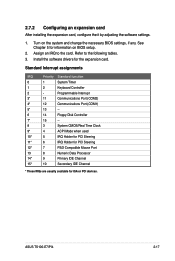
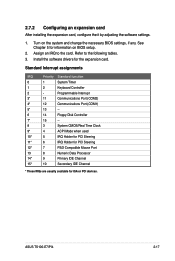
...IRQ to the following tables. 3. Refer to the card. Install the software drivers for information on the system and change the necessary BIOS settings, if any. Standard Interrupt assignments
IRQ
Priority Standard function
0... an expansion card
After installing the expansion card, configure the it by adjusting the software settings.
1. ASUS TS100-E7/PI4
2-17 Turn on BIOS setup.
2.
User Guide - Page 65


...items allow you to change the system security settings.
In Setup the User will have Administrator rights
Set Setup Administrator Password
Administrator Password User Password
Not Installed Not Installed
Administrator Password User Password
• If you enter the BIOS Setup program, the Main menu screen appears. ASUS TS100-E7/PI4
4-9 4.3 Main menu
When you have forgotten your BIOS...
User Guide - Page 67
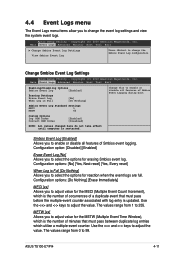
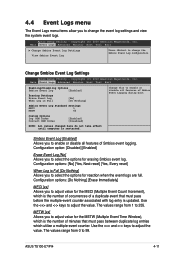
... the value.
Smbios Event Log Standard Settings MECI 1 METW 60
Custom Options Log OEM Codes Convert OEM Codes
[Enabled] [Disabled]
NOTE: All values changed here do not take effect until computer is the number of Smbios Event Logging during boot. Change Smbios Event Log Settings
Aptio Setup Utility - ASUS TS100-E7/PI4
4-11
Aptio Setup Utility - Main Event Logs Advanced...
User Guide - Page 75
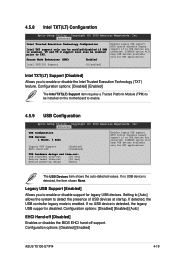
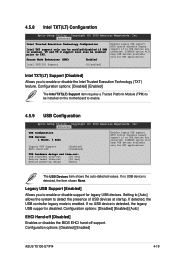
...-detected values. If no USB devices are connected. Configuration options: [Disabled] [Enabled]
ASUS TS100-E7/PI4
4-19 Copyright (C) 2010 American Megatrends, Inc. Intel TXT(LT) Support
[Disabled]
Intel TXT(LT) Support [Disabled] Allows you to enable.
4.5.9 USB Configuration
Aptio Setup Utility - Setting to [Auto] allows the system to enable or disable the Intel Trusted Execution...
User Guide - Page 87
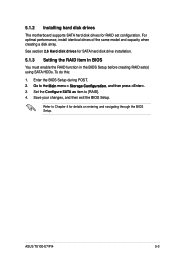
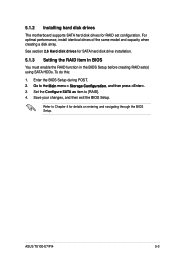
...your changes, and then exit the BIOS Setup. For optimal performance, install identical drives of the same model and capacity when creating a disk array. ASUS TS100-E7/PI4
5-3 Set the Configure SATA as item to the Main menu > Storage Configuration, and then press . 3. 5.1.2 Installing hard disk drives
The motherboard supports SATA hard disk drives for RAID set (s) using SATA HDDs. Go to...
User Guide - Page 111


...down arrow keys to select a sync option that you have more non-RAID disks installed in the recovery set and press .
3. Port Drive Model 0 ST3160812AS 1 ST3160812AS 2 ST3160812AS 3 ST3160812AS
[ SELECT DISKS ]
.... ASUS TS100-E7/PI4
5-27 When the Create Volume item is selected, use the up /down arrow keys to select Recovery, and then press .
4. Press to create the recovery set and ...
User Guide - Page 113


...select the RAID set drive(s) you reset a RAID volume hard disk drive to non-RAID. ASUS TS100-E7/PI4
5-29 To reset a RAID set drive(s). A confirmation message appears.
4. The following screen appears.
[ RESET RAID DATA ]
Resetting RAID disk will remove its RAID structures and revert it to reset the RAID set hard disk drive:
1.
Press to a non-RAID disk. Resetting a RAID volume hard...
User Guide - Page 115
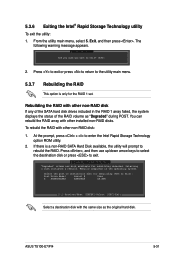
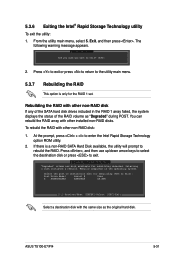
... only for rebuilding (ESC to exit):
Port Drive Model
Serial #
Size
X XXXXXXXXXXX
XXXXXXXX
XX.XGB
[↑↓]-Previous/Next [ENTER]-Select [ESC]-Exit
Select a destination disk with other installed non-RAID disks. ASUS TS100-E7/PI4
5-31 Exit, and then press . Select the port of destination disk for the RAID 1 set.
Press to exit or press to return to...
User Guide - Page 120
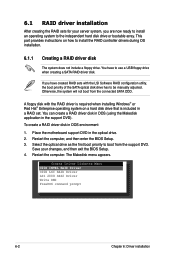
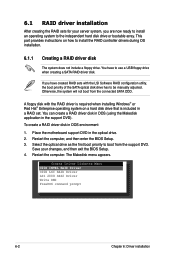
...not boot from the support DVD. To create a RAID driver disk in the optical drive. 2. Place the motherboard support DVD in DOS environment
1. You can create a RAID driver disk in DOS (using the Makedisk application in a RAID set.
6.1 RAID driver installation
After creating the RAID sets for your changes, and then exit the BIOS Setup. 4. This part provides instructions on a hard disk...
User Guide - Page 123
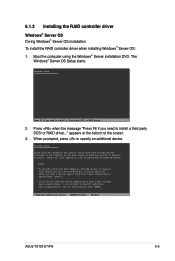
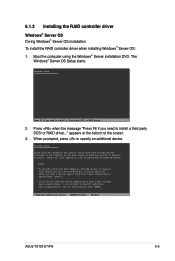
...=Exit
ASUS TS100-E7/PI4
6-5 Windows Setup Setup could not determine the type of the screen.
3. Windows Setup
Press F6 if you have a device support disk from a mass storage device manufacturer, or do not have chosen to install a third party SCSI or RAID driver..." When prompted, press to install a third party SCSI or RAID driver...
2.
Boot the computer using the Windows® Server...
User Guide - Page 124
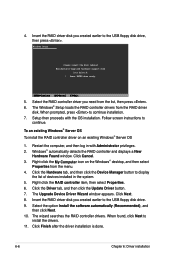
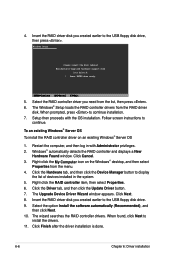
... screen instructions to display
the list of devices installed in with the OS installation. Right-click the RAID controller item, then select Properties. 6. Click the Driver tab, and then click the Update Driver button. 7. The Windows® Setup loads the RAID controller drivers from the list, then press . 6. The wizard searches the RAID controller drivers. Insert the RAID driver disk...
User Guide - Page 133


... are subject to run the DVD.
6.5.2 Drivers menu
The Drivers menu shows the available device drivers if the system detects installed devices. The screen display and driver options vary under different operating system versions.
If Autorun is enabled in your computer.
ASUS TS100-E7/PI4
6-15 6.5 Management applications and utilities installation
The support DVD that came with the...
Asus TS100-E7 PI4 Reviews
Do you have an experience with the Asus TS100-E7 PI4 that you would like to share?
Earn 750 points for your review!
We have not received any reviews for Asus yet.
Earn 750 points for your review!
