Asus AP6000 Support and Manuals
Popular Asus AP6000 Manual Pages
Hardware Reference - Page 2
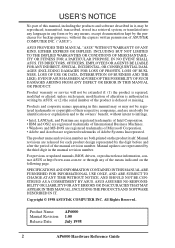
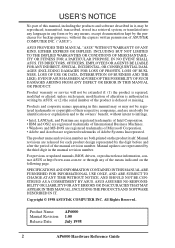
... TIME WITHOUT NOTICE, AND SHOULD NOT BE CONSTRUED AS A COMMITMENT BY ASUS. Manual revisions are represented by the third digit in the manual revision number. Product Name: AP6000
Manual Revision: 1.00
Release Date:
July 1998
2
AP6000 Hardware Reference Guide USER'S NOTICE
No part of this manual may or may be reproduced, transmitted, transcribed, stored in a retrieval system, or...
Hardware Reference - Page 3
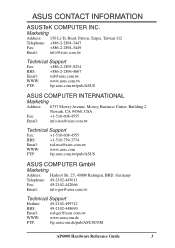
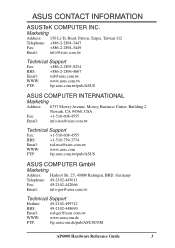
...3447
Fax:
+886-2-2894-3449
Email:
[email protected]
Technical Support
Fax:
+886-2-2895-9254
BBS:
+886-2-2896-4667
Email:
...
Fax:
+1-510-608-4555
Email:
[email protected]
Technical Support
Fax:
+1-510-608-4555
BBS:
+1-510-739-3774
Email:
tsd-usa...
49-2102-442066
Email:
[email protected]
Technical Support
Hotline: 49-2102-499712
BBS:
49-2102-448690
Email:
tsd-ger...
Hardware Reference - Page 5
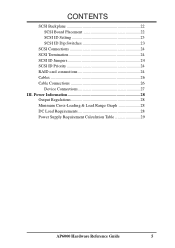
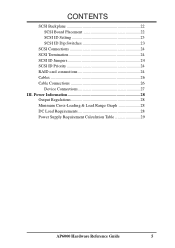
... Regulations 28 Minimum Cross-Loading & Load Range Graph 28 DC Load Requirements 28 Power Supply Requirement Calculation Table 29
AP6000 Hardware Reference Guide
5 CONTENTS
SCSI Backplane 22 SCSI Board Placement 22 SCSI ID Setting 23 SCSI ID Dip Switches 23
SCSI Connections 24 SCSI Termination 24 SCSI ID Jumpers 24 SCSI ID Priority...
Hardware Reference - Page 6
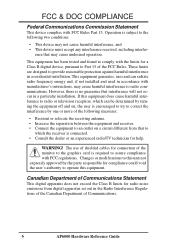
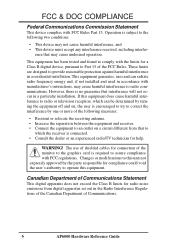
...in accordance with FCC Rules Part 15. The use of the FCC Rules. Canadian Department of Communications Statement
This digital apparatus does not exceed the Class B limits for connection of Communications.
6
AP6000 Hardware Reference Guide FCC & DOC COMPLIANCE
Federal Communications Commission Statement
This device complies with manufacturer's instructions, may cause harmful interference...
Hardware Reference - Page 7


... memory modules Hard Disk Drives Floppy Drive CD-ROM Drive Ethernet Card RAID controller
AP6000 Hardware Reference Guide
7 I. This will save a great deal of time by yourself, it is...440BX chipset from Intel which supports dual Pentium II processors and 100MHz front side Bus in this reference guide are reading the AP6000 server Hardware Reference Guide. Introduction Checklist
II.
Server ...
Hardware Reference - Page 8
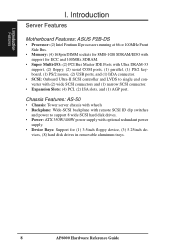
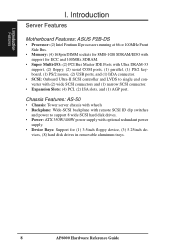
... drives in removable aluminum trays.
8
AP6000 Hardware Reference Guide
Introduction Features
II. Components
I . I . Introduction
Server Features
Motherboard Features: ASUS P2B-DS
• Processor: (2) Intel Pentium II processors running at 66 or 100MHz Front Side Bus.
• Memory: (4) 168pin DIMM sockets for 8MB-1GB SDRAM/EDO with support for (1) 3.5inch floppy device, (3) 5.25inch...
Hardware Reference - Page 10
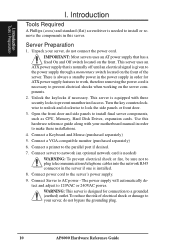
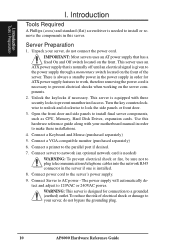
...AP6000 Hardware Reference Guide... IMPORTANT: Most servers uses an AT power supply that is normally off until an electrical signal is needed ) WARNING: To prevent electrical shock or fire, be sure not to plug telecommunications/telephone cables into the network RJ45 connector in the server if one is equipped with your motherboard manual.... This server is installed.
8. WARNING: This...
Hardware Reference - Page 11


... have the motherboard or other SCSI device driver diskettes when prompted by turning the power knob clockwise and pushing inwards momentarily. AP6000 Hardware Reference Guide
11 When booting your ISA expansion card.
Once your server operating system. ISA cards requires that you set "Boot Sequence : A, C" in BIOS FEATURES SETUP in order to a working grounded outlet...
Hardware Reference - Page 17


...IDE cables will cause poor signal. A standard storage device spacer is installed and with the power button. Press inwards to cover the floppy ... CD-ROM
The floppy drive fits in BIOS CHIPSET FEATURES SETUP for a more stable IDE operation. The tray slides in... Spacer
Floppy Drive
Floppy and CD-ROM drives
CD-ROM
AP6000 Hardware Reference Guide
17 A metal clip on the side rails. A floppy...
Hardware Reference - Page 19


... for the exact wiring specific to the colors shown....following is only an example. Always consult your hard disk drive make and model.
Power Connector SCSI ID
SCSI Cable
Aluminum Tray
Activity LED (ALED)
II...Pin 2
Hot-swap tray SCSI ID & activity LED wires connected (Seagate HD)
AP6000 Hardware Reference Guide
19 II. System Components
Hot-Swap Tray Usage
Each hot-swap tray provides an...
Hardware Reference - Page 20
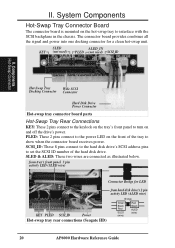
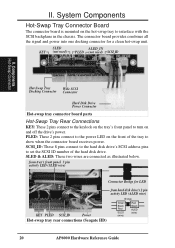
...
Hard Disk Drive Power Connector
Hot-swap tray connector board parts
Hot-Swap Tray Rear Connections
KEY: These 2 pins connect...front of the tray to turn on the hot-swap tray to set the SCSI ID number of the hard disk drive. from hard disk...Green Black Red
SLED (wire)
Red Black
ALED (wire)
20
AP6000 Hardware Reference Guide
SCSI_ID: These 8 pins connect to the hard disk drive's SCSI...
Hardware Reference - Page 21
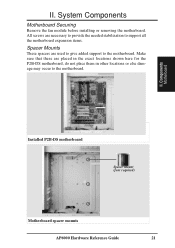
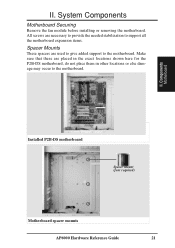
... II.
All screws are necessary to provide the needed stabilization to support all the motherboard expansion items.
Spacer Mounts
These spacers are placed...
Motherboard Securing
Remove the fan module before installing or removing the motherboard. Components Motherboard
Installed P2B-DS motherboard
Spacer Mount (four required)
Motherboard spacer mounts
AP6000 Hardware Reference Guide
21
Hardware Reference - Page 22


...located on the top and bottom of the SCSI board must be aware of the SCSI ID setting of the cabinet side panels must be docked into the chassis. Both sides of each board...Out (top)
Four SCSI Board Docking Connectors
SCSI board front side
Notch In (bottom)
22
AP6000 Hardware Reference Guide This configuration allows Wide-SCSI hard disk drives to be placed as shown in one orientation ...
Hardware Reference - Page 23
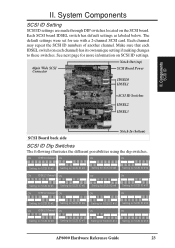
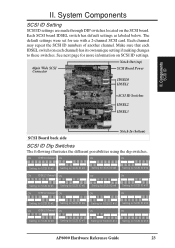
... ON
ON
ON
Setting for SCSI ID #2
Setting for SCSI ID #6
Setting for SCSI ID #10 Setting for SCSI ID #14
ON
IDSEL3 Default ON
ON
ON
Setting for SCSI ID #3
Setting for SCSI ID #7
Setting for SCSI ID #11 Setting for use with a 2-channel SCSI card.
The default settings were set for SCSI ID #15
AP6000 Hardware Reference Guide
23 Each...
Hardware Reference - Page 24
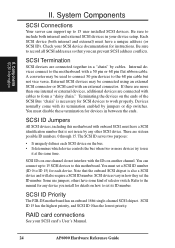
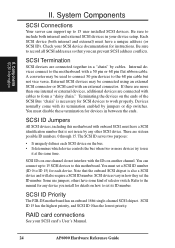
...in your device setup. Devices normally come with cables to 15 user installed SCSI devices. ...set the ID number. External SCSI devices may be connected using an external SCSI connector or SCSI card with onboard SCSI, must disable these termination for instructions.
There are connected with its ID number. Check your SCSI card's User's Manual.
24
AP6000 Hardware Reference Guide...
Asus AP6000 Reviews
Do you have an experience with the Asus AP6000 that you would like to share?
Earn 750 points for your review!
We have not received any reviews for Asus yet.
Earn 750 points for your review!

