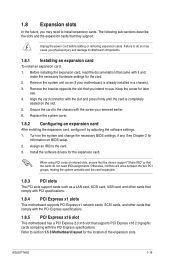Asus P7H55 Support and Manuals
Get Help and Manuals for this Asus item

Asus P7H55 Videos

ASUS P7H55-M Pro Core i3 & i5 H55 Motherboard Unboxing & First Look Linus Tech Tips
Duration: 5:46
Total Views: 67,108
Duration: 5:46
Total Views: 67,108
Popular Asus P7H55 Manual Pages
Asus P7H55 Reviews
We have not received any reviews for Asus yet.