Asus P5P41T Support and Manuals
Popular Asus P5P41T Manual Pages
User Manual - Page 2


... warranty or service will be extended if: (1) the product is repaired, modified or altered, unless such repair, modification of alteration is eager to obtain the corresponding source code and your request please provide the name, model number and version, as required under various Free Open Source Software licenses. All Rights Reserved. No part of this manual may...
User Manual - Page 7
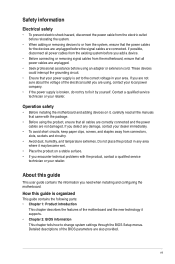
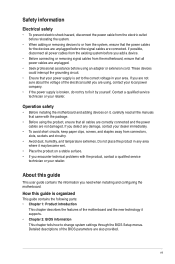
... in your power supply is organized
This guide contains the following parts: • Chapter 1: Product introduction
This chapter describes the features of the motherboard and the new technology it supports. • Chapter 2: BIOS information This chapter tells how to change system settings through the BIOS Setup menus. How this guide
This user guide contains the information you are not sure...
User Manual - Page 9


... system memory if you install a total memory of the DIMM, refer to its part number.
** Refer to www.asus.com for Intel® CPU support list. Supports up to 8GB system memory
* Due to the chipset limitation, this motherboard only supports up to four single-rank or two dual-rank memory module. P5P41T/USB3 specifications summary
CPU
Chipset Front Side Bus...
User Manual - Page 10


... Flash ROM, AMI BIOS, PnP, DMI 2.0, WfM 2.0, ACPI 2.0a, SM BIOS 2.5
WOL, PXE, WOR by Ring, PME Wake up
1 x Ultra DMA 100/66/33 cable 2 x Serial ATA cables 1 x I/O shield 1 x User Manual
Drivers ASUS PC Probe II ASUS Update Anti-Virus software (OEM version)
ATX form factor: 12 in x 8.3 in (30.5 cm x 21.1 cm)
* Specifications are subject to change...
User Manual - Page 11


... shield ASUS motherboard support DVD User Manual
If any of ASUS quality motherboards! Thank you start installing the motherboard, and hardware devices on it another standout in the long line of the above items is damaged or missing, contact your retailer.
1.3
1.3.1
Special features
Product highlights
Intel® Core™2 Extreme / Core™2 Quad / Core™2 Duo CPU support This...
User Manual - Page 12


...ASUS Turbo Key ASUS Turbo Key allows you easy setup, Turbo Key boosts performances without interrupting ongoing work or games, simply through pressing the button. USB 3.0 support ...motherboard supports hard drives based on the Serial ATA (SATA) 3Gb/s storage specifications, delivering enhanced salability and doubling the bus bandwidth for 3D graphics and other memory-demanding applications. ASUS...
User Manual - Page 18


... purchase of repair only if the damage is shipment/transit-related.
• Keep the cap after installing the motherboard.
P5P41T/USB3
P5P41T/USB3 CPU socket 775
Before installing the CPU, ensure that the PnP cap is on the LGA775 socket.
• The product warranty does not cover damage to the PnP cap/socket contacts/motherboard components. The motherboard supports Intel®...
User Manual - Page 22


... monitoring errors can occur if you fail to disengage the heatsink and fan assembly from the connector on the motherboard labeled CPU_FAN. A
B
A
B B
A
B
A
1-12
Chapter 1: Product introduction Disconnect the CPU fan cable from the motherboard. 3. Connect the CPU fan cable to connect the CPU fan connector! P5P41T/USB3
CPU_FAN
CPU FAN PWM CPU FAN IN
CPU FAN PWR GND
P5P41T/USB3 CPU...
User Manual - Page 29


...Secure the card to use . 4. Replace the system cover.
1.8.2 Configuring an expansion card
After installing the expansion card, configure it and
make the necessary hardware settings for later
use .
Assign an IRQ to install expansion cards. Install the software drivers for
information on the system and change the necessary BIOS settings, if any. ASUS P5P41T/USB3
1-19 Align the card...
User Manual - Page 38


... your hardware.
• Motherboard settings and hardware options vary. Double-click the ASSETUP.EXE to maximize the features of the Support DVD are subject to the optical drive. Visit the ASUS website at any time without notice. Always install the latest OS version and corresponding updates to run the Support DVD Place the Support DVD to change at...
User Manual - Page 39


... the support DVD in Windows® environment.
• ASUS Update requires an Internet connection either through a network or an Internet Service Provider (ISP).
• This utility is a utility that comes with the motherboard package. From the FTP site, select the BIOS version that you to download then click
Next. c. Updating the BIOS To update the BIOS: 1. Installing ASUS Update To...
User Manual - Page 40


... BIOS ROM Utility V3.44
FLASH TYPE: WINBOND W25X/Q80
Current ROM
BOARD: P5P41T/USB3 VER: 0306 (H:01 B:01) DATE: 04/16/2010
Update ...BIOS setup program. Before you to the USB port, then launch EZ Flash 2 in either of updating itself through the Internet. The ASUS Update utility is found .
Follow the onscreen instructions to complete the updating process.
2.1.2 ASUS EZ Flash 2
The ASUS...
User Manual - Page 41


... function supports USB flash disks with motherboard models.
Turn on again. The utility automatically checks the devices for details. Turn off the system after the utility completes the updating process and turn on the system. 2.
Ensure to load the BIOS default settings to section 2.9 Exit menu for the BIOS file. Download the latest BIOS file from the ASUS website...
User Manual - Page 47


... only when ATA/IDE Configuration is set to support SATA 3 and SATA 4's combined modes. Bios Information Displays the auto-detected BIOS information.
Configuration options: [0] [5] [10] [15] [20] [25] [30] [35]
2.3.5 System Information
This menu gives you select Primary P-ATA+S-ATA only to [Compatible]. Processor Displays the auto-detected CPU specification. IDE Detect Time Out (Sec) [35...
User Manual - Page 50


If an invalid ratio is set in CMOS, then the actual and set to [Enabled], you installed an Intel® CPU that the BIOS automatically detects. With virtualization, one computer system can adjust the system power settings in the operating system to zero (0).
Configuration options: [Disabled] [Enabled]
The following item appears only when you can function as...
Asus P5P41T Reviews
Do you have an experience with the Asus P5P41T that you would like to share?
Earn 750 points for your review!
We have not received any reviews for Asus yet.
Earn 750 points for your review!

