Asus P4GE-V Support and Manuals
Popular Asus P4GE-V Manual Pages
P4GE-V User Manual - Page 8


... this guide
This user guide contains the information you have to change system settings through the BIOS Setup menus. Detailed descriptions of the BIOS parameters are also provided. • Chapter 5: Software support This chapter describes the contents of the support CD that you need when installing the ASUS P4GE-V motherboard. How this document. It includes description of the motherboard...
P4GE-V User Manual - Page 15


... the ASUS® P4GE-V motherboard! ASUS P4GE-V motherboard user guide
1-1
Thank you start installing the motherboard, and hardware devices on it another standout in the world of the above items is your retailer. 1.1 Welcome! The P4GE-V incorporates the Intel® Pentium® 4 Processor in (30.5 cm x 22.9 cm)
ASUS P4GE-V series support CD ASUS USB 2.0/GAME module (for audio models...
P4GE-V User Manual - Page 17
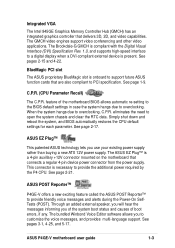
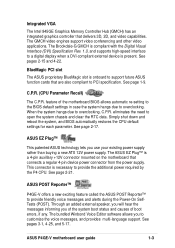
...17. ASUS P4GE-V motherboard user guide
1-3 See pages 3-1, 4-25, and 5-17. Integrated VGA
The Intel 845GE Graphics Memory Controller Hub (GMCH) has an integrated graphics controller that delivers 3D, 2D, and video capabilities. The GMCH video engines support video conferencing and other video applications. ASUS EZ Plug™
This patented ASUS technology lets you to PCI specification. Through...
P4GE-V User Manual - Page 39


... cards. Install the software drivers for the card.
2. ASUS P4GE-V motherboard user guide
2-13 Refer to use .
4. Remove the system unit cover (if your motherboard is completely seated on BIOS setup.
2. Assign an IRQ to unplug the power cord before adding or removing expansion cards. Before installing the expansion card, read the documentation that they support. Replace the system...
P4GE-V User Manual - Page 49
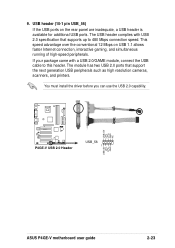
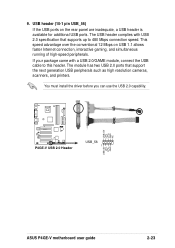
... USB+5V LP5LP5+ GND NC
®
P4GE-V
P4GE-V USB 2.0 Header
USB_56
1
USB+5V LP4LP4+ GND
ASUS P4GE-V motherboard user guide
2-23 If your package came with USB 2.0 specification that support the next generation USB peripherals such as high resolution cameras, scanners, and printers. You must install the driver before you can use the USB 2.0 capability. The USB header complies with a USB...
P4GE-V User Manual - Page 65


...Larger numbers represent a newer BIOS file.
1. BIOS setup must specify "Floppy" as the first item in DOS mode. If the word "unknown" appears after Flash Memory:, the memory chip is either not programmable or is not supported by the ACPI BIOS and therefore, cannot be loaded when you created.
ASUS P4GE-V motherboard user guide
4-3 4.1.2 Using AFLASH to update the BIOS
Creating a bootable disk...
P4GE-V User Manual - Page 75
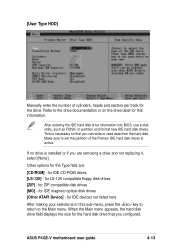
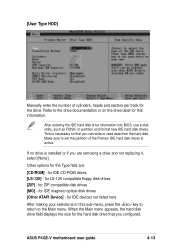
This is installed or if you can write or read data from the hard disk. for this sub-menu, press the key to return to the drive documentation or on this information. ASUS P4GE-V motherboard user guide
4-13 Refer to the Main menu. Other options for the Type field are removing a drive and not replacing it, select [None...
P4GE-V User Manual - Page 77
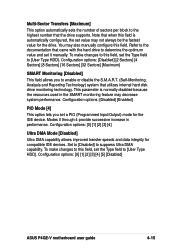
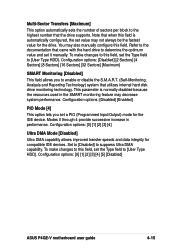
... [0] [1] [2] [3] [4] [5] [Disabled]
ASUS P4GE-V motherboard user guide
4-15 Refer to the documentation that the drive supports. Configuration options: [0] [1] [2] [3] [4]
Ultra...[Disabled]
This field allows you set the Type field to [User Type HDD]. This parameter is automatically configured, the set value may also manually configure this field, set a PIO (Programmed Input/Output)...
P4GE-V User Manual - Page 81


...This field is not accessible when the CPU VCore Setting is detected, the BIOS assigns IRQ12 to detect a PS/2 mouse at startup. Configuration options: [Disabled] [Enabled]
The item Hyper-Threading Technology appears only if you to supply the processor with the required data. Configuration options: [Enabled] [Auto]
ASUS P4GE-V motherboard user guide
4-19 A very high core voltage may...
P4GE-V User Manual - Page 103


....
Because motherboard settings and hardware options vary, use the setup procedures presented in your CD-ROM drive.
Double-click the ASSETUP.EXE to your hardware. Refer to run the CD. The CD automatically displays the Drivers menu if Autorun is NOT enabled in this chapter for more information
If Autorun is enabled in your computer.
ASUS P4GE-V motherboard user guide
5-1
P4GE-V User Manual - Page 105
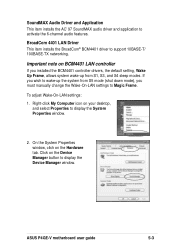
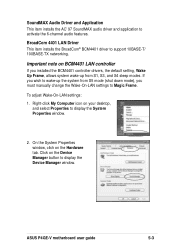
... window, click on BCM4401 LAN controller
If you must manually change the Wake-On-LAN settings to display the Device Manager window. ASUS P4GE-V motherboard user guide
5-3 SoundMAX Audio Driver and Application
This item installs the AC' 97 SoundMAX audio driver and application to support 10BASE-T/ 100BASE-TX networking.
BroadCom 4401 LAN Driver
This item installs the BroadCom® BCM4401...
P4GE-V User Manual - Page 107
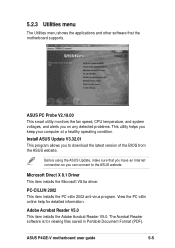
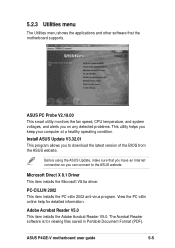
... to download the latest version of the BIOS from the ASUS website.
The Acrobat Reader software is for detailed information.
Install ASUS Update V3.32.01
This program allows you keep your computer at a healthy operating condition. PC-CILLIN 2002
This item installs the PC-cillin 2002 anti-virus program.
ASUS P4GE-V motherboard user guide
5-5 Before using the ASUS Update, make...
P4GE-V User Manual - Page 111
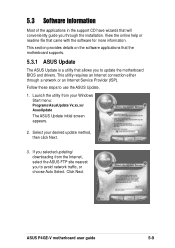
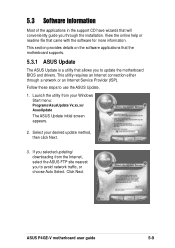
... a network or an Internet Service Provider (ISP).
Launch the utility from the Internet, select the ASUS FTP site nearest you to use the ASUS Update.
1. ASUS P4GE-V motherboard user guide
5-9
Select your Windows Start menu:
Programs/AsusUpdate Vx.xx.xx/ AsusUpdate
The ASUS Update initial screen appears.
2. Click Next.
Follow these steps to update the motherboard BIOS and drivers...
P4GE-V User Manual - Page 123


...Path to display a list of options.
4. Sound MAX Digital Integrated Audio icon
3. You must use 4-channel or 6-channel speakers for this setup.
Click the Apply button. 6. The default setting is Stereo Speakers (2-channel). Choose your desired setting. Click the Test button to avail the 6-channel audio feature onboard.
1.
ASUS P4GE-V motherboard user guide
5-21 To set to activate...
P4GE-V User Manual - Page 131
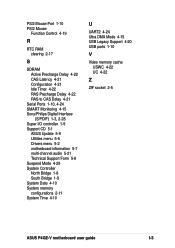
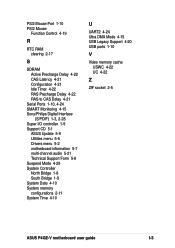
... Drivers menu 5-2 motherboard information 5-7 multi-channel audio 5-21 Technical Support Form 5-8 Suspend Mode 4-29 System Controller North Bridge 1-8 South Bridge 1-9 System Date 4-10 System memory configurations 2-11 System Time 4-10
U
UART2 4-24 Ultra DMA Mode 4-15 USB Legacy Support 4-20 USB ports 1-10
V
Video memory cache USWC 4-22 UC 4-22
Z
ZIF socket 2-5
ASUS P4GE-V motherboard user guide...
Asus P4GE-V Reviews
Do you have an experience with the Asus P4GE-V that you would like to share?
Earn 750 points for your review!
We have not received any reviews for Asus yet.
Earn 750 points for your review!

