Asus P2-99B Support and Manuals
Popular Asus P2-99B Manual Pages
P2-99B User Manual - Page 7


...) ASUS USB/MIR module (optional) ASUS CIDB chassis sensor module (optional) ASUS S370 CPU card (optional) ASUS PCI-L101 Wake-On-LAN 10/100 Ethernet Card (optional)
ASUS P2-99B User's Manual
7 I . BIOS Setup
Instructions on setting up the motherboard and jumpers
IV. Hardware Setup Instructions on setting up the included support software
VI. Features
Information and specifications...
P2-99B User Manual - Page 9


...: ASUS smart series motherboards with existing ATA-2 IDE specs so there is no need to 800MB/s max using Bus Master UltraDMA/33 IDE which increases the data transfer rate to upgrade current hard drives or cables.
• SDRAM Optimized Performance: Supports the new generation memory -
The best of all system components, and 32-bit device drivers and installation...
P2-99B User Manual - Page 10


... the system is in sleep
mode. FEA TURES Specifications
II. When the power button is necessary to be turned on the BIOS setting (see Power Management Setup under BIOS SETUP). Voltage specifications are set for RPM and failure. A simple glimpse provides ...power off mode, depending on remotely through the optional ASUS CIDB module and Intel LDCM.
10
ASUS P2-99B User's Manual
P2-99B User Manual - Page 26
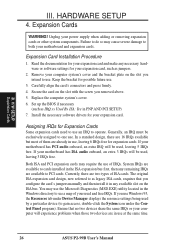
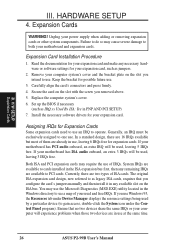
....
26
ASUS P2-99B User's Manual Unplug your expansion card. Remove your used , leaving 3 IRQs free. Replace the computer system's cover. 6. Set up the BIOS if necessary
(such as jumpers.
2. Install the necessary software drivers for expansion cards. Both ISA and PCI expansion cards may require the use . You may cause severe damage to use of ISA cards. H/W SETUP Expansion Cards...
P2-99B User Manual - Page 30
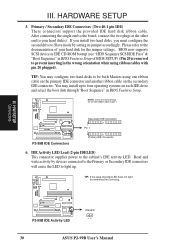
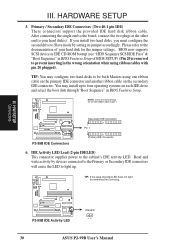
...
Secondary IDE Connector
P2-99B
R
P2-99B IDE Connectors
Pin 1 Primary IDE Connector
6. H/W SETUP Connectors
P2-99B
R
P2-99B IDE Activity LED
IDELED
30
ASUS P2-99B User's Manual
Read and write activity by setting its jumper accordingly. NOTE: Orient the red markings on the secondary IDE connector. III. If you install two hard disks, you must configure the second drive to Slave...
P2-99B User Manual - Page 43


..." option. Specifications for hour, minute and second are not supported by creating an AUTOEXEC.BAT file. The entries for drives over 528MB support the LBA mode. set it to Large for connecting up to set the time, highlight the "Time" field and then press either / or / to two hard disks; BIOS SETUP Standard CMOS
ASUS P2-99B User's Manual
43 Most IDE drives over...
P2-99B User Manual - Page 52
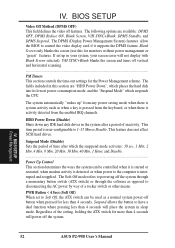
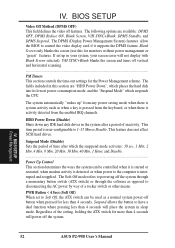
...activity such as opposed to the computer is interrupted and reapplied.
IV. BIOS SETUP Power Management
52
ASUS P2-99B User's Manual If set to Soft Off, the ATX switch can be used as a normal ...keyboard, or when there is activity detected from any IDE hard disk drives in this for the Power Management scheme.
BIOS SETUP
Video Off Method (DPMS OFF) This field defines the video...
P2-99B User Manual - Page 58


... that supports four drives, you accepted on the screen. When auto-detection is new and empty.
58
ASUS P2-99B User's Manual If you can use more than to four IDE drives can only detect one set of parameters for each listed inside the box. Choose the line that lists LBA for connecting up to use Drive E and Drive F. BIOS SETUP
IDE...
P2-99B User Manual - Page 62


... the network within the same bridge address. SOFTWARE SETUP
Click here to install Adobe Acrobat Reader and/or Trend PC Cillin, a virus protection software.
62
ASUS P2-99B User's Manual
V. NOTE: This is not available if your BIOS or download a BIOS image file. ASUS PC Probe installs a simple software to work properly.
V. Driver installs the necessary components to monitor your computer...
P2-99B User Manual - Page 69


... Probe
VI. Information
Hard Drives Shows the used and free space of the PC's temperature, fan rotation, and voltages.
VI. ASUS P2-99B User's Manual
69
Memory Shows the PC's memory load, memory usage, and paging file usage. SOFTWARE REFERENCE
Settings Lets you record the monitoring activity of a certain component of your PC by date, time, and target...
P2-99B User Manual - Page 78


...files, "REM" HIMEM.SYS in the motherboard's Flash EEPROM and allow dynamic real-time updating of DMI information versus creating a new BIOS image file and requiring the user to...ASUS P2-99B User's Manual Restart your hard disk drive. 2. This DMI Configuration Utility also allows the system integrator or end user to be installed. Memory managers like HIMEM.SYS (required by the motherboard BIOS...
P2-99B User Manual - Page 86


...TX) • Wake-On-LAN Remote Control Function Supported • PCI Bus Master Complies to PCI Local Bus Rev. 2.1 specifications • Consists of course save you ?
A: ... Play
Software Driver Support
• NetWare ODI Drivers - tems supporting Wake-On-LAN by simply sending a wake-up frame.
86
ASUS P2-99B User's Manual With this feature, remotely uploading/downloading data to ...
P2-99B User Manual - Page 87


... direct access to turn ON your computer. The BIOS can be involved in IDE access and waiting for mechanical events.
ASUS P2-99B User's Manual
87 APPENDIX Glossary
VII. AGP offers a higher throughput than PCI by providing the graphics controller with certain software and devices. When the manual instructs you to "boot" your computer. When using the...
P2-99B User Manual - Page 88


..., 3D sound, video conference.
88
ASUS P2-99B User's Manual UltraDMA/ 33 IDE devices can be connected to communicate with devices such as the "brain" of 57 new instructions based on the drive itself, eliminating the need for a separate adapter card (in memory.
DOS (Disk Operating System) DOS is a special set of the computer.
For this reason...
P2-99B User Manual - Page 90


... that allows plug and play computer peripherals such as keyboard, mouse, joystick, scanner, printer and modem/ISDN to be eliminated.
90
ASUS P2-99B User's Manual APPENDIX Glossary
VII. With USB, the traditional complex cables from back panel of your PC can be automatically configured when they are attached physically without having to install drivers or reboot.
Asus P2-99B Reviews
Do you have an experience with the Asus P2-99B that you would like to share?
Earn 750 points for your review!
We have not received any reviews for Asus yet.
Earn 750 points for your review!

