Asus ME-99 Support and Manuals
Popular Asus ME-99 Manual Pages
ME-99 User Manual - Page 2
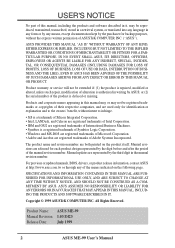
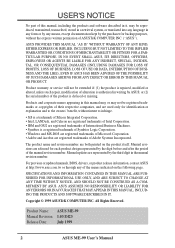
... and after the period of the manual revision number. For previous or updated manuals, BIOS, drivers, or product release information, contact ASUS at http://www.asus.com.tw or through any means, except documentation kept by ASUS; Product warranty or service will not be extended if: (1) the product is repaired, modified or altered, unless such repair, modification of alteration is defaced...
ME-99 User Manual - Page 7


... your package is divided into the following sections:
1) INTRODUCTION
Manual information and checklist
2) FEATURES
Product information and specifications
3) HARDWARE SETUP
Instructions on setting up the motherboard
4) BIOS SETUP
Instructions on setting up the BIOS software
5) SOFTWARE SETUP
Instructions on setting up the included software
6) SOFTWARE REFERENCE Reference material for...
ME-99 User Manual - Page 10
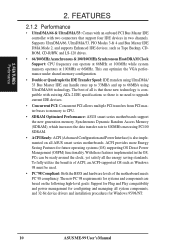
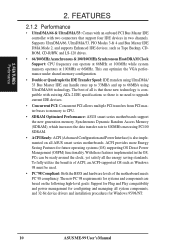
...-bit device drivers and installation procedures for future operating systems (OS) supporting OS Direct Power Management (OSPM) functionality. The new PC'98 requirements for systems and components are based on all the energy saving standards. FEATURES Performance
2. ACPI provides more Energy Saving Features for Windows 95/98/NT.
10
ASUS ME-99 User's Manual 2. Supports UltraDMA/66...
ME-99 User Manual - Page 15


ASUS ME-99 User's Manual
15 3.
H/W SETUP Layout Contents
3. otherwise, conflicts will occur. HARDWARE SETUP
3.2 Layout Contents
Motherboard Settings
1) KB WAKEUP 2) DSW1-6, DSW1-7 3) DSW1-8 4) DSW2-5 5) DSW2-6 6) DSW2-7 7) DSW2-8 8) DSW1-1, 2, 3, 4 9) DSW1-5 10) DSW2-1, 2, 3, 4
p.18 Keyboard Wake Up Setting (Enable/Disable) p.19 I/O Voltage Setting (+0.1V/Normal) p.19 CPU Core ...
ME-99 User Manual - Page 27
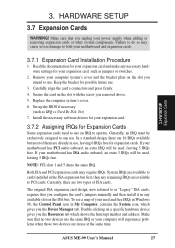
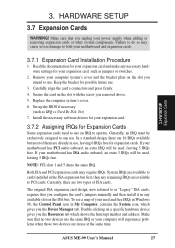
... any necessary hardware settings for possible future use an IRQ to use at the same time. Replace the computer system's cover. 6. In a standard design, there are 16 IRQs available but most of your motherboard and expansion cards.
3.7.1 Expansion Card Installation Procedure
1. NOTE: PCI slots 1 and 5 share the same IRQ. ASUS ME-99 User's Manual
27 H/W SETUP Expansion Cards...
ME-99 User Manual - Page 39
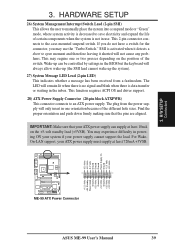
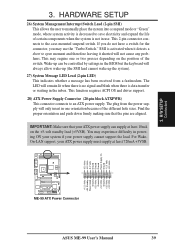
...ATX power supply can be controlled by settings in the BIOS but the keyboard will only insert ...driver support.
28) ATX Power Supply Connector (20-pin block ATXPWR) This connector connects to the case-mounted suspend switch. For WakeOn-LAN support, your power supply cannot support the load. 3. HARDWARE SETUP
26) System Management Interrupt Switch Lead (2-pin SMI) This allows the user to manually...
ME-99 User Manual - Page 60


... Exclusion
4. For example: If you install a legacy ISA card that IRQ. BIOS SETUP PCI Configuration
IRQ XX Used By ISA...BIOS First [No] This field, when set IRQ10 Used By ISA to [Yes]. 4. BIOS SETUP
USB IRQ [Enabled] [Auto] reserved an IRQ# for expansion cards. Configuration options: [No/ICU] [Yes]
60
ASUS ME-99 User's Manual If you are not using any USB devices, you must set...
ME-99 User Manual - Page 71
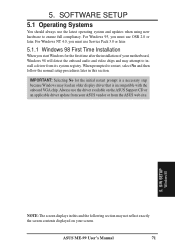
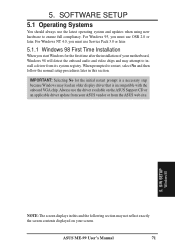
... is a necessary step because Windows may not reflect exactly the screen contents displayed on the ASUS Support CD or an applicable driver update from the ASUS web site.
5. IMPORTANT: Selecting No for the first time after the installation of your motherboard, Windows 98 will detect the onboard audio and video chips and may attempt to ensure full...
ME-99 User Manual - Page 72
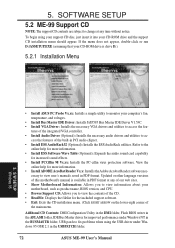
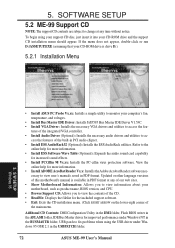
... Installs the necessary audio drivers and utilities to view the contents of the CD. • ReadMe: Displays the filelist for increased sound effects. • Install PCCillin 98 Vx.xx: Installs the PC-cillin virus protection software. Updated or other language versions of this motherboard's manual is drive D:).
5.2.1 Installation Menu
5. SOFTWARE SETUP
5.2 ME-99 Support CD
NOTE: The support...
ME-99 User Manual - Page 74


S/W SETUP Windows 98
74
ASUS ME-99 User's Manual SOFTWARE SETUP
5.4 Install Bus Master IDE Driver
Insert the Support CD that came with your motherboard into your CD-ROM drive or double-click the CD drive icon in My Computer to bring up the setup screen.
(1) Click here.
(2) Click here and then click Next to start the installation.
(3) Click here and then click OK to restart.
5. 5.
ME-99 User Manual - Page 75


5. S/W SETUP Windows 98
ASUS ME-99 User's Manual
75 SOFTWARE SETUP
5.5 Install VGA Driver
Insert the Support CD that came with your motherboard into your CD-ROM drive or double-click the CD drive icon in My Computer to bring up the setup screen.
(1) Click here.
(2) Click here.
(3) Click here.
(4) Click here.
(5) Click here and then click Finish.
5.
ME-99 User Manual - Page 76


...-color) color depths.
76
ASUS ME-99 User's Manual S/W SETUP Windows 98
Video Setting Page
This page allows you can make monitor adjustments by right-clicking on the Windows desktop and choosing Properties, clicking the Settings tab, and then the Advanced button.
5. SOFTWARE SETUP
5.5.1 Making Monitor Adjustments
After you have installed the video driver and restarted your computer, you...
ME-99 User Manual - Page 79


... drive or double-click the CD drive icon in My Computer to bring up the setup screen.
(1) Click here.
(2) Click here.
(3) Choose Upgrade Drivers and then click here.
(4) Select the preferred language of the driver and then click here to start installation.
(5) Click here and then click Finish to restart.
5. 5. S/W SETUP Windows 98
ASUS ME-99 User's Manual
79
ME-99 User Manual - Page 99


... key [HKEY_CLASSES_ROOT]\AudioCD\shell\play\command in the Windows directory. ASUS ME-99 User's Manual
99
View the installation CD for any updated information in the file "auddrive.ini", there is subject to ...switch back to change the value from 0 to make the new settings take effect. If you answer "Yes", the installation program will overwrite the value of them at a time. Under the...
ME-99 User Manual - Page 104


... Network Data Transfer Rates. • Provides LED indicators for monitoring network conditions • Plug and Play
7.1.2 Software Driver Support
• NetWare ODI Drivers - tems supporting Wake-On-LAN by simply sending a wake-up frame.
104
ASUS ME-99 User's Manual A: Wake-On-LAN is Wake-On-LAN? Q: What can trigger wake-up frame. 7. A: To enable Wake-On...
Asus ME-99 Reviews
Do you have an experience with the Asus ME-99 that you would like to share?
Earn 750 points for your review!
We have not received any reviews for Asus yet.
Earn 750 points for your review!

