Asus P4SE U2 Support and Manuals
Get Help and Manuals for this Asus item
This item is in your list!

View All Support Options Below
Free Asus P4SE U2 manuals!
Problems with Asus P4SE U2?
Ask a Question
Free Asus P4SE U2 manuals!
Problems with Asus P4SE U2?
Ask a Question
Popular Asus P4SE U2 Manual Pages
P4SE/U2 User Manual - Page 9
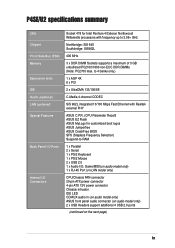
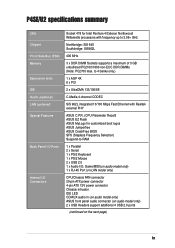
... x PS/2 Mouse 2 x USB 2.0 1 x Audio I /O Connectors
Socket 478 for customized boot logos ASUS Jumperfree ASUS CrashFree BIOS SFS (Stepless Frequency Selection) Suspend-to 3.06+ GHz
Northbridge: SiS 645 Southbridge: SiS962L
400 MHz
3 x DDR DIMM Sockets supports a maximum of 3 GB unbuffered PC2100/1600 non-ECC DDR DIMMs (Note: PC2700 max. P4SE/U2 specifications summary
CPU Chipset Front Side Bus...
P4SE/U2 User Manual - Page 10


x P4SE/U2 specifications summary
BIOS features
2Mb Flash EEPROM, ASUS JumperFree, ASUS MyLogo, Award BIOS with ACPI, DMI2.0, PnP, WfM2.0, Green, TCAV (Trend Chip Away Virus)
Industry standard
PCI 2.2, USB 2.0
Manageability
WfM2.0, DMI2.0, WOR, WOL, Chassis Intrusion
Form Factor
ATX form factor: 12 in x 8.6 in (30.5 cm x 21.9 cm)
Support CD contents
Device drivers ASUS PC Probe Trend ...
P4SE/U2 User Manual - Page 12
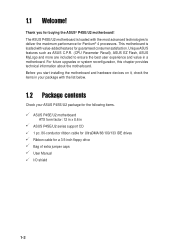
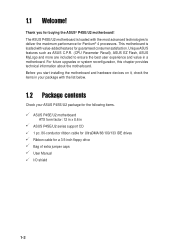
...caps User Manual I/O shield
1-2 The ASUS P4SE/U2 motherboard is loaded with the list below.
1.2 Package contents
Check your ASUS P4SE/U2 package for the following items. ASUS P4SE/U2 motherboard ATX form factor: 12 in x 8.6 in a motherboard.
This motherboard is loaded with the most advanced technologies to ensure the best user experience and value in ASUS P4SE/U2 series support CD 1 pc...
P4SE/U2 User Manual - Page 15


...-pin port connects a parallel printer, a scanner, or other audio sources.
23 Line Out jack. This Line In (light blue) jack connects a tape player or other devices.
20 GAME/MIDI port. This Line Out (lime) jack connects a headphone or a speaker.
24 Serial ports. ASUS P4SE/U2 Motherboard
1-5 12 Standby power LED. These ports connect to your...
P4SE/U2 User Manual - Page 18


... supports up to 3GB non-ECC PC2100/1600 DDR. (Note: PC2700 max. Refer to avoid damaging the DIMM.
3. Install the software drivers for latest DDR333 Qualified Vendor List.
1.8 Expansion slots
The P4SE/U2 motherboard has six (6) expansion slots. DO NOT force a DIMM into a socket to the tables below. 3. Turn on the system and change the necessary BIOS settings...
P4SE/U2 User Manual - Page 21


...
12
23
+5V
P4SE/U2 USB Device Wake Up (Default)
+5VSB
ASUS P4SE/U2 Motherboard
1-11 3. The total current consumed must NOT exceed the power supply capability (+5VSB) whether under normal condition or in reduced power mode). USBPWR_56 is for the rear USB port. The USBPWR_12 and USBPWR_34 jumpers are set to support this feature.
Set to +5VSB to...
P4SE/U2 User Manual - Page 22
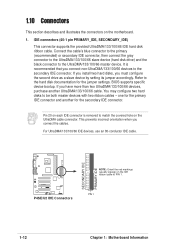
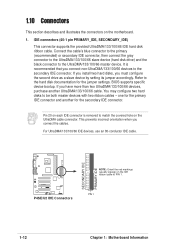
If you install two hard disks, you ...settings. BIOS supports specific device bootup. Pin 20 on the UltraDMA cable connector. This prevents incorrect orientation when you must configure the second drive as a slave device by setting its jumper accordingly.
SECONDARY IDE PRIMARY IDE
P4SE/U2
®
P4SE/U2 IDE Connectors
NOTE: Orient the red markings (usually zigzag) on the motherboard...
P4SE/U2 User Manual - Page 23


... the +5-volt standby lead (+5VSB). ASUS P4SE/U2 Motherboard
1-13 2. P4SE/U2
®
PIN 1
P4SE/U2 Floppy Disk Drive Connector
3. The system...3VDC
P4SE/U2
®
+12V DC
ATX12V1
P4SE/U2 ATX & Auxiliary Power Connectors +12V DC
COM
Pin 1 COM
If you will need to replace the power supply in only one end to the motherboard, connect...connector supports the provided floppy drive ribbon cable.
P4SE/U2 User Manual - Page 29


Chapter 2
This chapter gives information about the ASUS P4SE/U2 Basic Input/Output System (BIOS).This chapter includes updating the BIOS using the ASUS AFLASH BIOS that is bundled with the support CD. BIOS Information
ASUS P4SE/U2 Motherboard
2-1
P4SE/U2 User Manual - Page 37


...menu appears.
System Date [XX/XX/XXXX]
Sets the system to the date that you enter the Setup program, the following screen appears. ASUS P4SE/U2 Motherboard
2-9 Sub-menu
Note that a right pointer... the right of certain fields. This pointer indicates that explanations appear in the Item Specific Help window located to 59). Use the legend keys to familiarize yourself with the legend keys ...
P4SE/U2 User Manual - Page 45


...These fields allow you to enable or disable the PCI 2.1 support.
You can also set the addresses for non-Windows. Onboard Parallel Port [378H/IRQ7]
This field allows you...to set to enable either the primary IDE channel or secondary IDE channel, or both reads and writes. Configuration options: [Normal] [EPP] [ECP] [ECP+EPP]
ASUS P4SE/U2 Motherboard
2-17 The default setting [R/W]...
P4SE/U2 User Manual - Page 55


Starting Up
ASUS P4SE/U2 Motherboard
3-1 Chapter 3
This chapter helps you power up your system and install drivers and utilities that came with the support CD.
P4SE/U2 User Manual - Page 56


... and several utility drivers that enhance the motherboard features. Always install the latest OS version and corresponding updates so you can maximize the features of the support CD are subject to change at any time without notice.
3.1 Install an operating system
The P4SE/U2 motherboard supports Windows 98SE/ME/NT/2000/XP operating systems (OS). Because motherboard settings and hardware...
P4SE/U2 User Manual - Page 57


... for this motherboard.
ASUS Update
This item installs the ASUS Update.
3.2.2 Software and drivers installation menus
The support CD menu is for installing the C-Media audio driver and software applications. To return to install it. Simply click on a specific item then follow the installation wizard to the first menu screen, click on the Left Arrow on any detected problems. This...
P4SE/U2 User Manual - Page 59


... BIOS and drivers. Click Next.
4. Follow the instructions on the succeeding screens to complete the update process.
Launch the utility from a file, a window pops up prompting you wish to use the ASUS Update.
1. Select the file, click Save, then follow the screen instructions to complete the update process. ASUS P4SE/U2 Motherboard
3-5 Follow these steps to download...
Asus P4SE U2 Reviews
Do you have an experience with the Asus P4SE U2 that you would like to share?
Earn 750 points for your review!
We have not received any reviews for Asus yet.
Earn 750 points for your review!
