Asus C8HM70-I HDMI Support and Manuals
Get Help and Manuals for this Asus item
This item is in your list!

View All Support Options Below
Free Asus C8HM70-I HDMI manuals!
Problems with Asus C8HM70-I HDMI?
Ask a Question
Free Asus C8HM70-I HDMI manuals!
Problems with Asus C8HM70-I HDMI?
Ask a Question
Popular Asus C8HM70-I HDMI Manual Pages
C8HM70-I User's Manual - Page 2
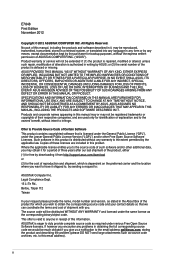
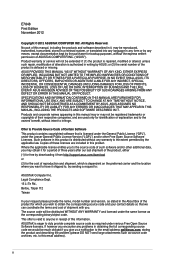
... are used only for which is repaired, modified or altered, unless such repair, modification of the product for identification or explanation and to the owners' benefit, without intent to duly provide complete source code as source code archives, etc. If however you wish to , by ASUS; Such software in this manual, including the products and software...
C8HM70-I User's Manual - Page 3
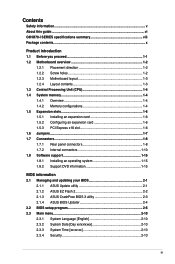
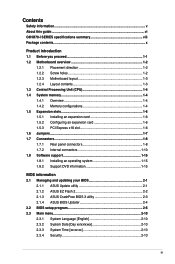
...connectors 1-8 1.7.2 Internal connectors 1-10 1.8 Software support 1-15 1.8.1 Installing an operating system 1-15 1.8.2 Support DVD information 1-15
BIOS information 2.1 Managing and updating your BIOS 2-1
2.1.1 ASUS Update utility 2-1 2.1.2 ASUS EZ Flash 2 2-2 2.1.3 ASUS CrashFree BIOS 3 utility 2-3 2.1.4 ASUS BIOS Updater 2-4 2.2 BIOS setup program 2-6 2.3 Main menu 2-10 2.3.1 System...
C8HM70-I User's Manual - Page 8
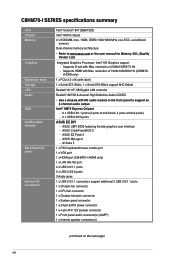
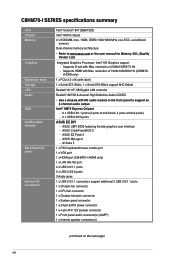
... Internal speaker connector(s)
(continued on the next page)
viii ASUS UEFI BIOS featuring friendly graphics user interface -
ASUS EZ Flash 2 - ASUS MyLogo 2 - Supports HDMI with Max. Ai Suite II
1 x PS/2 keyboard/mouse combo port 1 x VGA port 1 x HDMI port (C8HM70-I /O connectors
Intel® Celeron® 847 (BGA1023) Intel® HM70 chipset 2 x SODIMM, max. 16GB, DDR3 1333/1066 MHz, non...
C8HM70-I User's Manual - Page 10
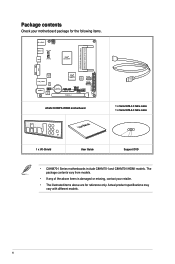
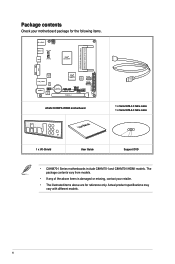
...VGA
Super I/O
LAN_USB34
RTL 8111F
AUDIO
AAFP
ALC 887
Intel® HM70
64Mb BIOS
SATA6G_1 SATA3G_1
EATXPWR
Lithium Cell CMOS Power
USB1112 CLRTC
F_PANEL
C8HM70-I/HDMI
SPEAKER CHASSIS
PCIEX16_1
SB_PWR
ASUS C8HM70-I/HDMI motherboard
User Manual
1 x Serial ATA 3.0 Gb/s cable 1 x Serial ATA 6.0 Gb/s cable
1 x I/O-Shield
User Guide
Support DVD
• C8HM70-I Series motherboards...
C8HM70-I User's Manual - Page 13
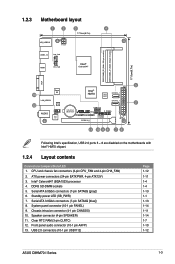
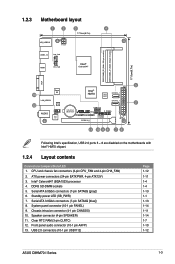
... 1-12
ASUS C8HM70-I /HDMI
PCIEX16_1
F_PANEL
SPEAKER CHASSIS
SB_PWR
11 10 9 8 7 6
Following Intel's specification, USB 2.0 ports 5 ~ 8 are disabled on the motherboards with Intel® HM70 chipset.
1.2.4 Layout contents
Connectors/Jumpers/Slots/LED 1. 1.2.3 Motherboard layout
1
2
3
4
17.0cm(6.7in)
KB_USB910
ATX12V
USB3_12
CHA_FAN
HDMI
CPU_FAN
Intel®
Celeron847
DDR3 DIMM_B1...
C8HM70-I User's Manual - Page 14
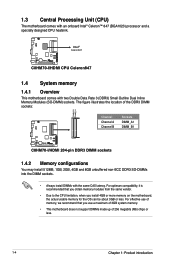
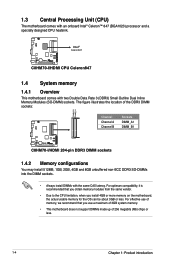
... does not support DIMMs made up of the DDR3 DIMM sockets:
DIMM_B1 DIMM_A1
Channel Channel A Channel B
Sockets DIMM_A1 DIMM_B1
C8HM70-I/HDMI
C8HM70-I /HDMI CPU Celeron847
1.4 System memory
1.4.1 Overview
This motherboard comes with an onboard Intel® Celeron™ 847 (BGA1023) processor and a specially designed CPU heatsink. Intel®
Celeron847
C8HM70-I/HDMI
C8HM70-I /HDMI 204-pin...
C8HM70-I User's Manual - Page 16
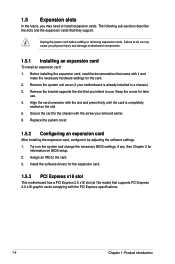
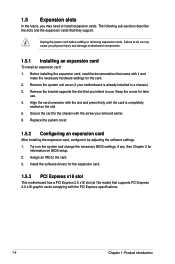
... card.
1.5.3 PCI Express x16 slot
This motherboard has a PCI Express 2.0 x16 slot (at 16x mode) that they support. Replace the system cover.
1.5.2 Configuring an expansion card
After installing the expansion card, configure it and
make the necessary hardware settings for
information on the system and change the necessary BIOS settings, if any. The following sub‑sections...
C8HM70-I User's Manual - Page 19
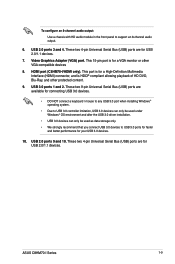
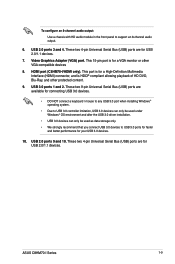
... Adapter (VGA) port. USB 3.0 ports 1 and 2. ASUS C8HM70-I /HDMI only). HDMI port (C8HM70-I Series
1-9 These two 9-pin Universal Serial Bus (USB) ports are for a VGA monitor or other protected content.
9. This 15-pin port is HDCP compliant allowing playback of HD DVD, Blu-Ray, and other VGA-compatible devices
8. These two 4-pin Universal Serial Bus (USB) ports are available for connecting...
C8HM70-I User's Manual - Page 25
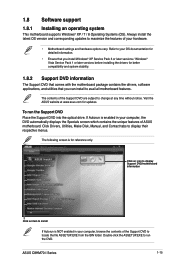
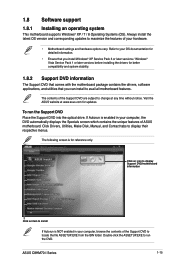
...asus.com for updates.
ASUS C8HM70-I Series
1-15
Double-click the ASSETUP.EXE to display their respective menus. The contents of your OS documentation for detailed information.
• Ensure that you install Windows® XP Service Pack 3 or later versions / Windows® Vista Service Pack 1 or later versions before installing the drivers for reference only. 1.8 Software support...
C8HM70-I User's Manual - Page 27
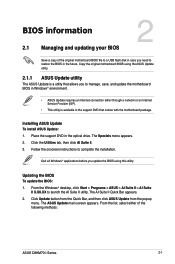
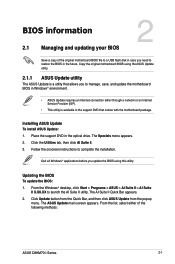
...methods:
ASUS C8HM70-I Series
2-1 Copy the original motherboard BIOS using the ASUS Update utility.
2.1.1 ASUS Update utility
The ASUS Update is available in the support DVD that allows you to manage, save, and update the motherboard BIOS in Windows® environment.
• ASUS Update requires an Internet connection either of the original motherboard BIOS file to restore the BIOS in...
C8HM70-I User's Manual - Page 28
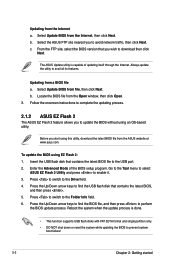
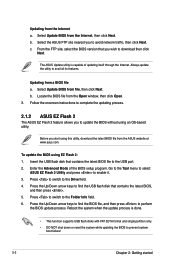
...instructions to update the BIOS without using EZ Flash 2: 1. Insert the USB flash disk that contains the latest BIOS,
and then press . 5. Reboot the system when the update process is capable of the BIOS setup program. c. Select Update BIOS from the Open window, then click Open. 3. b. Locate the BIOS file from file, then click Next. Before you to complete the updating process.
2.1.2 ASUS...
C8HM70-I User's Manual - Page 29
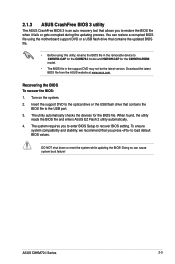
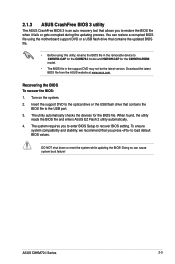
... cause system boot failure! ASUS C8HM70-I /HDMI model.
• The BIOS file in the removable device to C8HM70I.CAP for the C8HM70-I model and HM70IH.CAP for the BIOS file.
The system requires you press to restore the BIOS file when it fails or gets corrupted during the updating process.
Recovering the BIOS To recover the BIOS:
1. Insert the support DVD to the optical drive...
C8HM70-I User's Manual - Page 30
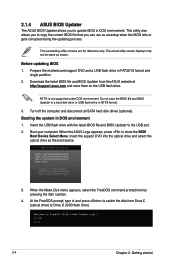
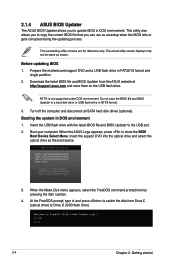
..., type d: and press to switch the disk from the ASUS website at
http://support.asus.com and save the BIOS file and BIOS Updater to copy the current BIOS file that you to a hard disk drive or USB flash drive in DOS environment. The succeeding utility screens are for reference only. Prepare the motherboard support DVD and a USB flash drive...
C8HM70-I User's Manual - Page 31


... to connect all SATA hard disk drives after updating BIOS.
• Ensure to load the BIOS default settings to confirm BIOS update.
4. When BIOS update is done, press to select the BIOS file and press .
Updating the BIOS file To update the BIOS file using BIOS Updater:
1. At the FreeDOS prompt, type bupdater /pc /g and press .
2. Select Yes and press . Restart your computer. ASUS C8HM70...
C8HM70-I User's Manual - Page 51
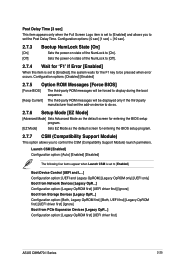
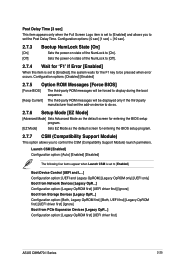
......] Configuration option: [Legacy OpROM first] [UEFI driver first]
ASUS C8HM70-I Series
2-25
Configuration options: [0 sec] [1 sec] ~ [10 sec].
2.7.3
[On] [Off]
Bootup NumLock State [On]
Sets the power-on device to do so.
2.7.6 Setup Mode [EZ Mode]
[Advanced Mode] Sets Advanced Mode as the default screen for entering the BIOS setup program.
[EZ Mode]
Sets EZ Mode as the default screen...
Asus C8HM70-I HDMI Reviews
Do you have an experience with the Asus C8HM70-I HDMI that you would like to share?
Earn 750 points for your review!
We have not received any reviews for Asus yet.
Earn 750 points for your review!
