Asus C8HM70-I Support and Manuals
Get Help and Manuals for this Asus item
This item is in your list!

View All Support Options Below
Free Asus C8HM70-I manuals!
Problems with Asus C8HM70-I?
Ask a Question
Free Asus C8HM70-I manuals!
Problems with Asus C8HM70-I?
Ask a Question
Asus C8HM70-I Videos
Popular Asus C8HM70-I Manual Pages
C8HM70-I User's Manual - Page 2
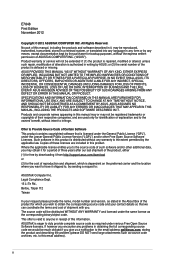
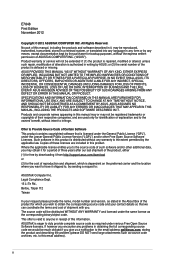
.... ASUSTeK is valid to infringe. No part of this manual, including the products and software described in obtaining the full corresponding source code we can coordinate the terms and cost of shipment with you want to the source code of this email address). SPECIFICATIONS AND INFORMATION CONTAINED IN THIS MANUAL ARE FURNISHED FOR INFORMATIONAL USE ONLY, AND...
C8HM70-I User's Manual - Page 8
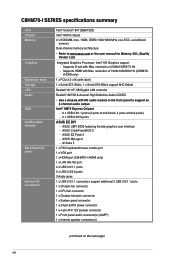
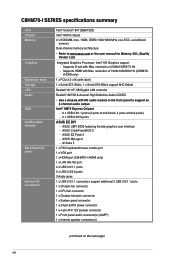
...
Intel® Celeron® 847 (BGA1023) Intel® HM70 chipset 2 x SODIMM, max. 16GB, DDR3 1333/1066 MHz, non-ECC, un-buffered
memory Dual-channel memory architecture
• Refer to support an 8-channel audio output. ASUS MyLogo 2 - ASUS EZ Flash 2 - ASUS UEFI BIOS featuring friendly graphics user interface - Supports HDMI with Max. C8HM70-I SERIES specifications summary
CPU...
C8HM70-I User's Manual - Page 10
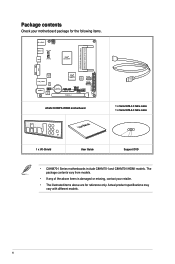
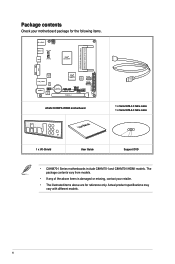
...
AAFP
ALC 887
Intel® HM70
64Mb BIOS
SATA6G_1 SATA3G_1
EATXPWR
Lithium Cell CMOS Power
USB1112 CLRTC
F_PANEL
C8HM70-I/HDMI
SPEAKER CHASSIS
PCIEX16_1
SB_PWR
ASUS C8HM70-I/HDMI motherboard
User Manual
1 x Serial ATA 3.0 Gb/s cable 1 x Serial ATA 6.0 Gb/s cable
1 x I/O-Shield
User Guide
Support DVD
• C8HM70-I Series motherboards include C8HM70-I and C8HM70-I/HDMI models.
C8HM70-I User's Manual - Page 14
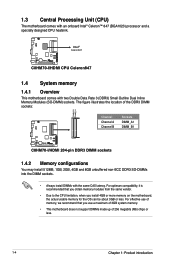
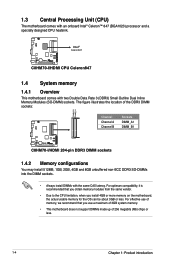
...Due to the CPU limitation, when you use a maximum of 3GB system memory.
• This motherboard does not support DIMMs made up of the DDR3 DIMM sockets:
DIMM_B1 DIMM_A1
Channel Channel A Channel B
Sockets DIMM_A1 DIMM_B1
C8HM70-I/HDMI
C8HM70-I /HDMI CPU Celeron847
1.4 System memory
1.4.1 Overview
This motherboard comes with an onboard Intel® Celeron™ 847 (BGA1023) processor and...
C8HM70-I User's Manual - Page 16
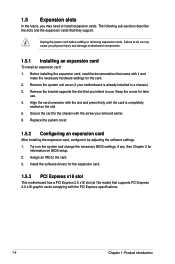
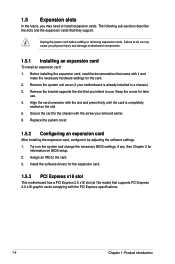
Failure to the card. 3. Install the software drivers for the card. 2.
Replace the system cover.
1.5.2 Configuring an expansion card
After installing the expansion card, configure it and
make the necessary hardware settings for the expansion card.
1.5.3 PCI Express x16 slot
This motherboard has a PCI Express 2.0 x16 slot (at 16x mode) that they support. Assign an IRQ to do...
C8HM70-I User's Manual - Page 17


...BIOS automatically resets parameter settings to clear the Real Time Clock (RTC) RAM in CMOS, which include system setup information such as system passwords...C8HM70-I/HDMI
Normal (Default)
Clear RTC
C8HM70-I Series
1-7 Move the jumper cap from pins 1-2 (default) to overclocking, use the CPU... and enter BIOS setup to clear the CMOS RTC RAM data.
ASUS C8HM70-I /HDMI Clear RTC ...
C8HM70-I User's Manual - Page 20


Connect one end of the motherboard's high-definition audio capability.
• If you want to connect a high-definition front panel audio module to this connector, set the Front Panel Type item in the BIOS setup to [AC97]. By default, this connector. Front panel audio connector (10-1 pin AAFP)
This connector is set to [HD]. 1.7.2 Internal connectors
1. See...
C8HM70-I User's Manual - Page 23


...• When using hot-plug and NCQ, set the SATA Mode Selection item in the BIOS to [AHCI].
SATA3G_1
C8HM70-I/HDMI
C8HM70-I Series
1-13 GND RSATA_RXP1 RSATA_RXN1 RSATA_TXN1 RSATA_TXP1 GND GND
6. GND RSATA_TXP1 RSATA_TXN1
GND RSATA_RXN1 RSATA_RXP1
GND
ASUS C8HM70-I /HDMI SATA 3.0Gb/s connector
• You must install Windows® XP Service Pack 3 or later version before using...
C8HM70-I User's Manual - Page 27
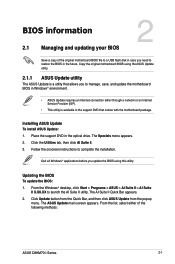
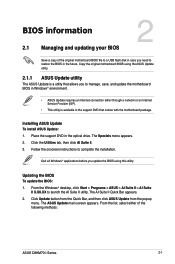
... following methods:
ASUS C8HM70-I Series
2-1
Updating the BIOS To update the BIOS:
1. The ASUS Update main screen appears. Place the support DVD in the support DVD that allows you update the BIOS using this utility. Quit all Windows® applications before you to manage, save, and update the motherboard BIOS in Windows® environment.
• ASUS Update requires an Internet...
C8HM70-I User's Manual - Page 28
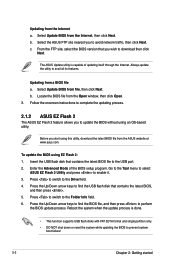
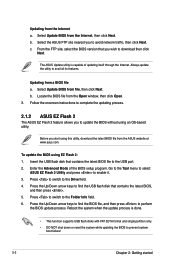
... you start using EZ Flash 2: 1. Updating from the Internet a. Follow the onscreen instructions to complete the updating process.
2.1.2 ASUS EZ Flash 2
The ASUS EZ Flash 2 feature allows you to prevent system
boot failure!
2-2
Chapter 2: Getting started
Reboot the system when the update process is capable of the BIOS setup program. Select the ASUS FTP site nearest you to the...
C8HM70-I User's Manual - Page 29
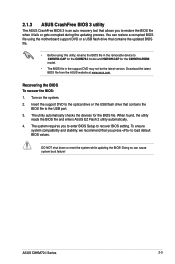
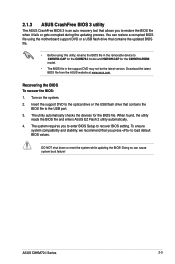
... the C8HM70-I/HDMI model.
• The BIOS file in the removable device to C8HM70I.CAP for the C8HM70-I Series
2-3 To ensure system compatibility and stability, we recommend that you to enter BIOS Setup to restore the BIOS file when it fails or gets corrupted during the updating process. Download the latest BIOS file from the ASUS website at www.asus.com. Insert the support...
C8HM70-I User's Manual - Page 30
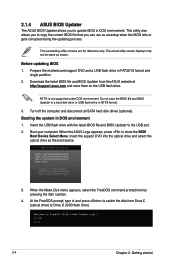
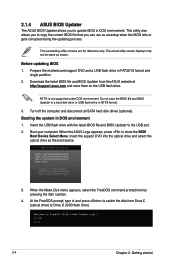
... USB flash drive in DOS environment. Download the latest BIOS file and BIOS Updater from Drive C (optical drive) to update BIOS in NTFS format.
3.
Before updating BIOS 1. This utility also allows you to copy the current BIOS file that you to Drive D (USB flash drive).
2-4
Chapter 2: Getting started Prepare the motherboard support DVD and a USB flash drive in DOS environment...
C8HM70-I User's Manual - Page 32


... on . Do this section are for this motherboard.
• Ensure that a USB mouse is connected to your motherboard if you want to use the mouse to control the BIOS setup program.
• If the system becomes unstable after changing any BIOS setting, load the default settings to enter BIOS Setup using the BIOS Setup program.
If you
failed to ensure system compatibility...
C8HM70-I User's Manual - Page 54


.... Key in the BIOS Flash. 2.8.1 ASUS EZ Flash 2 Utility
Allows you update the BIOS file only coming from the same memory/ CPU configuration and BIOS version. Load from Profile Allows you to save the current BIOS settings to run ASUS EZ Flash 2. For more details, see section 2.1.2 ASUS EZ Flash 2.
2.8.2 ASUS O.C. The Setup Profile Status items show Not Installed if no profile is...
C8HM70-I User's Manual - Page 61


...interference that the product Product Name : Motherboard Model Number : C8HM70-I
Conforms to the following specifications:
FCC Part 15, Subpart B, Unintentional Radiators
Supplementary Information... apparatus:
Product name :
Motherboard
Model name :
C8HM70-I Series
DECLARATION OF CONFORMITY
Per FCC Part 2 Section 2. 1077(a)
Responsible Party Name: Asus Computer International
Address: 800 ...
Asus C8HM70-I Reviews
Do you have an experience with the Asus C8HM70-I that you would like to share?
Earn 750 points for your review!
We have not received any reviews for Asus yet.
Earn 750 points for your review!

