Asus P8Q67-M DO Support and Manuals
Get Help and Manuals for this Asus item
This item is in your list!

View All Support Options Below
Free Asus P8Q67-M DO manuals!
Problems with Asus P8Q67-M DO?
Ask a Question
Free Asus P8Q67-M DO manuals!
Problems with Asus P8Q67-M DO?
Ask a Question
Popular Asus P8Q67-M DO Manual Pages
User Manual - Page 2


... name, model number and version, as source code archives etc to : ASUSTeK Computer Inc. ii SPECIFICATIONS AND INFORMATION CONTAINED IN THIS MANUAL ARE FURNISHED FOR INFORMATIONAL USE ONLY, AND ARE SUBJECT TO CHANGE AT ANY TIME WITHOUT NOTICE, AND SHOULD NOT BE CONSTRUED AS A COMMITMENT BY ASUS. ASUS ASSUMES NO RESPONSIBILITY OR LIABILITY FOR ANY ERRORS OR...
User Manual - Page 7


...parts and recycling. This product has been designed to fix it , carefully read all the manuals that came with the product, contact a qualified service... safety
• Before installing the motherboard and adding devices on a stable surface. • If you encounter technical problems with the package.
...power company.
• If the power supply is set to or from the system, ensure that all ...
User Manual - Page 8


...++
viii How this guide
To ensure that you MUST follow to change system settings through the BIOS Setup menus. Detailed descriptions of the BIOS parameters are not part of the standard package... Conventions used throughout this manual.
IMPORTANT: Instructions that may have been added by your dealer.
NOTE: Tips and additional information to the ASUS contact information.
2.
Refer to...
User Manual - Page 9


...install a total memory of 3GB system memory if you are available in the front panel to support an
8-channel audio output. Supports Jack-Detection, Multi-streaming, and Anti-pop
function * Use a chassis with max. P8Q67-M DO Series specifications... Supports Display Port with max. resolution up to 2048 x 1536 x 32Bpp @75Hz Supports DVI with max.
P8Q67-M DO/USB3/TPM:
Intel® Q67 ...
User Manual - Page 10


..., SM BIOS 2.6, Multi-language BIOS, ASUS CrashFree BIOS 3, ASUS EZ Flash 2
WfM 2.0, DMI 2.0, WOL by PME, WOR by PME, PXE
1 x Serial ATA 3.0Gb/s cable 1 x Serial ATA 6.0Gb/s cable 1 x I/O shield 1 x User Manual 1 x Support DVD
Drivers ASUS utilities ASUS Update Anti-virus software (OEM version)
MicroATX form factor: 9.6 in x 8.9 in (24.4 cm x 22.6 cm)
* Specifications are subject to change without...
User Manual - Page 11


... the power cord is a reminder that came with models. If any of the items is ON, in sleep mode, or in this user guide are for P8Q67-M DO/USB3/TPM only.
1.1 Before you proceed
Take note of the following precautions before you install motherboard components or change any motherboard settings.
• Unplug the power cord from the...
User Manual - Page 12


...
Motherboard overview
Motherboard layout
Ensure that you install the motherboard into the holes indicated by circles to secure the motherboard to the rear part of the chassis.
1
2
3
4...
Intel® 82579
CHA_FAN
Lithium Cell CMOS Power
TPM IC
1
PCIEX16
ASM
P8Q67-M DO/USB3/TPM
1042
PCI1
Super I/O
Intel® Q67
SATA3G_2 SATA3G_1
PCI2
SATA3G_4 SATA3G3
6
SB_PWR
SATA6G_1 SATA6G_2...
User Manual - Page 18


... support. Keep the screw for the card. 2. Assign an IRQ to install expansion cards. The following sub‑sections describe the slots and the expansion cards that came with the PCI Express specifications.
1-8
ASUS P8Q67-M DO Series Replace the system cover.
1.5.2 Configuring an expansion card
After installing the expansion card, configure it and
make the necessary hardware settings...
User Manual - Page 22


... serial port module cable to this connector, then install the module to a slot opening at the back of the motherboard's high-definition audio capability.
• If you connect a high-definition front panel audio module to this connector, set to [AC97]. COM1
PIN 1
P8Q67-M DO/USB3/TPM
P8Q67-M DO/USB3/TPM Serial port (COM1) connector The COM module is...
User Manual - Page 25


....
• Before creating a RAID set the SATA Mode item in the support DVD.
• You must install Windows® XP Service Pack 3 or later version before using these connectors. Intel® Q67 Serial ATA 6.0Gb/s connectors (7-pin SATA6G_1/2 [gray])
These connectors connect to the RAID Supplementary Guide included in the folder named Manual in the BIOS to...
User Manual - Page 26
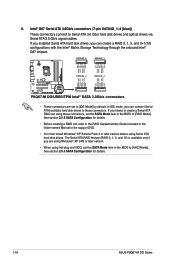
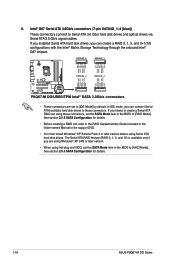
... SATA Mode item in the BIOS to [IDE Mode] by default. If you are set the SATA Mode item in the support DVD.
• You must install Windows® XP Service Pack 3 or later version before using these connectors.
Intel® Q67 Serial ATA 3.0Gb/s connectors (7-pin SATA3G_1~4 [blue])
These connectors connect to [RAID Mode...
User Manual - Page 30


...a network or an Internet Service Provider (ISP).
• This utility is a utility that comes with the motherboard package. b. Chapter 2
BIOS information
2.1 Managing and updating your BIOS
Save a copy of the following methods: Updating from the popup
menu. Updating the BIOS To update the BIOS: 1. The ASUS Update main screen appears.
Follow the onscreen instructions to launch the AI...
User Manual - Page 32


... P8Q67-M DO/USB3/ TPM).
• The BIOS file in the support DVD may not be the latest version. The system requires you to enter BIOS Setup to find the BIOS file, and then press to the Folder Info field. 6. DO NOT shut down or reset the system while updating the BIOS to prevent system boot
failure!
2.1.3 ASUS...
User Manual - Page 33


... DOS environment. Insert the support DVD into the optical drive and select the optical drive as the boot device.
Please select boot device:
SATA: XXXXXXXXXXXXXXXX USB XXXXXXXXXXXXXXXXX UEFI: XXXXXXXXXXXXXXXX Enter Setup
↑ and ↓ to move selection ENTER to select boot device ESC to FreeDOS (http://www.freedos.org)! C:\>d: D:\>
ASUS P8Q67-M DO Series
2-4
Do...
User Manual - Page 49


...setup program.
[Auto]
Allows the system to detect the presence of Post Message [Enabled] This item appears only when you set the ME Subsystem item to [Enabled]. If detected, the USB controller legacy mode is disabled. Legacy USB3.0 Support...]
Enables the support for USB 3.0 devices on P8Q67-M DO/USB3/TPM.
[Enabled]
Enables the support for operating systems...ASUS P8Q67-M DO Series
2-20
Asus P8Q67-M DO Reviews
Do you have an experience with the Asus P8Q67-M DO that you would like to share?
Earn 750 points for your review!
We have not received any reviews for Asus yet.
Earn 750 points for your review!
