Asus P8Q67-M DO CSM Support and Manuals
Get Help and Manuals for this Asus item
This item is in your list!

View All Support Options Below
Free Asus P8Q67-M DO CSM manuals!
Problems with Asus P8Q67-M DO CSM?
Ask a Question
Free Asus P8Q67-M DO CSM manuals!
Problems with Asus P8Q67-M DO CSM?
Ask a Question
Popular Asus P8Q67-M DO CSM Manual Pages
User Manual - Page 2


... OR DATA, INTERRUPTION OF BUSINESS AND THE LIKE), EVEN IF ASUS HAS BEEN ADVISED OF THE POSSIBILITY OF SUCH DAMAGES ARISING FROM ANY DEFECT OR ERROR IN THIS MANUAL OR PRODUCT. Products and corporate names appearing in this email address). The GPL and LGPL licensed code in this information. Legal Compliance Dept. 15 Li Te...
User Manual - Page 3


... vii About this guide viii P8Q67-M DO Series specifications summary ix
Chapter 1: Product introduction
1.1 Before you proceed 1-1 1.2 Motherboard overview 1-2
1.2.1 Motherboard layout 1-2 1.2.2 Layout contents 1-3 1.3 Central Processing Unit (CPU 1-3 1.4 System memory 1-4 1.4.1 Overview 1-4 1.4.2 Memory configurations 1-4 1.5 Expansion slots 1-8 1.5.1 Installing an expansion card...
User Manual - Page 7


...assistance before you encounter technical problems with the product, contact a qualified service
technician or your retailer...., and temperature extremes. If possible, disconnect all the manuals that came with the package.
• Before using ... power supply is set to enable proper reuse of parts and recycling. Operation safety
• Before installing the motherboard and adding devices...
User Manual - Page 8


...new technology it supports.
• Chapter 2: BIOS information
This chapter tells how to help you need when installing and configuring the motherboard. Example: ++
viii ASUS websites
The ASUS website provides updated information on ASUS hardware and software products.
NOTE: Tips and additional information to change system settings through the BIOS Setup menus.
Example: means...
User Manual - Page 10


..., SM BIOS 2.6, Multi-language BIOS, ASUS CrashFree BIOS 3, ASUS EZ Flash 2
WfM 2.0, DMI 2.0, WOL by PME, WOR by PME, PXE
1 x Serial ATA 3.0Gb/s cable 1 x Serial ATA 6.0Gb/s cable 1 x I/O shield 1 x User Manual 1 x Support DVD
Drivers ASUS utilities ASUS Update Anti-virus software (OEM version)
MicroATX form factor: 9.6 in x 8.9 in (24.4 cm x 22.6 cm)
* Specifications are subject to change without...
User Manual - Page 11


ASUS P8Q67-M DO Series motherboards include P8Q67-M DO/TPM and P8Q67-M DO/USB3/TPM two models. The illustration below shows the location of the following precautions before you install motherboard components or change any motherboard settings.
• Unplug the power cord from the wall socket before removing or plugging in any of the items is damaged or missing, contact your motherboard ...
User Manual - Page 18


... the drivers support "Share IRQ" or that came with the PCI Express specifications.
1-8
ASUS P8Q67-M DO Series
Unplug the power cord before adding or removing expansion cards. Secure the card to the chassis with the PCI Express specifications.
1.5.5 PCI Express x16 slot
This motherboard has a PCI Express 2.0 x16 slot that you removed earlier. 6. Install the software drivers for...
User Manual - Page 22


... the motherboard's high-definition audio capability.
• If you want to connect a high-definition front panel audio module to this connector, set the Front Panel Type item in the BIOS setup to...By default, this connector, then install the module to this connector. Serial port connector (10-1 pin COM1) This connector is purchased separately.
1-12
ASUS P8Q67-M DO Series Connect the serial...
User Manual - Page 25


...set , refer to the RAID Supplementary Guide included in the folder named Manual in the BIOS to [RAID Mode]. Chapter 1: Product introduction
1-15 See section 2.5.5 SATA Configuration for details.
• Before creating a RAID set...are set the SATA Mode item in the support DVD.
• You must install Windows® XP Service Pack 3 or later version before using hot-plug and NCQ, set to...
User Manual - Page 26
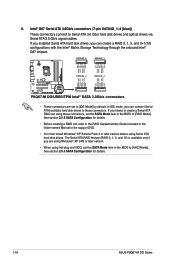
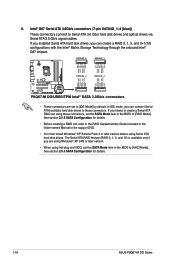
...ASUS P8Q67-M DO Series See section 2.5.5 SATA Configuration for details.
• Before creating a RAID set to these connectors, set the SATA Mode item in the BIOS to create a Serial ATA RAID set... Mode].
If you are set , refer to the RAID Supplementary Guide included in the folder named Manual in the support DVD.
• You must install Windows® XP Service Pack 3 or later version...
User Manual - Page 29


... Pack 3 or later versions / Windows® Vista Service Pack 1 or later versions before installing the drivers for better compatibility and system stability.
1.8.2 Support DVD information
The Support DVD that comes with the motherboard package contains the drivers, software applications, and utilities that you can install to change at www.asus.com for reference only. The following screen is...
User Manual - Page 30


...
II X.XX.XX to avoid network traffic, then click Next. Select Update BIOS from the popup
menu.
Installing ASUS Update To install ASUS Update: 1. Place the support DVD in the support DVD that comes with the motherboard package. Click the Utilities tab, then click AI Suite II. 3. Follow the onscreen instructions to download then click
Next.
2-1
Chapter 2: BIOS information The AI...
User Manual - Page 32


... the update process is an auto recovery tool that contains the updated BIOS file.
• Before using the motherboard support DVD or a USB flash drive that allows you to enter BIOS Setup to recover BIOS setting. You... (for P8Q67-M DO/TPM) or QU3TPM.ROM (for the BIOS file. Recovering the BIOS To recover the BIOS: 1. Download the latest BIOS file from the ASUS website at www.asus.com. ...
User Manual - Page 33


... in FAT32/16 format and
single partition. 2.
C:\>d: D:\>
ASUS P8Q67-M DO Series
2-4
When the ASUS Logo appears, press to boot using defaults
3. Insert the support DVD into the optical drive and select the optical drive as shown. Please select boot device:
SATA: XXXXXXXXXXXXXXXX USB XXXXXXXXXXXXXXXXX UEFI: XXXXXXXXXXXXXXXX Enter Setup
↑ and ↓ to move selection ENTER...
User Manual - Page 55


...detect this item.
2.6.6 Anti Surge Support [Enabled]
This item allows you set the appropriate performance level of the chassis fan. [Standard] Sets to [Standard] to make the...[Silent] Sets to [Silent] to minimize the fan speed for quiet chassis fan operation.
[Turbo] Sets to [Turbo] to achieve maximum chassis fan speed.
[Manual] Sets to [Manual] to enable...[Enabled]
ASUS P8Q67-M DO Series
2-26
Asus P8Q67-M DO CSM Reviews
Do you have an experience with the Asus P8Q67-M DO CSM that you would like to share?
Earn 750 points for your review!
We have not received any reviews for Asus yet.
Earn 750 points for your review!
