Asus P4XP-X Support and Manuals
Popular Asus P4XP-X Manual Pages
User Manual - Page 9


P4XP-X specifications summary
CPU Chipset Front Side Bus (FSB) Memory
Expansion slots IDE Audio (optional) LAN (optional) Special features
Rear panel I/O
Internal connectors
Socket 478 for 2 additional USB 1.1 port CPU/Chassis fan connectors 20-pin/4-pin ATX 12V power connectors Chassis intrusion connector CD/AUX/modem connectors GAME/MIDI connector Front panel audio connector 20-pin system ...
User Manual - Page 12


..., high-resolution graphics via an AGP 4X slot, USB 2.0/1.1, 10/100 Fast Ethernet networking, and 6-channel audio features, the P4XPX is damaged or missing, contact your affordable vehicle to set a new benchmark for a 3.5-inch floppy drive I/O shield Bag of extra jumper caps User Guide
If any of ASUS quality motherboards! Supporting up to 2GB of system memory with PC2100...
User Manual - Page 13


...is onboard to a fast 480 Mbps on USB 1.1 to provide 6-channel audio playback for your system memory. ASUS P4XP-X motherboard user guide
1-3
Win98SE supports 4-channel and 2channel modes only. Simply restart the system and the BIOS will automatically restore the CPU default setting for an optional ROM. CrashFree BIOS 2
CrashFree BIOS 2 allows users to flexibility for 5.1 surround sound...
User Manual - Page 17


... 1
PCI Slot 2
PCI Slot 3
PCI Slot 4 P4XP-X PCI Slot 5
GAME1
Intel I/O Controller
Hub (ICH2)
®
SEC_IDE1 PRI_IDE1
VIA
VT6202
CLRTC1 CHASSIS1
FLOPPY1
Super I/O
CHA_FAN1
CR2032 3V SMB1
Lithium Cell CMOS Power
SB_PWR1 USB56
USB78
PANEL1
The audio and LAN features are grayed out in the above motherboard layout. ASUS P4XP-X motherboard user guide
1-7 These components are optional.
User Manual - Page 23


... and the card inoperable. To install and configure an expansion card:
1. Install an expansion card following the instructions that the cards do not need IRQ assignments.
Onboard USB controller 2 -
shared
GH -- shared shared
When using PCI cards on the system and change the necessary BIOS settings, if any. See
Chapter 2 for this motherboard
A
PCI slot 1
- VIA VT6202...
User Manual - Page 26
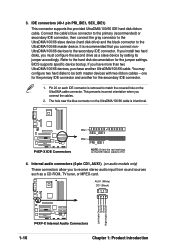
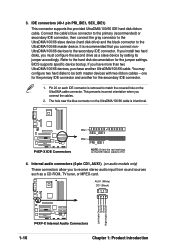
... device.
If you install two hard disks, you to PIN 1
4. BIOS supports specific device bootup. The hole near the blue connector on the UltraDMA/100/66 cable is removed to match the covered hole on the IDE ribbon cable to receive stereo audio input from sound sources such as a slave device by setting its jumper accordingly...
User Manual - Page 32


...]
BIOS Version : ASUS P4XP-X ACPI BIOS Revision 1002
BIOS Model
: P4XP-X
BIOS Built Date : 04/16/02
Please Enter File Name for NEW BIOS: _ *Note: EZ Flash will receive the error message, "WARNING! The EZ Flash is built-in the BIOS firmware so it is for reference only.
What you proceed to step 5 without having to update the BIOS using a DOS-based utility. Download the...
User Manual - Page 35


....
6. Download an updated ASUS BIOS file from the Internet (WWW or FTP) (see ASUS CONTACT INFORMATION on page viii for details) and save to the boot floppy disk you are sure that the new BIOS revision will solve your new BIOS and the path, for example, A:\XXX-XX.XXX, then press . ASUS P4XP-X motherboard user guide
2-5 Save Current BIOS to more problems with the motherboard...
User Manual - Page 36


... instructions to start the update.
7. If the Flash Memory Writer utility is not able to successfully update a complete BIOS file, the system may cause boot problems. Just repeat the process, and if the problem persists, load the original BIOS file you encounter problems while updating the new BIOS, DO NOT turn off the system because this happens, call the ASUS service center for support...
User Manual - Page 37


... a bootable floppy disk. Visit the ASUS website (www.asus.com) and download the latest BIOS for this motherboard. 2.1.3 CrashFree BIOS 2
The CrashFree BIOS 2 auto recovery tool allows you to recover?"
ASUS P4XP-X motherboard user guide
2-7 You must have the bootable support CD that you save a copy of the original BIOS with the BIOS update process.
2. Boot the computer using AFLASH.EXE...
User Manual - Page 46


... [3/4 Sec] [1 Sec]
2.4 Advanced Menu
CPU Speed [Manual]
The motherboard is set to [Manual])
This feature tells the clock generator what frequency to send ...BIOS information Select [Manual] if you to activate the Number Lock function upon system boot. Configuration options: [6/Sec] [8/Sec] [10/Sec] [12/Sec] [15/Sec] [20/Sec] [24/Sec] [30/Sec]
Keyboard Auto-Repeat Delay [1/4 Sec]
This field sets...
User Manual - Page 48


... Bus (USB) devices. DOWN VOL. UP
Esc
F1 F2 F3 F4
F5 F6 F7 F8
Instant Music CDROM [ASUS CD-ROM]
This item displays the detected CD-ROM installed in cache. Configuration options: [Disabled] [Enabled]
PS/2 Mouse Function Control [Auto]
The default setting [Auto] allows the system to [Enabled]. Configuration options: [Disabled] [Enabled]
BIOS Update [Enabled...
User Manual - Page 62


... useful software and several utility drivers that enhance the motherboard features. Refer to your computer, browse the contents of the support CD are subject to run the CD.
3-2
Chapter 3: Software support Double-click the ASSETUP.EXE to change at any time without notice. Because motherboard settings and hardware options vary, use the setup procedures presented in this...
User Manual - Page 63


.../ ME/NT4.0/2000.
USB 2.0 Driver
This item installs the USB 2.0 driver. This utility installs to the target system the Windows INF files that the motherboard supports. Install the INF Driver before installing the Intel Application Accelerator. 3.2.2 Drivers menu
The drivers menu shows the available device drivers if the system detects installed devices. ASUS P4XP-X motherboard user guide...
User Manual - Page 64


...the ASUS website. This application removes dark washed-out graphics to download the latest version of this information on any detected problems. ...BIOS from the ASUS website.
Before using the ASUS Update, make sure that gives online gamers the competitive edge in Portable Document Format (PDF). Microsoft Direct X Driver
This item installs the Microsoft Direct X driver. Install ASUS Update...
Asus P4XP-X Reviews
Do you have an experience with the Asus P4XP-X that you would like to share?
Earn 750 points for your review!
We have not received any reviews for Asus yet.
Earn 750 points for your review!

