Asus M3A78-EMH HDMI Support and Manuals
Get Help and Manuals for this Asus item
This item is in your list!

View All Support Options Below
Free Asus M3A78-EMH HDMI manuals!
Problems with Asus M3A78-EMH HDMI?
Ask a Question
Free Asus M3A78-EMH HDMI manuals!
Problems with Asus M3A78-EMH HDMI?
Ask a Question
Popular Asus M3A78-EMH HDMI Manual Pages
User Manual - Page 14


...
ASUS M3A78-EMH HDMI motherboard
Cables
3 x Serial ATA signal cables
3 x Serial ATA power cables (includes one 2 in the long line of the above items is damaged or missing, contact your motherboard package for details.
1-
Chapter 1: Product introduction
Phenom / Athlon™ / Sempron™ CPU support
This motherboard supports AMD® Socket AM2+ multi-core processors...
User Manual - Page 15
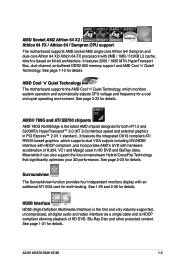
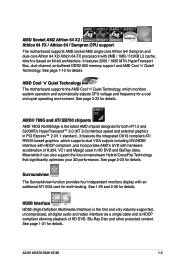
...-bit architecture. ASUS M3A78-EMH HDMI
1- See page 1-10 for both HT1.0 and 5200MT/s HyperTransport™ 3.0 (HT 3.0) interface speed and external graphics in HD DVD and BluRay disks. Athlon 64 FX / Athlon 64 / Sempron CPU support
The motherboard supports AMD socket AM2 single-core Athlon 64/ Sempron and dual-core Athlon 64 X2/ Athlon 64 FX processors with hardware...
User Manual - Page 17
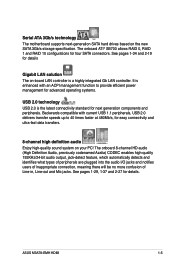
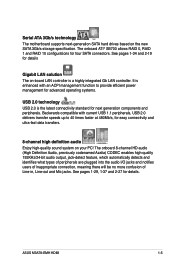
...PC! Backwards compatible with an ACPI management function to 40 times faster at 480Mb/s, for four SATA connectors. ASUS M3A78-EMH HDMI
1- See...users of inappropriate connection, meaning there will be no more confusion of Line-in, Line-out and Mic jacks. Serial ATA 3Gb/s technology The motherboard supports next-generation SATA hard drives based on the new SATA 3Gb/s storage specification...
User Manual - Page 33


... notch
Support the DIMM lightly with a notch so that the notch on the DIMM matches the break on the socket.
3. Simultaneously press the retaining
clips outward to both the motherboard and the components.
1. ASUS M3A78-EMH HDMI
1-21... when it fits in only one direction. 1.7.3
Installing a DIMM
Make sure to the DDR2 DIMM sockets.
1.7.4 Removing a DIMM
2
To remove a DIMM:
11 1.
User Manual - Page 34
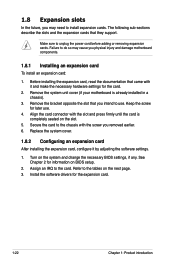
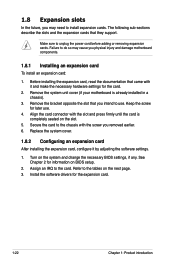
... to the tables on BIOS setup.
2. Remove the system unit cover (if your motherboard is completely seated on the system and change the necessary BIOS settings, if any. Refer to do so may need to unplug the power cord before adding or removing expansion cards. Make sure to install expansion cards. See Chapter 2 for...
User Manual - Page 43
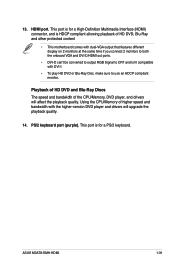
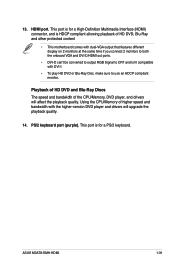
... a High-Definition Multimedia Interface (HDMI) connector, and is for a PS/2 keyboard. Playback of HD DVD and Blu-Ray Discs The speed and bandwidth of higher speed and bandwidth with DVI-I.
• To play HD DVD or Blu-Ray Disc, make sure to use an HDCP compliant monitor. ASUS M3A78-EMH HDMI
1-31 PS/2 keyboard port...
User Manual - Page 45
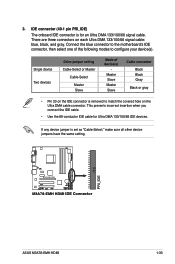
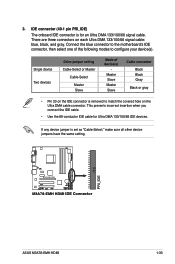
...motherboard's IDE connector, then select one of device(s)
Master Slave Master Slave
Cable connector
Black Black Gray
Black or gray
• Pin 20 on each Ultra DMA 133/100/66 signal cable: blue, black, and gray. PRI_IDE
M3A78-EMH HDMI
M3A78-EMH HDMI IDE Connector
ASUS M3A78-EMH HDMI... connectors on the IDE connector is set as "Cable-Select," make sure all other device jumpers have the same...
User Manual - Page 47
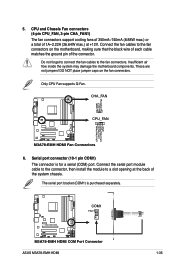
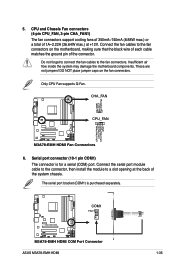
... CPU Fan supports Q-Fan.
DO NOT place jumper caps on the motherboard, making sure that the black wire of each cable matches the ground pin of the system chassis. Connect the serial port module cable to the connector, then install the module to a slot opening at +12V. CHA_FAN
Rotation +12V GND
M3A78-EMH HDMI
CPU_FAN
CPU...
User Manual - Page 49
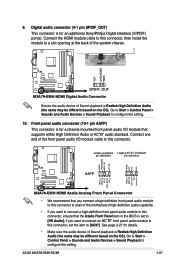
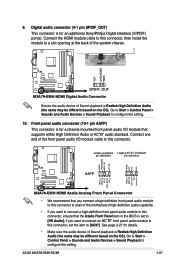
... Playback to configure the setting. Connect the HDMI module cable to this connector, then install the module to this connector, ensure that supports either High Definition Audio or AC'97 audio standard. Azalia-compliant Legacy ACʼ97-compliant
pin definition
pin definition
AGND NC NC NC
AGND PRESENSE# MIC2_JD HP_HD
M3A78-EMH HDMI
AAFP
MIC2_L MIC2_R...
User Manual - Page 55
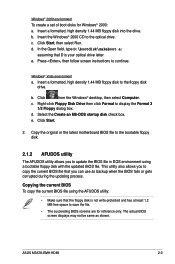
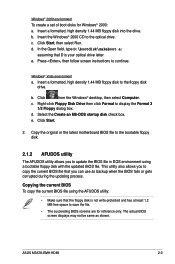
... Press , then follow screen instructions to the floppy disk drive...motherboard BIOS file to the bootable floppy disk.
2.1.2 AFUDOS utility
The AFUDOS utility allows you can use as shown. The actual BIOS screen displays may not be same as backup when the BIOS fails or gets corrupted during the updating process.
Click
from the Windows® desktop, then select Computer. ASUS M3A78-EMH HDMI...
User Manual - Page 58
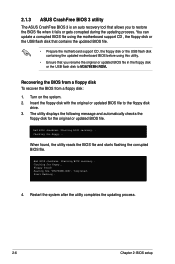
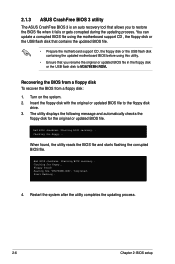
... corrupted BIOS file. 2.1.3 ASUS CrashFree BIOS 3 utility
The ASUS CrashFree BIOS 3 is an auto recovery tool that you to restore the BIOS file when it fails or gets corrupted during the updating process. Checking for the original or updated BIOS file. Start flashing...
4. You can update a corrupted BIOS file using the motherboard support CD , the floppy disk...
User Manual - Page 59


...updated BIOS file. ASUS M3A78-EMH HDMI
2-
Floppy not found ! Visit the ASUS website (www.asus.com) to the optical drive. 3.
Recovering the BIOS from the support CD To recover the BIOS from the USB flash disk: 1. The utility displays the following message and automatically checks the
floppy disk for floppy... Reading file "M3A78EMH... motherboard. Bad BIOS checksum. CD-ROM found !
User Manual - Page 60
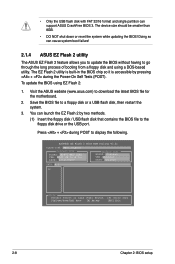
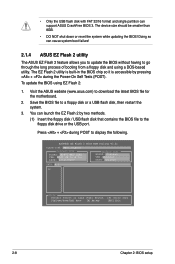
...M3A78-EMH HDMI VER: 0107 (H:00 B:06) DATE: 12/23/2007
Update ROM BOARD: Unknown VER: Unknown DATE: Unknown
PATH: A:\
A:
Note [Enter] Select or Load [Tab] Switch [V] Drive Info [Up/Down/Home/End] Move [B] Backup [ESC] Exit
2-
Chapter 2: BIOS setup Doing so can support ASUS CrashFree BIOS 3. Visit the ASUS website (www.asus...the latest BIOS file for the motherboard.
2.
User Manual - Page 61
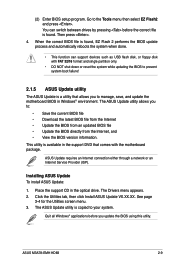
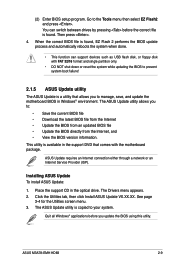
... to manage, save, and update the motherboard BIOS in Windows® environment. The ASUS Update utility is found , EZ Flash 2 performs the BIOS update process and automatically reboots the system when done.
• This function can switch between drives by pressing before you to your system. ASUS M3A78-EMH HDMI
2- (2) Enter BIOS setup program. The ASUS Update utility allows you to...
User Manual - Page 87
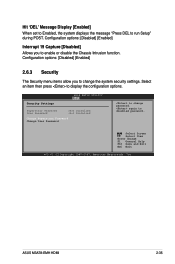
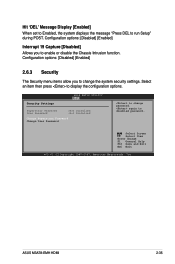
...Security Settings
BIOS SETUP UTILITY Boot
Supervisor Password User Password
:Not Installed :Not Installed
Change Supervisor Password Change User Password
to change password. Select... menu items allow you to run Setup" during POST. Select an item then press to disabled password.
ASUS M3A78-EMH HDMI
2-35 Hit 'DEL' Message Display [Enabled] When set to Enabled, the system displays the...
Asus M3A78-EMH HDMI Reviews
Do you have an experience with the Asus M3A78-EMH HDMI that you would like to share?
Earn 750 points for your review!
We have not received any reviews for Asus yet.
Earn 750 points for your review!
