Asus M3N-H HDMI Support and Manuals
Get Help and Manuals for this Asus item
This item is in your list!

View All Support Options Below
Free Asus M3N-H HDMI manuals!
Problems with Asus M3N-H HDMI?
Ask a Question
Free Asus M3N-H HDMI manuals!
Problems with Asus M3N-H HDMI?
Ask a Question
Popular Asus M3N-H HDMI Manual Pages
User Manual - Page 17


... and latest technologies, making it , check the items in the long line of the above items is damaged or missing, contact your motherboard package for buying an ASUS® M3N-H/HDMI motherboard!
Retail version only) 1 x D-Sub connector module 1 x HDMI to DVI converter
Application DVD
ASUS motherboard support DVD
Documentation
User guide
If any of ASUS quality motherboards!
User Manual - Page 41


...ensure that the drivers support "Share IRQ" or that came with it by adjusting the software settings.
1.
ASUS M3N-H/HDMI
2-17 Replace the system cover.
2.5.2 Configuring an expansion card
After installing the expansion card, configure the it and make the necessary hardware settings for later use . Refer to the card. Remove the system unit cover (if your motherboard is completely...
User Manual - Page 46


... HD DVD or Blu-Ray Disc, make sure to -DVI conversion adapter, this motherboard can also support DVI output.
• Playback of HD DVD and Blu-Ray Discs The speed and bandwidth of the CPU/Memory, DVD player, and drivers will upgrade the playback quality. Before enabling the HybridPower™ function, ensure that features...
User Manual - Page 47


...in the NVIDIA Control Panel appears only when you are using the onboard HDMI out port and the HDMI cable, you can resize the desktop appearing on HDTV overscaling or underscaling: If....
Click OK to fit your HDTV desktop:
1. ASUS M3N-H/HDMI
2-23 To resize your display device. Troubleshooting on your HDTV screen. Install NVIDIA Chipset Driver Program from the motherboard support DVD. 2.
User Manual - Page 50


NVIDIA® GeForce 8300 Serial ATA connectors (7-pin SATA1-6)
These connectors are set to install the AHCI driver or RAID driver in the motherboard support DVD.
• SATA 5-6 connectors support AHCI mode and RAID mode only. Make sure to [IDE] by default.
Or you are using Serial ATA
hard disk drives.
The Serial ATA RAID ...
User Manual - Page 67


....
Installing ASUS Update To install ASUS Update:
1. The ASUS Update utility is available in Windows® environment.
Save a copy of the original motherboard BIOS file to a bootable floppy disk or USB flash disk in the future. The ASUS Update utility allows you to manage and update the motherboard Basic Input/Output System (BIOS) setup.
1. ASUS M3N-H/HDMI
4-1 Place the support...
User Manual - Page 89


... Plug and Play devices not required for devices compliant with the Plug and Play standard
ASUS M3N-H/HDMI
4-23 When set to [Yes] and if you need the BIOS to configure non-boot devices
Plug & Play O/S [No]
When set to [Auto], the BIOS automatically configures all the devices in the system. IRQ Resources
This sub-menu is...
User Manual - Page 91


... Interface (AHCI), set this item to SATA 5-6 connectors. Configuration options: [Auto] [Disabled]
ASUS M3N-H/HDMI
4-25 Onboard 1394 [Enabled] Allows you to disable or enable the HDMI Audio function. Configuration options: [AC97] [HD Audio]
HDMI Audio [Auto] Allows you to enable or disable the onboard 1394 device support. Make sure to install the AHCI driver or RAID driver in the...
User Manual - Page 107


... an operating system
This motherboard supports Windows® XP/64-bit XP/Vista/64-bit Vista operating systems (OS). Always install the latest OS version and corresponding updates to maximize the features of the support DVD are subject to install
If Autorun is enabled in your hardware.
• Motherboard settings and hardware options vary. ASUS M3N-H/HDMI
5-1
The contents of your...
User Manual - Page 108


... Wizard for the NVIDIA GeForce 8300 chipset. USB 2.0 Driver Installs the Universal Serial Bus 2.0 (USB 2.0) driver.
5-2
Chapter 5: Software support 5.2.2 Drivers menu
The drivers menu shows the available device drivers if the system detects installed devices. Install the necessary drivers to activate the devices. ASUS InstAll -
Realtek Audio Driver Installs the Realtek® ALC1200...
User Manual - Page 111


...NVIDIA AHCI driver disk for 32/64bit Windows® XP. Due to create the NVIDIA® GeForce™ 8300 SATA/RAID driver disk.
5.2.4 Make Disk menu
The Make Disk menu contains items to floppy disc capacity limitation, when creating a RAID configuration under Windows® Vista, please install the AHCI/RAID driver through the path below: Drivers\Chipset\Disk\AHCI
ASUS M3N-H/HDMI
5-5
User Manual - Page 136


... Lite softwares. The Drivers installation tab appears if your hard drive, it is an instant-on your computer:
1. Click the Utilities tab, then click ASUS Express Gate Lite Installer.
3. Follow the screen instructions to continue.
5. Set the SATA Operation Mode item in the BIOS to [IDE] before installing ASUS Express Gate Lite.
• ASUS Express Gate Lite supports installation on USB HDDs...
User Manual - Page 142


...
Item Specific Help
Updating Express Gate Lite You may update your existing Express Gate Lite software to complete installation. Follow the screen instructions to new versions. To repair Express Gate Lite:
• Click Start > All Programs > Express Gate > Express Gate Installer > Repair this software. You can repair Express Gate Lite by clicking on the BIOS setup icon on the support DVD...
User Manual - Page 144
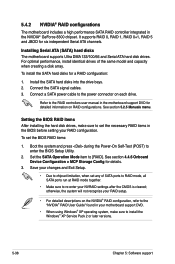
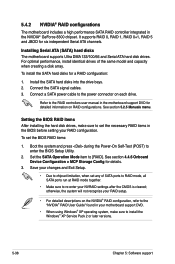
... controller integrated in the BIOS before setting your motherboard support DVD.
• When using Windows® XP operating system, make sure to enter the BIOS Setup Utility.
2.
Installing Serial ATA (SATA) hard disks The motherboard supports Ultra DMA 133/100/66 and Serial ATA hard disk drives. To set the necessary RAID items in the NVIDIA® GeForce 8300 chipset. Boot the system...
User Manual - Page 151


...
Driver to complete the installation. Follow succeeding screen instructions to avoid computer virus infection. Insert a formatted floppy disk into the optical drive. 5. Write-protect the floppy disk to complete the process. Set the optical drive as the primary boot device. 4. To install the RAID driver in Windows® XP:
1. ASUS M3N-H/HDMI
5-45 Place the motherboard support...
Asus M3N-H HDMI Reviews
Do you have an experience with the Asus M3N-H HDMI that you would like to share?
Earn 750 points for your review!
We have not received any reviews for Asus yet.
Earn 750 points for your review!
