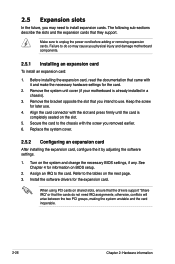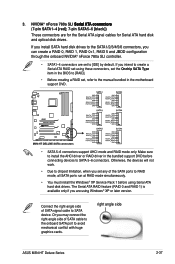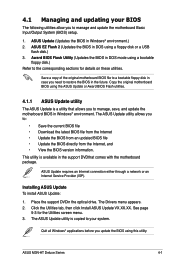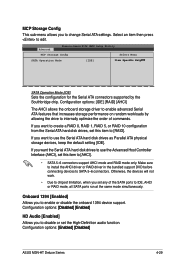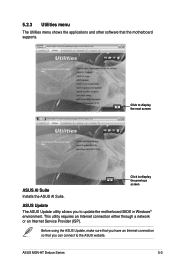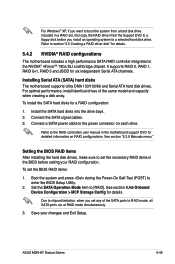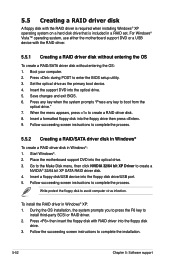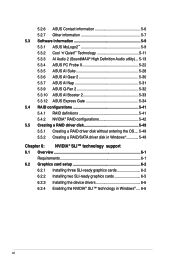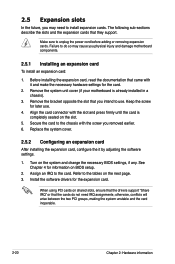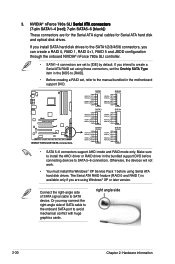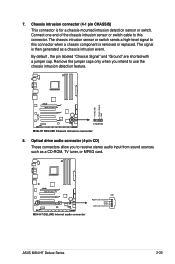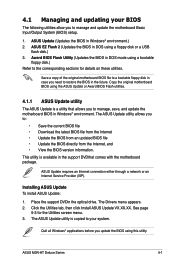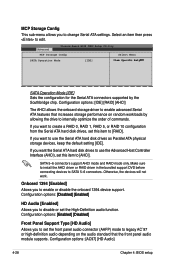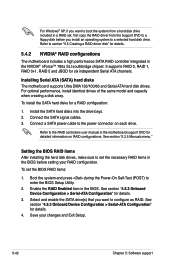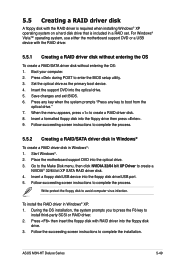Asus M3N-HT DELUXE Support and Manuals
Get Help and Manuals for this Asus item

View All Support Options Below
Free Asus M3N-HT DELUXE manuals!
Problems with Asus M3N-HT DELUXE?
Ask a Question
Free Asus M3N-HT DELUXE manuals!
Problems with Asus M3N-HT DELUXE?
Ask a Question
Asus M3N-HT DELUXE Videos
Popular Asus M3N-HT DELUXE Manual Pages
Asus M3N-HT DELUXE Reviews
We have not received any reviews for Asus yet.