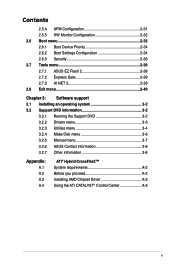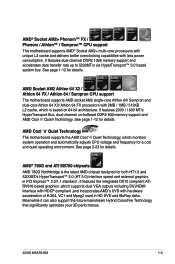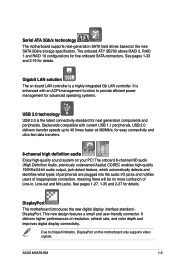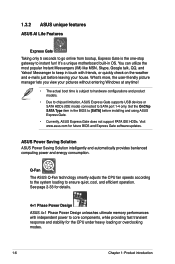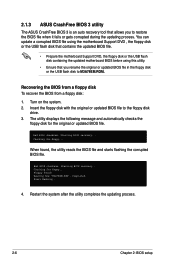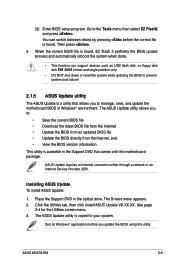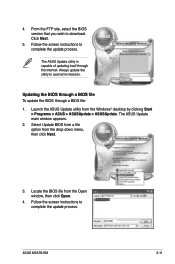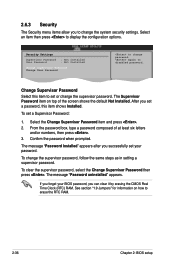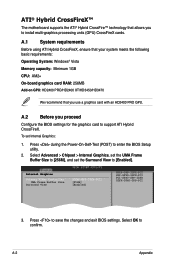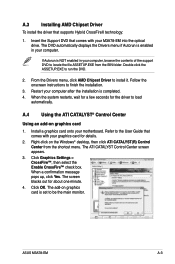Asus M3A78-EMH - HDMI Motherboard, AM2/AM2 Support and Manuals
Get Help and Manuals for this Asus item

View All Support Options Below
Free Asus M3A78-EMH manuals!
Problems with Asus M3A78-EMH?
Ask a Question
Free Asus M3A78-EMH manuals!
Problems with Asus M3A78-EMH?
Ask a Question
Most Recent Asus M3A78-EMH Questions
Where Do I Find A Motherboard Manual?
I need the manual for an Asus M3A78-EMH HDMI Socket AM2+AMD 780G/Hybrid CrossFireX/HDMI/A&V&...
I need the manual for an Asus M3A78-EMH HDMI Socket AM2+AMD 780G/Hybrid CrossFireX/HDMI/A&V&...
(Posted by ke7hhw 12 years ago)
Asus M3A78-EMH Videos
Popular Asus M3A78-EMH Manual Pages
Asus M3A78-EMH Reviews
We have not received any reviews for Asus yet.