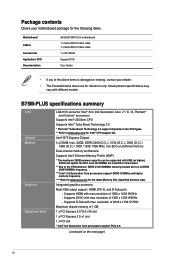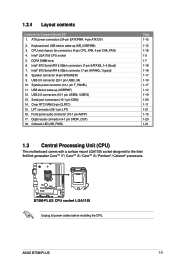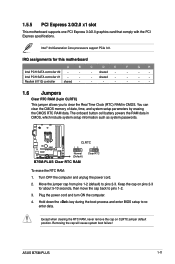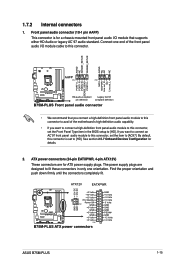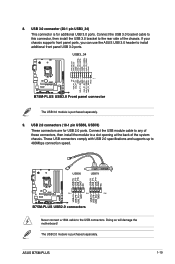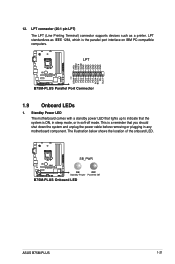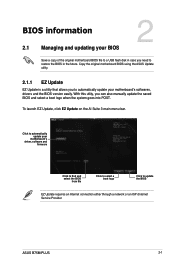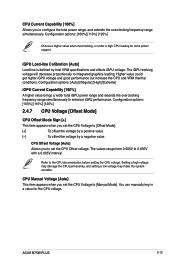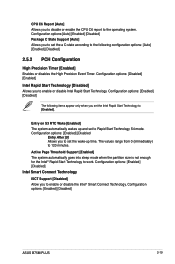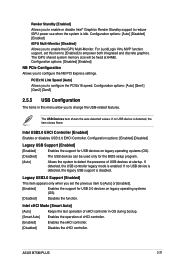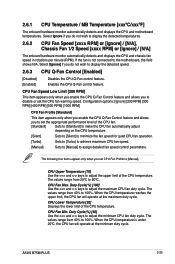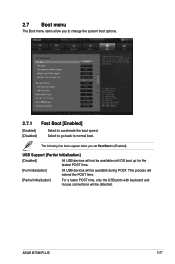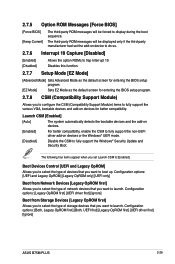Asus B75M-PLUS Support and Manuals
Get Help and Manuals for this Asus item

View All Support Options Below
Free Asus B75M-PLUS manuals!
Problems with Asus B75M-PLUS?
Ask a Question
Free Asus B75M-PLUS manuals!
Problems with Asus B75M-PLUS?
Ask a Question
Asus B75M-PLUS Videos
Popular Asus B75M-PLUS Manual Pages
Asus B75M-PLUS Reviews
We have not received any reviews for Asus yet.