Asus A7Pro Support and Manuals
Popular Asus A7Pro Manual Pages
Motherboard DIY Troubleshooting Guide - Page 2
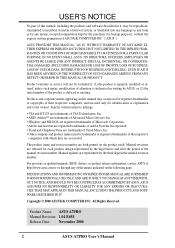
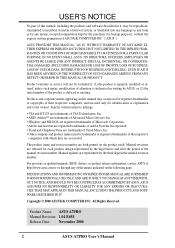
... For previous or updated manuals, BIOS, drivers, or product release information, contact ASUS at http://www.asus.com.tw or through...ERROR IN THIS MANUAL OR PRODUCT.
All Rights Reserved. Product warranty or service will not be extended if: (1) the product is repaired, modified or altered, unless such repair, modification of the product is authorized in writing by the third digit in this manual...
Motherboard DIY Troubleshooting Guide - Page 4


...
2. BIOS SETUP
47
4.1 Managing and Updating Your BIOS 47 4.1.1 Upon First Use of the Computer System 47 4.1.2 Updating BIOS Procedures 48
4
ASUS A7PRO User's Manual HARDWARE SETUP
14
3.1 Motherboard Layout 14
3.2 Layout Contents 15
3.3 Hardware Setup Procedure 17
3.4 Motherboard Settings 17
3.5 System Memory (DIMM 25 3.5.1 General DIMM Notes 25 3.5.2 Memory Installation 26...
Motherboard DIY Troubleshooting Guide - Page 7
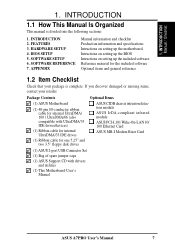
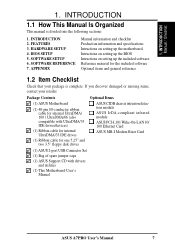
...your retailer. FEATURES 3. INTRODUCTION Manual / Checklist
1. INTRODUCTION
1.1 How This Manual Is Organized
This manual is complete. BIOS SETUP 5. Package Contents
(1) ASUS Motherboard
(1) 40-pin 80-conductor ribbon cable for internal UltraDMA/ 100 / UltraDMA/66 (also compatible with drivers and utilities
(1) This Motherboard User's Manual
ASUS A7PRO User's Manual
7 HARDWARE SETUP 4.
Motherboard DIY Troubleshooting Guide - Page 8
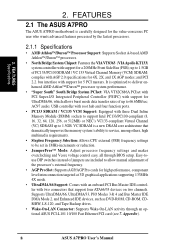
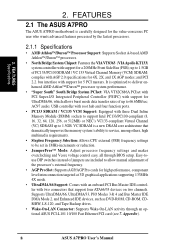
... the memory system's ability to service, among others, high multimedia requirements.
• Stepless Frequency Selection: Allows CPU external (FSB) frequency settings to 1.5GB. complies with support for 4X, 2X, and 1X AGP modes; FEA TURES Specifications
2. and PCI 2.2. AC97 audio; 2. FEATURES
2.1 The ASUS A7PRO
The ASUS A7PRO motherboard is a new DRAM core architecture...
Motherboard DIY Troubleshooting Guide - Page 10


... BIOS and hardware levels of about 30%. FEA TURES Performance
2. With these features implemented in the OS, PCs can handle rates up to 66.6MB/s. This motherboard also supports standard SDRAM, which is compatible to the memory and processor.
• High-Speed Data Transfer Interface: IDE transfers using PC100-compliant SDRAMs).
10
ASUS A7PRO User's Manual...
Motherboard DIY Troubleshooting Guide - Page 36
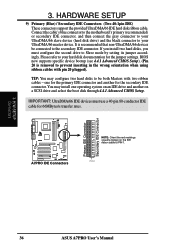
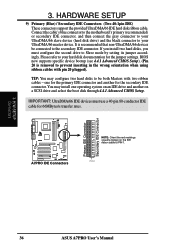
...BIOS now supports specific device bootup (see 4.4.1 Advanced CMOS Setup). (Pin 20 is recommended that non-UltraDMA/66 devices be both Masters with pin 20 plugged). TIP: You may install... to Slave mode by setting its jumper accordingly. H/W SETUP Connectors
36
ASUS A7PRO User's Manual Please refer to your hard disk documentation for the jumper settings.
If you install two hard disks, you...
Motherboard DIY Troubleshooting Guide - Page 47


... programmable flash ROM on the upper lefthand corner of the original motherboard BIOS along with certain memory drivers that you boot from the floppy disk. AFLASH.EXE is your motherboard, check the last four numbers of the code displayed on the motherboard. BIOS SETUP
4.1 Managing and Updating Your BIOS
4.1.1 Upon First Use of the Computer System
It is recommended that...
Motherboard DIY Troubleshooting Guide - Page 48
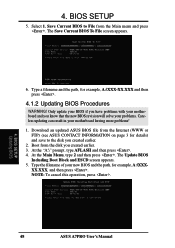
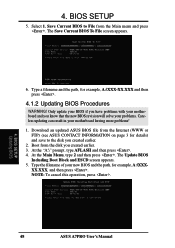
...the Main menu and press . Only update your BIOS if you have problems with your motherboard and you created earlier. 3. At the Main Menu, type 2 and then press . The Update BIOS Including Boot Block and ESCD screen appears. 5. 4. At the "A:\" prompt, type AFLASH and then press . 4. BIOS SETUP Updating BIOS
48
ASUS A7PRO User's Manual The Save Current BIOS To File screen appears.
6. Type...
Motherboard DIY Troubleshooting Guide - Page 51


... in pressing the mentioned key, POST will then be updated using this program.
Press to "Run Setup". It is constantly being updated, the following BIOS screens and descriptions are installing a motherboard, reconfiguring your system using the provided utility as possible. 4. BIOS SETUP Program Information
ASUS A7PRO User's Manual
51 The EEPROM on the system chassis. The...
Motherboard DIY Troubleshooting Guide - Page 61


...be enabled to detect a PS/2 mouse on [Disabled]. Configuration options: [Enabled] [Auto]
USB Legacy Support [Auto] This motherboard supports Universal Serial Bus (USB) devices.
If detected, the USB controller will be enabled. When this option to [Enabled]; BIOS SETUP Advanced Menu
ASUS A7PRO User's Manual
61 If detected, IRQ12 will be used for expansion cards only if a PS...
Motherboard DIY Troubleshooting Guide - Page 84
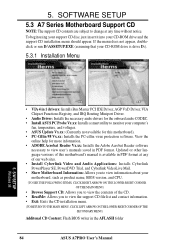
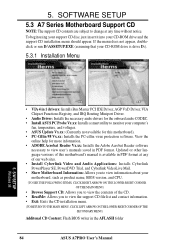
... support CD disc, just insert it into your computer's
fan, temperature, and voltages. • ASUS Update Vx.xx: (Currently not available for this motherboard's manual is drive D:).
5.3.1 Installation Menu
5. S/W SETUP Windows 98
• VIA 4 in the AFLASH folder
84
ASUS A7PRO User's Manual View the
online help for the onboard audio CODEC. • Install ASUS PC Probe Vx.xx: Installs...
Motherboard DIY Troubleshooting Guide - Page 95
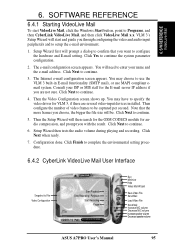
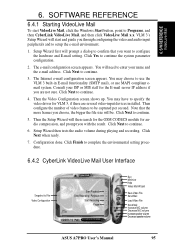
... guide you through configuring the video and audio input peripherals and to setup the e-mail environment.
1. Setup ...Setup Wizard will prompt a dialog to confirm that the more frames you want to specify the video driver for audio compression, and prompt you are several video-input devices installed. You may have to configure the hardware and E-mail setting...ASUS A7PRO User's Manual
95
Motherboard DIY Troubleshooting Guide - Page 100


... the MR and communication software. Click Diagnostic and then click the designated COM port as shown.
100
ASUS A7PRO User's Manual Follow the procedure below to install the modem driver.
1. If the computer system successfully communicates with your motherboard into your CD-ROM drive is completed.
2. Enter the path E:\Modem\Win98 (assuming that came with the...
Motherboard DIY Troubleshooting Guide - Page 102


...sets up to peripheral devices. Byte (Binary Term) One byte is used to update the BIOS by to /from "Start | Shut Down..." Pointing devices, modems, and infrared modules can be connected to support...as memory, CPU time, disk space, and access to 33MB/Sec transfer.
102
ASUS A7PRO User's Manual Bus Master IDE PIO (Programmable I/O) IDE requires that allows the computer's operating system...
Motherboard DIY Troubleshooting Guide - Page 103
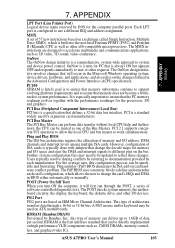
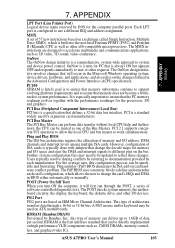
... play (PnP) BIOS eliminates the ISA add-on ATX motherboards.
PCI Bus Master The PCI Bus Master can perform data transfer without local CPU help and furthermore, the CPU can be directly implemented on a technique called Single Instruction, Multiple Data (SIMD), which allows the user to system and device power control. ASUS A7PRO User's Manual
103 7.
Asus A7Pro Reviews
Do you have an experience with the Asus A7Pro that you would like to share?
Earn 750 points for your review!
We have not received any reviews for Asus yet.
Earn 750 points for your review!

