Asus A78M-E Support and Manuals
Asus A78M-E Videos
Popular Asus A78M-E Manual Pages
User Guide - Page 2
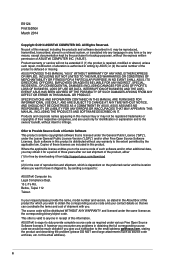
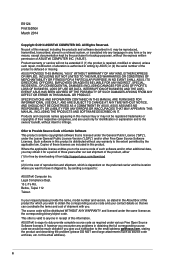
... any problems in obtaining the full corresponding source code we can coordinate the terms and cost of these licenses are used only for backup purposes, without intent to :
ASUSTeK Computer Inc. All Rights Reserved. Copies of shipment with you want to have it from http://support.asus.com/download or (2) for which is repaired, modified...
User Guide - Page 6
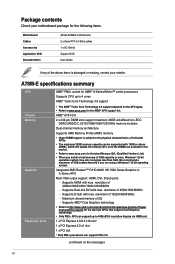
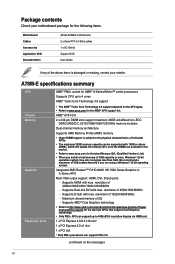
...can be supported with max. A78M-E specifications summary
APU Chipset Memory
Graphics
Expansion slots
AMD® FM2+ socket for AMD® A-Series/Athlon™ series processors
Supports CPU up to http://www.amd.com/us/products/technologies/dual-graphics/Pages/ dual-graphics.aspx#3 for the AMD® APU support list. We recommend a maximum of 3GB system memory if you install a total memory...
User Guide - Page 9


... Power Powered Off
A78M-E Onboard LED
ASUS A78M-E
1-1 The illustration below shows the location of the following precautions before you install motherboard components or change any motherboard settings.
• Unplug the power cord from the power supply. Failure to do so may cause severe damage to indicate that the system is detached from the wall socket before removing...
User Guide - Page 17
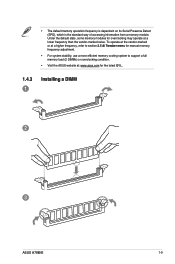
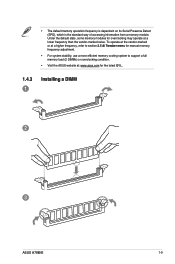
... a more efficient memory cooling system to support a full memory load (2 DIMMs) or overclocking condition.
• Visit the ASUS website at: www.asus.com for overclocking may operate at a lower frequency than the vendor-marked value. Under the default state, some memory modules for the latest QVL.
1.4.3 1
Installing a DIMM
2
3
ASUS A78M-E
1-9 • The default memory operation frequency...
User Guide - Page 18
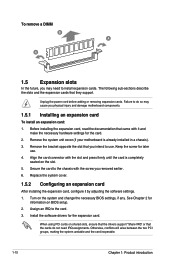
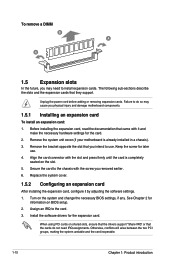
...Remove the system unit cover (if your motherboard is completely
seated on BIOS setup. 2.
Before installing the expansion card, read the documentation that you removed earlier. 6. Align the card connector with it by adjusting the software settings. 1. Turn on shared slots, ensure that the drivers support "Share IRQ" or that they support. The following sub‑sections describe...
User Guide - Page 19


..., and other cards that comply with the PCI Express specifications.
1.5.5 PCI Express x16 slot
This motherboard supports PCI Express x16 network cards, SCSI cards, and other cards that comply with the PCI Express specifications.
shared -
-
- OnChip XHCI controller1 -
-
OnChip USB EHCI 1/2/3 - shared -
-
-
-
-
- ASUS A78M-E
1-11 shared -
-
-
-
- SATA controller
-
-
-
shared...
User Guide - Page 23
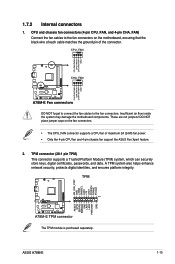
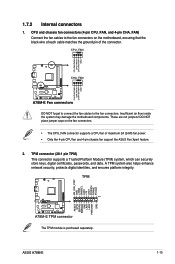
... the motherboard components. ASUS A78M-E
1-15 1.7.2 Internal connectors
1. These are not jumpers! CPU_FAN
CPU FAN PWM CPU FAN IN
CPU FAN PWR GND
A78M-E
CHA_FAN
CHA FAN PWM CHA FAN IN
CHA FAN PWR GND
A78M-E Fan connectors
DO NOT forget to connect the fan cables to the fan connectors on the fan connectors.
• The CPU_FAN connector supports a CPU...
User Guide - Page 25
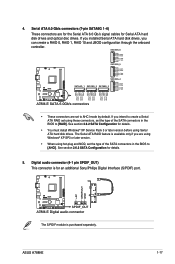
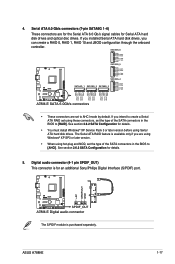
... Service Pack 3 or later version before using these connectors, set to [AHCI]. If you
can create a RAID 0, RAID 1, RAID 10 and JBOD configuration through the onboard
controller. 4. See section 2.6.2 SATA Configuration for details.
5. Serial ATA 6.0 Gb/s connectors (7-pin SATA6G 1~6)
These connectors are set the type of the SATA connectors in the BIOS to [RAID]. ASUS A78M...
User Guide - Page 27
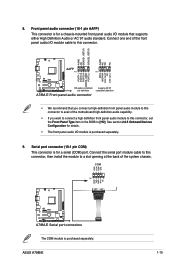
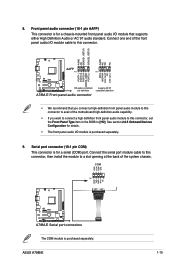
... port module cable to this connector, set the Front Panel Type item in the BIOS to a slot opening at the back of the motherboard high-definition audio capability.
• If...
• We recommend that supports either High Definition Audio or AC`97 audio standard. Serial port connector (10-1 pin COM) This connector is purchased separately.
9. ASUS A78M-E
1-19
Front panel audio ...
User Guide - Page 29
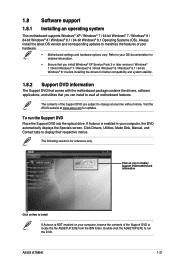
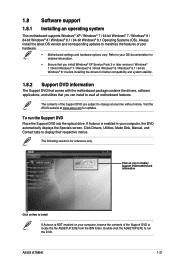
... run the DVD.
ASUS A78M-E
1-21
Click an icon to display Support DVD/motherboard information
Click an item to install
If Autorun is NOT enabled on your computer, browse the contents of the Support DVD to maximize the features of the Support DVD are subject to avail all motherboard features. Refer to your hardware.
• Motherboard settings and hardware options...
User Guide - Page 31
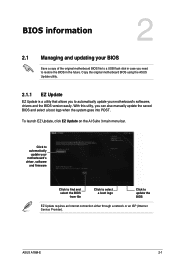
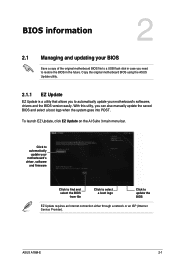
...automatically
update your motherboard's driver, software
and firmware
Click to find and select the BIOS
from file
Click to select a boot logo
Click to automatically update your BIOS
Save a copy of the original motherboard BIOS file to a USB flash disk in case you can also manually update the saved BIOS and select a boot logo when the system goes into POST. ASUS A78M-E
2-1 BIOS information...
User Guide - Page 33
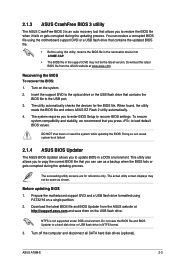
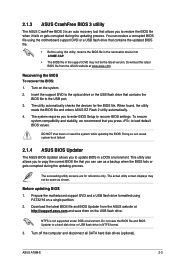
... them on the system. 2.
ASUS A78M-E
2-3 You can restore a corrupted BIOS file using the motherboard support DVD or a USB flash drive that contains the
BIOS file to the USB port. 3. Doing so can use as shown.
Turn on the USB flash drive. DO NOT shut down or reset the system while updating the BIOS! This utility also allows...
User Guide - Page 37
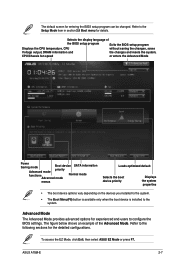
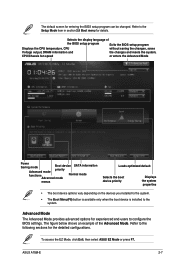
...ASUS EZ Mode or press F7. ASUS A78M-E
2-7
The figure below shows an example of
the BIOS setup program
Exits the BIOS setup program
Displays the CPU temperature, CPU...installed to the system.
Refer to the Setup Mode item in section 2.8 Boot menu for experienced end-users to the following sections for entering the BIOS setup program can be changed. Refer to configure the BIOS settings...
User Guide - Page 39
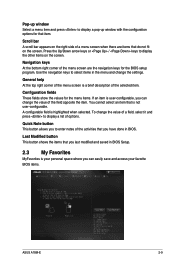
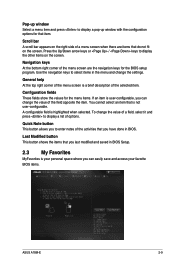
... you have done in BIOS Setup.
2.3 My Favorites
MyFavorites is a brief description of the field opposite the item. General help At the top right corner of the menu screen is your favorite BIOS items.
ASUS A78M-E
2-9
A configurable field is highlighted when selected.
Quick Note button This button allows you can change the settings. Pop-up window...
User Guide - Page 53
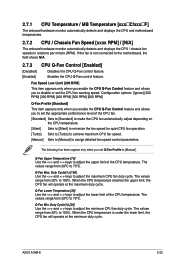
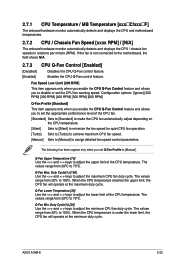
... quiet CPU fan operation. [Turbo] Sets to [Turbo] to achieve maximum CPU fan speed. [Manual] Sets to [Manual] to adjust the minimum CPU fan duty cycle. The values range from 20% to adjust the upper limit of the CPU temperature.
When the CPU temperature reaches the upper limit, the CPU fan will operate at the maximum duty cycle. ASUS A78M-E
2-23 2.7.1 CPU Temperature...
Asus A78M-E Reviews
Do you have an experience with the Asus A78M-E that you would like to share?
Earn 750 points for your review!
We have not received any reviews for Asus yet.
Earn 750 points for your review!


