Asus A78M-A Support and Manuals
Asus A78M-A Videos
Popular Asus A78M-A Manual Pages
User Guide - Page 2
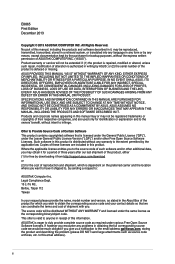
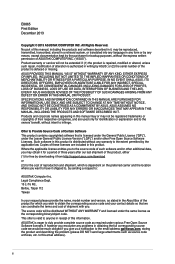
... of shipment with you give us a notification to the source code of these licenses are used only for backup purposes, without any problems in the About Box of the product for the cost of ASUSTeK COMPUTER INC. ("ASUS"). SPECIFICATIONS AND INFORMATION CONTAINED IN THIS MANUAL ARE FURNISHED FOR INFORMATIONAL USE ONLY, AND ARE SUBJECT TO...
User Guide - Page 4


...• Before installing the motherboard and adding components, carefully read all the manuals that all power cables are not damaged. About this guide is organized
This guide contains the following parts: • ... on the motherboard. • Chapter 2: BIOS information This chapter discusses changing system settings through the BIOS Setup menus. Do not place the product in your...
User Guide - Page 6


... GPUs that support Dual Graphics technology. • Only FM2+ APU can be supported with max. Supports Dual-link DVI with max. Supports AMD® Dual Graphics technology • Refer to www.asus.com for the following items.
Motherboard Cables Accessories Application DVD Documentation
ASUS A78M-A motherboard 2 x Serial ATA 6.0 Gb/s cables 1 x I/O Shield Support DVD User Guide
If any...
User Guide - Page 7


... /O - 3x More durable corrosion-resistant coating
ASUS Exclusive Features - Strong ESD Protection for APU
ASUS DRAM Fuse - ASUS Network iControl* - ASUS EZ Flash 2
- A78M-A specifications summary
Storage LAN Audio USB
ASUS unique features
AMD® A78 FCH: - 6 x Serial ATA 6 Gb/s connectors with RAID 0, RAID 1,RAID 5,RAID 10 and JBOD support
Realtek® 8111GR PCIe Gigabit LAN controller...
User Guide - Page 8


... 64 Mb Flash ROM, UEFI AMI BIOS, PnP, DMI 2.0, WfM 2.0, SM BIOS 2.7, ACPI 2.0a, Multi-language BIOS, ASUS EZ Flash 2, ASUS CrashFreen BIOS 3, F12 Printscreen function, F3 Shortcut function and ASUS DRAM SPD (Serial Presence Detect) memory information Windows® 8.1 / 8.1 64-bit Windows® 8 / 8 64-bit Windows® 7 / 7 64-bit Windows® XP Drivers ASUS utilities ASUS Update Anti...
User Guide - Page 18


..., ensure that the drivers support "Share IRQ" or that you removed earlier.
6.
The following sub‑sections describe the slots and the expansion cards that came with the screw you intend to use .
4. Replace the system cover.
1.5.2 Configuring an expansion card
After installing the expansion card, configure it and make the necessary hardware settings for information on the...
User Guide - Page 19
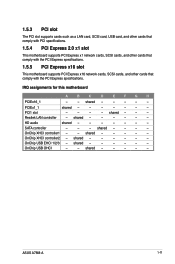
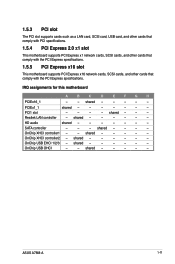
... PCI slot supports cards such as a LAN card, SCSI card, USB card, and other cards that comply with PCI specifications.
1.5.4 PCI Express 2.0 x1 slot
This motherboard supports PCI Express x1 network cards, SCSI cards, and other cards that comply with the PCI Express specifications.
1.5.5 PCI Express x16 slot
This motherboard supports PCI Express x16 network cards, SCSI cards, and other cards that...
User Guide - Page 31


... screen. ASUS A78M-A
1-23 The contents of the Support DVD are subject to your hardware.
• Motherboard settings and hardware options vary. Refer to change at www.asus.com for better compatibility and system stability.
1.8.2 Support DVD information
The Support DVD that comes with the motherboard package contains the drivers, software applications, and utilities that you can install to...
User Guide - Page 33


...motherboard's driver, software
and firmware
Click to find and select the BIOS
from file
Click to select a boot logo
Click to restore the BIOS in case you need to update the BIOS
EZ Update requires an Internet connection either through a network or an ISP (Internet Service Provider). ASUS A78M-A
2-1 Copy the original motherboard BIOS using the ASUS Update utility.
2.1.1 EZ Update
EZ Update...
User Guide - Page 34


.... .
• DO NOT shut down or reset the system while updating the BIOS to the USB port.
2. 2.1.2 ASUS EZ Flash 2
The ASUS EZ Flash 2 feature allows you start using FAT32/16 on a single partition only.
• Ensure to load the BIOS default settings to ensure system compatibility and stability.
Insert the USB flash disk that contains the...
User Guide - Page 35


... system requires you to copy the current BIOS file that contains the updated BIOS file.
• Before using
FAT32/16 on the system. 2. You can use as shown. Doing so can cause system boot failure!
2.1.4 ASUS BIOS Updater
The ASUS BIOS Updater allows you can restore a corrupted BIOS file using the motherboard support DVD or a USB flash drive that you to recover BIOS settings.
User Guide - Page 36


... item number.
4. ASUSTek BIOS Updater for DOS V1.30
A78M-A 0301
05/08/2013 A78MA.CAP 8194 2013-05-08 15:25:48
2-4
Chapter 2: BIOS information When the ASUS Logo appears, press to a DOS environment
1.
Updating the BIOS file To update the BIOS file using BIOS Updater: 1.
At the FreeDOS prompt, type bupdater /pc /g and press .
2. Insert the support DVD into the optical...
User Guide - Page 37


... SATA hard disk drives after updating BIOS.
• Ensure to load the BIOS default settings to select the BIOS file and press . Refer to section 2.10 Exit menu for details.
• Ensure to exit BIOS Updater. Restart your computer.
Press to switch between screen fields and use the keys to ensure system compatibility and stability. Select Yes and...
User Guide - Page 39


... to the following sections for details. ASUS A78M-A
2-7
Advanced Mode The Advanced Mode provides advanced options for entering the BIOS setup program can be changed.
To access the EZ Mode, click Exit, then select ASUS EZ Mode or press F7. The default screen for experienced end-users to configure the BIOS settings. Selects the display language of...
User Guide - Page 47


....
Setting a higher frequency gets faster transient response. ASUS A78M-A
2-15
Configuration options: [100%] [110%] [120%] [130%]
CPU Power Phase Control [Standard] Phase number is defined by AMD VRM specifications and affects CPU voltage. Configuration options: [Auto] [Regular] [High] [Extreme]
CPU Current Capability [100%] This item provides wider total power range for overclocking...
Asus A78M-A Reviews
Do you have an experience with the Asus A78M-A that you would like to share?
Earn 750 points for your review!
We have not received any reviews for Asus yet.
Earn 750 points for your review!


