Asus A78M-K Support and Manuals
Popular Asus A78M-K Manual Pages
User Guide - Page 2
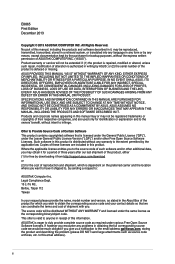
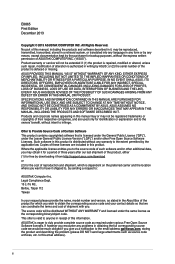
... any problems in receipt of the product is valid to this information. No part of ...ASUS HAS BEEN ADVISED OF THE POSSIBILITY OF SUCH DAMAGES ARISING FROM ANY DEFECT OR ERROR IN THIS MANUAL OR PRODUCT. Offer to obtain the corresponding source code and your request please provide the name, model number and version, as the corresponding binary/object code. Product warranty or service...
User Guide - Page 3


... iv About this guide iv Package contents vi A78M-A specifications summary vi
Product introduction
1.1 Before you proceed 1-1 1.2 Motherboard overview 1-2 1.3 Accelerated Processing Unit (APU 1-4 1.4 System memory 1-8 1.5 Expansion slots 1-10 1.6 Jumpers 1-12 1.7 Connectors 1-14 1.8 Software support 1-23
BIOS information
2.1 Managing and updating your BIOS 2-1 2.2 BIOS setup program...
User Guide - Page 4


...set to fix it by yourself. Operation safety
• Before installing the motherboard and adding components, carefully read all the manuals that came with the package.
• Before using the product, ensure all power cables from the existing system before you encounter technical problems with the product, contact a qualified service...organized
This guide contains the following parts: &#...
User Guide - Page 6


...
- We recommend a maximum of 3GB system memory if you install a total memory of the above items is subject to http://www.amd.com/us/products/technologies/dual-graphics/Pages/ dual-graphics.aspx#3 for the AMD® APU support list.
resolution of 2G - A78M-A specifications summary
APU Chipset Memory
Graphics
Expansion slots
AMD® FM2+ socket for AMD® A-Series...
User Guide - Page 8


... 3, F12 Printscreen function, F3 Shortcut function and ASUS DRAM SPD (Serial Presence Detect) memory information Windows® 8.1 / 8.1 64-bit Windows® 8 / 8 64-bit Windows® 7 / 7 64-bit Windows® XP Drivers ASUS utilities ASUS Update Anti-virus software (OEM version)
MicroATX form factor: 9.3 in x 8.2 in (23.6 cm x 20.8 cm)
Specifications are subject to change without notice.
User Guide - Page 17
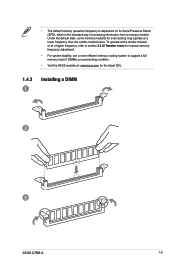
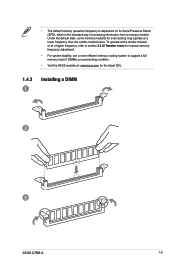
.... Under the default state, some memory modules for overclocking may operate at : www.asus.com for manual memory frequency adjustment.
• For system stability, use a more efficient memory cooling system to section 2.5 Ai Tweaker menu for the latest QVL.
1.4.3 1
Installing a DIMM
2
3
ASUS A78M-A
1-9 • The default memory operation frequency is dependent on its Serial Presence...
User Guide - Page 18


... BIOS setup.
2. Install the software drivers for the card.
2. Failure to do not need to install expansion cards. When using PCI cards on the system and change the necessary BIOS settings, if any. To remove a DIMM
B A
A
1.5 Expansion slots
In the future, you intend to use .
4.
Turn on shared slots, ensure that the drivers support "Share IRQ" or that they support. Replace the...
User Guide - Page 19
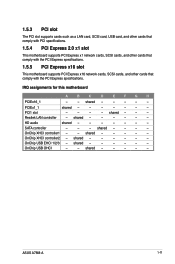
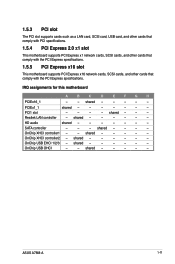
...
ASUS A78M-A
...supports cards such as a LAN card, SCSI card, USB card, and other cards that comply with PCI specifications.
1.5.4 PCI Express 2.0 x1 slot
This motherboard supports PCI Express x1 network cards, SCSI cards, and other cards that comply with the PCI Express specifications.
1.5.5 PCI Express x16 slot
This motherboard supports PCI Express x16 network cards, SCSI cards, and other cards...
User Guide - Page 23
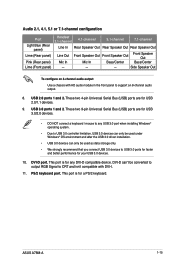
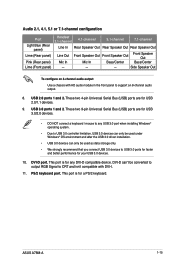
...ports are for a PS/2 keyboard. This port is for your USB 3.0 devices.
10. ASUS A78M-A
1-15 These two 4-pin Universal Serial Bus (USB) ports are for USB 3.0/2.0 devices.
...environment and after the USB 3.0 driver installation.
• USB 3.0 devices can 't be used as data storage only.
• We strongly recommend that you connect USB 3.0 devices to support an 8-channel audio output.
...
User Guide - Page 31


... Systems (OS). Click Drivers, Utilities, Make Disk, Manual, and Contact tabs to change at www.asus.com for reference only.
Click an icon to display Support DVD/motherboard information
Click an item to install
If Autorun is NOT enabled on your OS documentation for detailed information.
• Ensure that you install Windows® XP Service Pack 3 or...
User Guide - Page 33


ASUS A78M-A
2-1 With this utlity, you need to restore the BIOS in case you can also manually update the saved BIOS and select a boot logo when the system goes into POST. To launch EZ Update, click EZ Update on the AI Suite 3 main menu bar. Click to automatically
update your motherboard's driver, software
and firmware
Click to find and select...
User Guide - Page 35


...ASUS BIOS Updater
The ASUS BIOS Updater allows you to enter BIOS Setup to restore the BIOS file when it fails or gets corrupted during the updating process. DO NOT shut down or reset the system while updating...to recover BIOS settings. The succeeding utility screens are for the BIOS file. Download the latest BIOS file and BIOS Updater from the ASUS website at
http://support.asus.com and save...
User Guide - Page 49


...Disabled] Set this item to [Enabled] to show Not Present if no SATA device is installed to [... SATA Configuration
While entering Setup, the BIOS automatically detects the presence of commands. ASUS A78M-A
2-17 Configuration options:...driver to internally optimize the order of SATA devices. Configuration options: [Enabled] [Disabled]
Core Leveling Mode [Automatic mode]
Allows you to set...
User Guide - Page 53


...: [Disabled] [Enable]
Ipv6 PXE Support [Enabled] This item allows user to [Enabled], the items RTC Alarm Date (Days) and Hour/ Minute/Second will become user-configurable with set values. RTC Alarm Date (Days)
This item appears only when you set the RTC alarm time. Minute / - Configuration options: [Disabled] [Enabled]
ASUS A78M-A
2-21 Second Allows you...
User Guide - Page 67
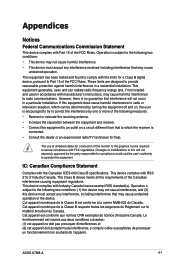
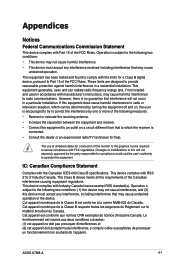
... used in a residential installation. The use of shielded cables for connection of the monitor to the graphics card is connected.
• Consult the dealer or an experienced radio/TV technician for a Class B digital device, pursuant to comply with RSS 210 of the FCC Rules. This device complies with manufacturer's instructions, may cause undesired operation...
Asus A78M-K Reviews
Do you have an experience with the Asus A78M-K that you would like to share?
Earn 750 points for your review!
We have not received any reviews for Asus yet.
Earn 750 points for your review!

