Asus DSBV-DX - Motherboard - SSI CEB1.1 Support and Manuals
Get Help and Manuals for this Asus item
This item is in your list!

View All Support Options Below
Free Asus DSBV-DX manuals!
Problems with Asus DSBV-DX?
Ask a Question
Free Asus DSBV-DX manuals!
Problems with Asus DSBV-DX?
Ask a Question
Popular Asus DSBV-DX Manual Pages
User Manual - Page 9


...not part of the switches, jumpers, and connectors on ASUS hardware and software products. ix ASUS websites The ASUS website provides updated information on the motherboard.
• Chapter 3: Powering up This chapter describes the power up , creating, and configuring RAID sets using the available utilities.
• Chapter 6: Driver installation This chapter provides instructions for installing...
User Manual - Page 17


...CDs Documentation
SATA signal cables
SATA power cable (dual plug)
4 ports SATA to SAS cable
80-pin IDE + Floppy 2-in-1 cable I/O shield CEK spring Support CD User Guide
Optional Pack
MemCool FB-DIMM fan kit Anti-virus software
DSBV-DX 6
3
--
1 1 2 1 1
DSBV-DX/C 6
3
--
1 1 2 1 1
DSBV-DX/SAS 6
3
2
1 1 2 1 1
If any of the motherboard's serial number containing 12 characters xxM0Axxxxxxx shown...
User Manual - Page 20
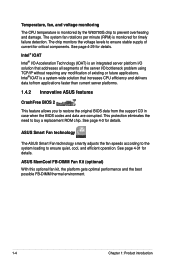
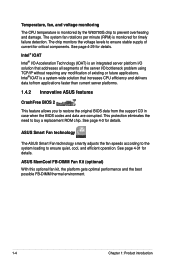
... the system loading to buy a replacement ROM chip. ASUS MemCool FB-DIMM Fan Kit (optional...server platform I /O bottleneck problem using TCP/IP without requiring any modification of current for details. See page 4-29 for details. See page 4‑31 for critical components. The chip monitors the voltage levels to restore the original BIOS data from the support CD in case when the BIOS codes...
User Manual - Page 46


... expansion cards. Install the software drivers for information on BIOS setup.
2. Failure to do not need to the tables on shared slots, ensure that the drivers support "Share IRQ" or that they support. Before installing the expansion card, read the documentation that you physical injury and damage motherboard components.
2.5.1 Installing an expansion card
To install an expansion card...
User Manual - Page 53


Both utilities are supported by the Intel ® 6321ESB. Onboard storage setting (3-pin SAS_EN1) (DSBV-DX/SAS model only)
This jumper allows you create disk arrays. DSBV-DX
DSBV-DX Series SAS setting
SAS_EN1
12
23
Enable (Default)
Disable
ASUS DSBV-DX Series
2-31 Intel® 6321ESB SATA port S/W RAID setting (3-pin RAID_SEL1) (DSBV-DX models only)
This jumper allows you want to use...
User Manual - Page 75


... updating process.
Recovering the BIOS from the support CD; Prepare the recovery diskette:
1. the screen will show several optional items.
2. To recover the BIOS from the floppy disk.
2.
When BIOS corrupted, put this utility. ASUS DSBV-DX Series
4- 4.1.3 ASUS CrashFree BIOS 2 utility
The ASUS CrashFree BIOS 2 is an auto recovery tool that allows you recover the BIOS setting...
User Manual - Page 77


... ASUS Update VX.XX.XX. 3.
Installing ASUS Update To install ASUS Update: 1. This utility is a utility that comes with the motherboard package. ASUS Update requires an Internet connection either through a network or an Internet Service Provider (ISP). Press the power button for this utility. The ASUS Update utility allows you to your system. The Drivers menu appears. 2. ASUS DSBV-DX...
User Manual - Page 79


... as easy to use the Setup program, you wish to enter Setup after changing any BIOS settings, load the default settings to "Run Setup."
When you start up the computer, the system provides you to reconfigure your system using this section are installing a motherboard, reconfiguring your screen.
• Visit the ASUS website (www.asus.com) to download the latest...
User Manual - Page 91


.... Advanced
PhoenixBIOS Setup Utility
Advanced Processor Options
Multiprocessor Specification Numbers of Stop Grant [Per Core] Configuration options: [Per Core] [Single]
Intel(R) Virtualization Technology [Enabled] Configuration options: [Disabled] [Enabled]
ASUS DSBV-DX Series
4-19 Configuration options: [Disabled] [Enabled]
• The appearance of the Intel EIST support item depends on...
User Manual - Page 96


... you to enable the USB host controller.
Advanced
PhoenixBIOS Setup Utility
ICH USB Control Sub-Menu
USB Function
[Enabled]
USB 2.0 Controller Legacy USB Support:
[Enabled] [Enabled]
Item Specific Help
Enable USB host controller.
Setting this item to [Enabled] allows the built-in high speed USB support in this menu allow you to display the configuration...
User Manual - Page 104


...: # of video pages to use a port on the motherboard.
Configuration options: [Disabled] [Onboard COM1 port] [Onboard COM2 port]
4-32
Chapter 4: BIOS setup
Main
Advanced
Console Redirection DMI Event Logging
PhoenixBIOS Setup Utility
Server
Security
Boot
Exit
Item Specific Help
Additional setup menus to customize the server features. F1 Help ESC Exit
↑↓ Select Item...
User Manual - Page 115
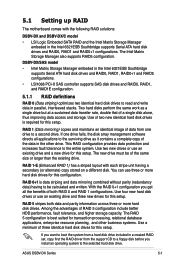
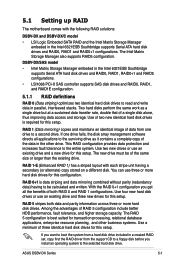
.... Use of data from the support CD to a floppy disk before you install an operating system to the selected hard disk drive. RAID 1-E (Enhanced RAID 1) has a striped layout with the following RAID solutions:
DSBV-DX and DSBV-DX/C model
• LSI Logic Embeded SATA RAID and the Intel Matrix Storage Manager embeded in a created RAID set, copy first the RAID driver from one drive fails...
User Manual - Page 116


...press . 3. Save your changes, then exit the BIOS Setup. For DSBV-DX/SAS model, you may use , you can create a RAID set configuration. Refer to the succeeding sections for RAID configuration:
1.
Install the SATA hard disks into the drive bays following the instructions in the BIOS Setup before you can create a RAID set from SATA hard disk drives attached to [Enabled]. 5.
Refer...
User Manual - Page 117


... keys on the legend box vary according to RAID Mode is the legend box. Refer to create RAID 0, RAID 1, or RAID 10 set (s). ASUS DSBV-DX Series
5- To enter the LSI Logic Embedded SATA RAID Setup Utility: 1. The keys on the legend box allow you to the Management Menu descriptions on the system after installing all the SATA hard disk drives. 2.
User Manual - Page 175


6.1 RAID driver installation
After creating the RAID sets for DSBV-DX MB U) ESB2 ASF Firmware update
Please choose A TO U:
6. Loading FreeDOS FAT KERNEL GO! Press any key to create the RAID driver disk from the system/motherboard support CD or from CD. This part provides instructions on a hard disk drive that is required when installing Windows® XP/2000/2003 or Red Hat® ...
Asus DSBV-DX Reviews
Do you have an experience with the Asus DSBV-DX that you would like to share?
Earn 750 points for your review!
We have not received any reviews for Asus yet.
Earn 750 points for your review!
