Asus 1215N-PU17-BK Support and Manuals
Get Help and Manuals for this Asus item
This item is in your list!

View All Support Options Below
Free Asus 1215N-PU17-BK manuals!
Problems with Asus 1215N-PU17-BK?
Ask a Question
Free Asus 1215N-PU17-BK manuals!
Problems with Asus 1215N-PU17-BK?
Ask a Question
Popular Asus 1215N-PU17-BK Manual Pages
User Manual - Page 2


... Started
Powering on your Eee PC...2-2
First-time Startup...2-3
Desktop...2-5
Network Connection...2-6
Configuring a wireless network connection 2-6
Local Area Network 2-7
Browsing web pages 2-10
Chapter 3:
Using the Eee PC
ASUS Update...3-2
Updating the BIOS through the Internet 3-2
Updating the BIOS through a BIOS file 3-3
Bluetooth Connection (on selected models 3-4
Super...
User Manual - Page 3


Eee Docking (on selected models 3-7 Access...3-7 Sharing...3-8 Experience...3-8 Tools ...3-8
Chapter 4:
System ...Power Safety Requirement A-8 Global Environmental Regulation Compliance and Declaration .........A-9 Takeback Services A-9 Nordic Lithium Cautions (for lithium-ion batteries A-10
Copyright Information...A-12 Limitation of Liability...A-13 Service and Support...A-13
ASUS Eee PC...
User Manual - Page 4
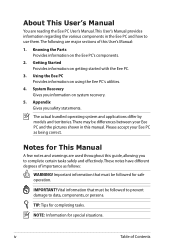
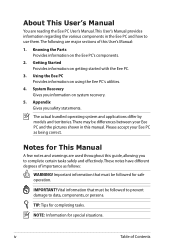
... system and applications differ by models and territories. Please accept your Eee PC and the pictures shown in the Eee PC and how to use them.The following are major sections of this User's Manual:
1. Vital information that must be differences between your Eee PC as follows:
WARNING!
Using the Eee PC Provides information on the Eee PC's components.
2. Appendix Gives you...
User Manual - Page 5


... or enter the Eee PC. Follow all servicing to or use the modem during a gas leak. DO NOT leave the Eee PC on or near liquids, rain, or moisture. DO NOT expose to dirty or dusty environments. DO NOT operate during electrical storms.
Battery safety warning: DO NOT throw the battery in this manual, refer all precautions and instructions.
User Manual - Page 7


... items placed on conveyor belts), magnetic detectors (used on people or individual items).You can send your airline if you want to fully charge your battery pack before first use . Be aware that you intend to use battery power, be sure to use only between and not during takeoffs and landings. ASUS Eee PC
vii
User Manual - Page 11
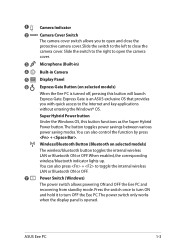
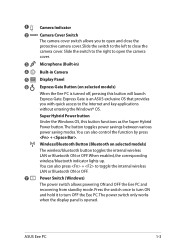
...protective camera cover.
Wireless/Bluetooth Button (Bluetooth on selected models)
When the Eee PC is opened. When enabled, the corresponding wireless/bluetooth indicator...7
Power Switch (Windows)
The power switch allows powering ON and OFF the Eee PC and
recovering from standby mode. ASUS Eee PC
1-3 Express Gate is an ASUS exclusive OS that provides you to turn OFF the Eee PC. You...
User Manual - Page 13
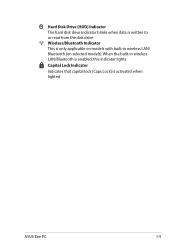
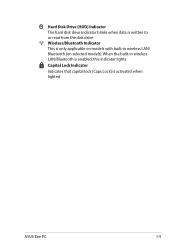
... indicator blinks when data is enabled, this indicator lights. When the built-in wireless LAN/ Bluetooth (on selected models).
ASUS Eee PC
1-5 Capital Lock Indicator
Indicates that capital lock [Caps Lock] is only applicable on models with built-in wireless LAN/Bluetooth is written to or read from the disk drive. Wireless/Bluetooth Indicator This...
User Manual - Page 15
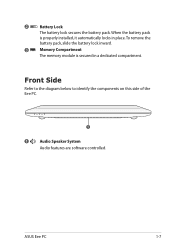
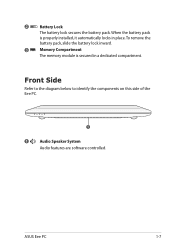
2
Battery Lock
The battery lock secures the battery pack. To remove the
battery pack, slide the battery lock inward.
3
Memory Compartment
The memory module is properly installed, it automatically locks in a dedicated compartment.
ASUS Eee PC
1-7 When the battery pack
is secured in place. Front Side
Refer to the diagram below to identify the components on this side of the Eee PC...
User Manual - Page 17
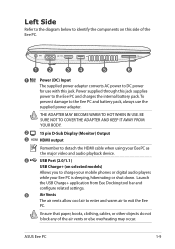
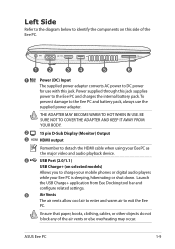
... USB Charge+ application from Eee Docking tool bar and configure related settings.
5
Air Vents
The air vents allow cool air to enter and warm air to charge your mobile phones or digital audio players while your Eee PC is sleeping, hibernating or shut down.
ASUS Eee PC
1-9 Power supplied through this jack supplies
power to the Eee PC and charges the internal battery...
User Manual - Page 19
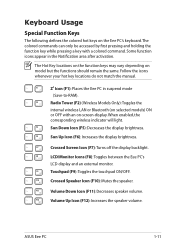
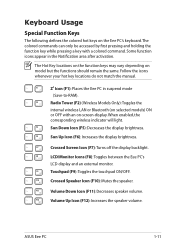
...locations do not match the manual.
The colored commands can only be accessed by first pressing and holding the function key while pressing a key with an on selected models) ON or OFF with... the colored hot keys on model but the functions should remain the same. LCD/Monitor Icons (F8): Toggles between the Eee PC's LCD display and an external monitor. ASUS Eee PC
1-11 Sun Down Icon (F5...
User Manual - Page 21
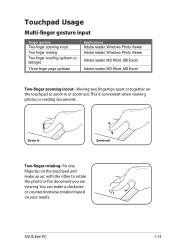
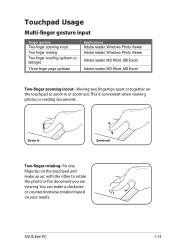
ASUS Eee PC
1-13 Touchpad Usage
Multi-finger gesture input
Finger gesture Two-finger zooming in/out Two-finger rotating Two-finger scrolling up/down or left/right
...
User Manual - Page 24
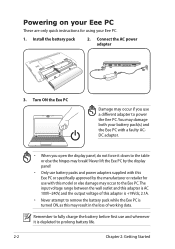
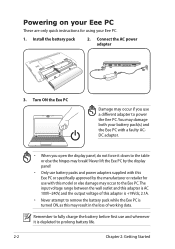
... 2: Getting Started Remember to fully charge the battery before first use a different adapter to power the Eee PC. Powering on your Eee PC
These are only quick instructions for use with a faulty ACDC adapter.
• When you open the display panel, do not force it is turned ON, as this Eee PC or specifically approved by the display panel!
• Only...
User Manual - Page 32


... surfing.
Browsing web pages
After you have problems connecting to the network. Using a static IP:
1. Repeat the step 1-4 of your Eee PC.
2-10
Chapter 2: Getting Started Contact your service provider.
4.
Enter the IP address, Subnet mask and Gateway from your Internet Service Provider (ISP) if you finish the network setup, click Internet Explorer on the desktop...
User Manual - Page 38


... High Performance or Super Performance.
3-6
Chapter 3: Using the Eee PC The power saving modes control many aspects of 1024 x 768 pixels or higher, press + repeatedly to switch the display mode to LCD Only or LCD + CRT Clone and reset the power mode to maximize performance versus battery time.The selected mode is shown on the...
User Manual - Page 47


...:
1. Follow the instructions below to save the configuration and restart Eee PC. ASUS Eee PC
4-5 Press again to [Disabled].
Set Boot Booster to enter the BIOS setup.
2. If you set the CD-ROM drive... Eee PC components or perform system recovery (from USB flash disk, external optical drive or hidden partition). Boot Booster
The Boot Booster item in BIOS setup helps shorten your Eee PC ...
Asus 1215N-PU17-BK Reviews
Do you have an experience with the Asus 1215N-PU17-BK that you would like to share?
Earn 750 points for your review!
We have not received any reviews for Asus yet.
Earn 750 points for your review!
