Asus T91MT-PU17-BK Support and Manuals
Get Help and Manuals for this Asus item
This item is in your list!

View All Support Options Below
Free Asus T91MT-PU17-BK manuals!
Problems with Asus T91MT-PU17-BK?
Ask a Question
Free Asus T91MT-PU17-BK manuals!
Problems with Asus T91MT-PU17-BK?
Ask a Question
Popular Asus T91MT-PU17-BK Manual Pages
User Manual - Page 1
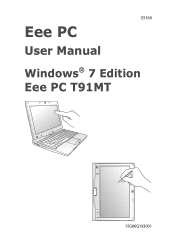
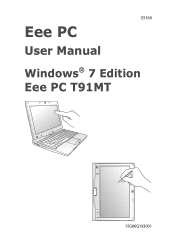
E5160
Eee PC
User Manual Windows® 7 Edition Eee PC T91MT
15G06Q193001
ESC
F1
F2
F3
F4
F5
F6
F7
F8
F9
F10
F11 Num LK
F12 Scr LK
Pause Break
Prt Sc
Insert
Delete SysRq
~
!
@
#
$
%
&
(
)
1
2
3
4
5
6
7 78 89 90
Backspace =
Tab
Q WE R T
Y
U
I
O
P
{
4
5
6
[
Caps Lock
A
S
D
F
G
H
J 1
K 2
L 3
: ;
} ]
Enter
Shift
Z
XCV
B NM<
>
?
0
,
...
User Manual - Page 3


...4:
Support DVD & System Recovery
Support DVD information 4-2
Running the support DVD 4-2
Drivers menu...4-3
Utilities menu...4-3
Contact...4-3
Other information 4-3
System Recovery...4-4
Using the Support DVD 4-4
Boot Booster...4-6
Appendix
Declarations and Safety Statements A-2 Copyright Information...A-11 Limitation of Liability...A-12 Service and Support...A-12
ASUS Eee PC
iii
User Manual - Page 4
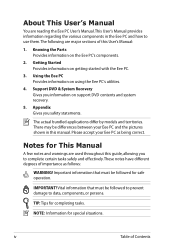
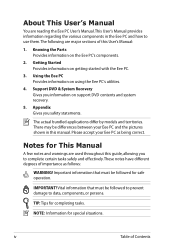
... guide, allowing you to data, components, or persons. iv
Table of importance as being correct. Knowing the Parts Provides information on getting started with the Eee PC.
3.
Please accept your Eee PC and the pictures shown in the Eee PC and how to use them.The following are used throughout this User's Manual:
1.
The actual bundled applications differ by models...
User Manual - Page 5


...Eee PC.
Seek servicing if the casing has been damaged. DO NOT operate during electrical storms.
SAFE TEMP: This Eee PC should only be used in this manual, refer all precautions and instructions. DO NOT leave the Eee PC... detergent and a few drops of warm water and remove any part of the Eee PC. Safety Precautions
The following safety precautions will increase the life of the body...
User Manual - Page 13


... YOUR LAP OR OTHER PARTS OF THE BODY TO AVOID INJURY FROM THE HEAT.
1
Reset Button (Emergency)
In case your operating system cannot properly turn OFF or restart,
the reset button can get very hot. Bottom Side
Refer to the diagram below to restart the Eee PC.
2
Memory Compartment
The memory module is in operation...
User Manual - Page 15
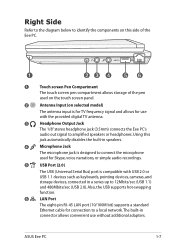
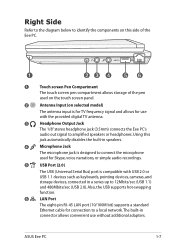
... LAN port (10/100M bit) supports a standard
Ethernet cable for use ...model)
The antenna input is compatible with the provided digital TV antenna.
3
Headphone Output Jack
The 1/8" stereo headphone jack (3.5mm) connects the Eee PC...12Mbits/sec (USB 1.1)
and 480Mbits/sec (USB 2.0). ASUS Eee PC
1-7
Using this side of the Eee PC.
1
23 4
56
1
Touch screen Pen Compartment
The...
User Manual - Page 19
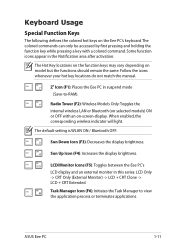
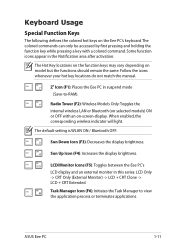
The default setting is WLAN ON / Bluetooth OFF. LCD/Monitor Icons (F5): Toggles between the Eee PC's LCD display and an external monitor in the Notification area after activation. ASUS Eee PC
1-11
When enabled, the corresponding wireless indicator will light.
Follow the icons whenever your hot key locations do not match the manual. Sun Up Icon (F4...
User Manual - Page 27


... to continue. Click
then click Next to continue.
3. Set a password for your user
and your user account name 4.
Follow the wizard instructions to finish the initialization:
The actual Windows OS version may vary according to continue. Select you system settings by
Click Next to different models.
1. ASUS Eee PC
2-3 Select the language you
use . 2.
specifying the region...
User Manual - Page 31


Click Change adapter settings in the Windows® Notification area and select Open Network and Sharing Center.
2.
Click the network icon with a yellow warning triangle in the left blue pane.
3. ASUS Eee PC
2-7 Right-click Local Area Connection and select Properties. Local Area Network
To establish a wired network, follow the instructions below:
Using a dynamic IP / PPPoE...
User Manual - Page 33


Select Connect to the Internet. ASUS Eee PC
2-9 Select Broadband (PPPoE) and click Next.
9. Click Connect to connect to the Internet and click Next.
8.
Enter your User name and, Password, and Connection name. Click Close to finish the configuration.
11. Click Connect.
10. Enter your user name and password. 7. Click the network icon in the taskbar...
User Manual - Page 34


... have problems connecting to the network. Using a static IP:
1.
Repeat the step 1-4 of your Eee PC.
2-10
Chapter 2: Getting Started After entering all the related values, click OK to start enjoying net surfing. Visit our Eee PC homepage (http://eeepc.asus.com) to obtain the latest information and register at http://vip.asus.com for full service of...
User Manual - Page 61
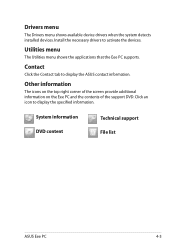
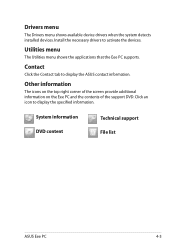
... menu shows available device drivers when the system detects installed devices. System information DVD content
Technical support File list
ASUS Eee PC
4-3 Contact
Click the Contact tab to display the specified information.
Utilities menu
The Utilities menu shows the applications that the Eee PC supports. Click an icon to display the ASUS contact information.
Other information
The...
User Manual - Page 64


... partition). Boot Booster
The Boot Booster item in BIOS setup helps shorten your Eee PC bootup time. Press to enter the BIOS setup. However, you MUST disable this BIOS item before you fail to see the POST screen or enter the BIOS setup by doing the instruction above, restart the system and try pressing repeatedly on...
User Manual - Page 67


... incompliance with FCC radiation exposure limits set forth for compliance could void the user's authority to operate this equipment."The manufacture declares that this device is limited to Channels 1 through 11 in the 2.4GHz frequency by specified firmware controlled in conjunction with any other antenna or transmitter. Eee PC T91MT Max. The equipment must not...
User Manual - Page 69
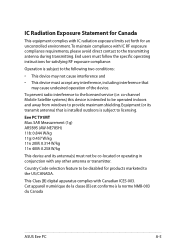
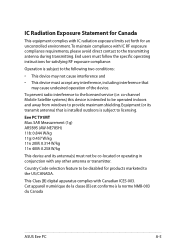
Eee PC T91MT Max. Country Code selection feature to be disabled for products marketed to the licensed service (i.e. IC Radiation Exposure Statement for Canada
This equipment complies with IC radiation exposure limits set forth for satisfying RF exposure compliance. Operation is intended to be co-located or operating in conjunction with any interference, including interference that is...
Asus T91MT-PU17-BK Reviews
Do you have an experience with the Asus T91MT-PU17-BK that you would like to share?
Earn 750 points for your review!
We have not received any reviews for Asus yet.
Earn 750 points for your review!
