Asus 1215B-PU17-BK Support and Manuals
Get Help and Manuals for this Asus item
This item is in your list!

View All Support Options Below
Free Asus 1215B-PU17-BK manuals!
Problems with Asus 1215B-PU17-BK?
Ask a Question
Free Asus 1215B-PU17-BK manuals!
Problems with Asus 1215B-PU17-BK?
Ask a Question
Popular Asus 1215B-PU17-BK Manual Pages
User Manual - Page 2


...Special Function Keys 1-11
Touchpad Usage...1-13
Multi-finger gesture input 1-13
Chapter 2:
Getting Started
Powering on your Eee PC...2-2
First-time Startup...2-3
Desktop...2-5
Network Connection...2-6
Configuring a wireless network connection 2-6
Local Area Network 2-7
Browsing web pages 2-10
Chapter 3:
Using the Eee PC
ASUS Update...3-2
Updating the BIOS through the Internet...
User Manual - Page 3


Eee Docking (on selected models 3-7 Access...3-7 Sharing...3-8 Experience...3-8 Tools...3-8
Chapter 4:
System Recovery
System Recovery...4-2
... Environmental Regulation Compliance and Declaration .........A-9 Takeback Services A-9 Nordic Lithium Cautions (for lithium-ion batteries A-10
Copyright Information...A-12 Limitation of Liability...A-13 Service and Support...A-13
ASUS Eee PC
iii
User Manual - Page 4
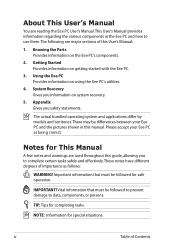
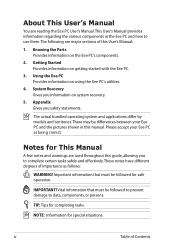
... This Manual
A few notes and warnings are used throughout this guide, allowing you to data, components, or persons. Using the Eee PC Provides information on the Eee PC's components.
2. TIP: Tips for special situations. Knowing the Parts Provides information on using the Eee PC's utilities.
4.
The actual bundled operating system and applications differ by models and territories...
User Manual - Page 5


...Eee PC. Do not use the modem during a gas leak. DO NOT operate during electrical storms.
Battery safety warning: DO NOT throw the battery in this manual, refer all precautions and instructions.
Follow all servicing... discomfort or injury from heat exposure. ASUS Eee PC
DO NOT press or touch the display panel. DO NOT leave the Eee PC on uneven or unstable work surfaces....
User Manual - Page 11
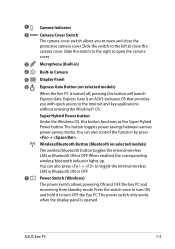
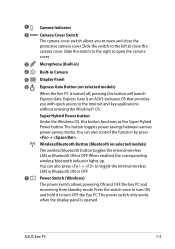
...button functions as the Super Hybrid Power button. ASUS Eee PC
1-3 The button toggles power savings between various power...Eee PC. Express Gate is an ASUS exclusive OS that provides you to close the
protective camera cover. Slide the switch to the left to open the camera
cover.
3
Microphone (Built-in)
4
Built-in Camera
5
Display Panel
6
Express Gate Button (on selected models...
User Manual - Page 13
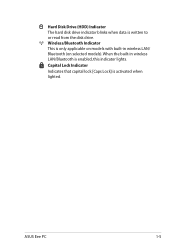
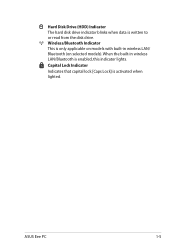
...) Indicator The hard disk drive indicator blinks when data is enabled, this indicator lights. ASUS Eee PC
1-5 When the built-in wireless LAN/ Bluetooth (on selected models).
Capital Lock Indicator
Indicates that capital lock [Caps Lock] is only applicable on models with built-in wireless LAN/Bluetooth is written to or read from the disk...
User Manual - Page 17
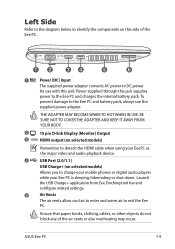
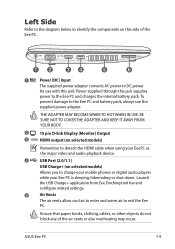
Launch the USB Charge+ application from Eee Docking tool bar and configure related settings.
5
Air Vents
The air vents allow cool...models)
Remember to detach the HDMI cable when using your Eee PC is sleeping, hibernating or shut down. ASUS Eee PC
1-9 Power supplied through this jack supplies
power to the Eee PC and charges the internal battery pack.To
prevent damage to the Eee PC and battery...
User Manual - Page 19
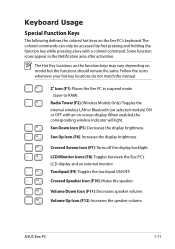
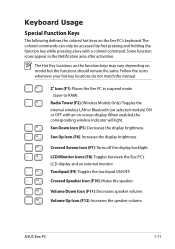
... Down Icon (F5): Decreases the display brightness. Touchpad (F9): Toggles the touchpad ON/OFF.
ASUS Eee PC
1-11 The Hot Key locations on the function keys may vary depending on the Eee PC's keyboard. Follow the icons whenever your hot key locations do not match the manual.
Radio Tower (F2) (Wireless Models Only):Toggles the internal wireless LAN or...
User Manual - Page 24
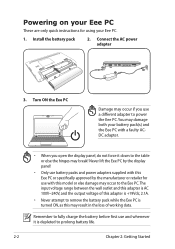
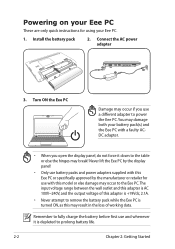
... your Eee PC
These are only quick instructions for use with a faulty ACDC adapter.
• When you use and whenever it down to power the Eee PC. You may result in the loss of working data. Never lift the Eee PC by the display panel!
• Only use battery packs and power adapters supplied with this Eee PC or specifically approved...
User Manual - Page 32


...your Eee PC.
2-10
Chapter 2: Getting Started
Visit our Eee PC homepage (http://eeepc.asus.com) to the network. Contact your Internet Service Provider (ISP) if you finish the network setup, ... 1-4 of your service provider.
4. Browsing web pages
After you have problems connecting to obtain the latest information and register at http://vip.asus.com for full service of Using a dynamic...
User Manual - Page 34


... you to manage, save, and update the Eee PC BIOS in your Eee PC. Updating the BIOS through the Internet
To update the BIOS through a network or an Internet Service Provider (ISP). The ASUS Update main window appears.
2. Launch the ASUS Update utility
from the drop‑down menu, then click Next.
3-2
Chapter 3: Using the Eee PC
Select Update BIOS from Internet from the Windows...
User Manual - Page 35
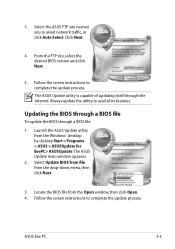
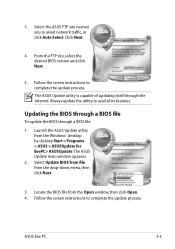
...EeePC> ASUSUpdate. ASUS Eee PC
3-3 Updating the BIOS through a BIOS file
To update the BIOS through the Internet.
Always update the utility to complete the update process. Select Update BIOS from file from the drop‑down menu, then click Next.
3. Click Next.
4.
3. Select the ASUS FTP site nearest you to complete the update process. Follow the screen instructions to avoid...
User Manual - Page 37


device from the list and click
Next.
6. Click Close to look for 5.
The paired relationship is successfully built. Enter the Bluetooth security code into your device and start pairing.
7. Click Add a device to finish the setting. ASUS Eee PC
3-5 Select a Bluetooth-enabled
new devices.
4.
User Manual - Page 38


... when applying or removing the power adapter. If your Eee PC to High Performance or Super Performance.
3-6
Chapter 3: Using the Eee PC To change the power mode • Click Start > All Programs > ASUS > EeePC > SuperHybridEngine
> SuperHybridEngine. • Right-... CRT Clone and reset the power mode to maximize performance versus battery time.The selected mode is shown on the display.
User Manual - Page 47


... the POST screen or enter the BIOS setup by doing the instruction above, restart the system and try pressing repeatedly on bootup to show the POST screen. Press to enter the BIOS setup.
2. Boot Booster
The Boot Booster item in BIOS setup helps shorten your Eee PC bootup time.
ASUS Eee PC
4-5 However, you MUST disable this BIOS item...
Asus 1215B-PU17-BK Reviews
Do you have an experience with the Asus 1215B-PU17-BK that you would like to share?
Earn 750 points for your review!
We have not received any reviews for Asus yet.
Earn 750 points for your review!
