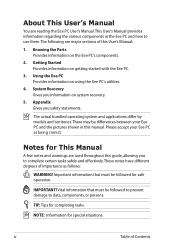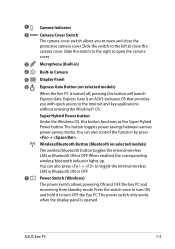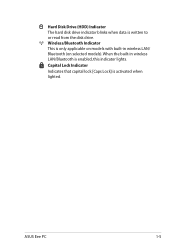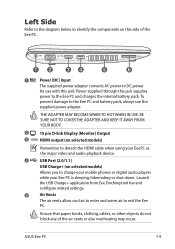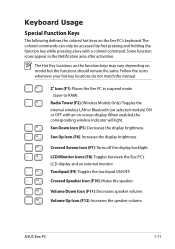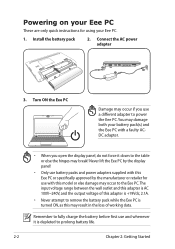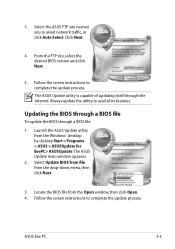Asus 1215B-PU17-SL Support and Manuals
Get Help and Manuals for this Asus item

View All Support Options Below
Free Asus 1215B-PU17-SL manuals!
Problems with Asus 1215B-PU17-SL?
Ask a Question
Free Asus 1215B-PU17-SL manuals!
Problems with Asus 1215B-PU17-SL?
Ask a Question
Popular Asus 1215B-PU17-SL Manual Pages
Asus 1215B-PU17-SL Reviews
We have not received any reviews for Asus yet.