Asus 1215N-PU17-RD Support and Manuals
Get Help and Manuals for this Asus item
This item is in your list!

View All Support Options Below
Free Asus 1215N-PU17-RD manuals!
Problems with Asus 1215N-PU17-RD?
Ask a Question
Free Asus 1215N-PU17-RD manuals!
Problems with Asus 1215N-PU17-RD?
Ask a Question
Popular Asus 1215N-PU17-RD Manual Pages
User Manual - Page 2


... Started
Powering on your Eee PC...2-2
First-time Startup...2-3
Desktop...2-5
Network Connection...2-6
Configuring a wireless network connection 2-6
Local Area Network 2-7
Browsing web pages 2-10
Chapter 3:
Using the Eee PC
ASUS Update...3-2
Updating the BIOS through the Internet 3-2
Updating the BIOS through a BIOS file 3-3
Bluetooth Connection (on selected models 3-4
Super...
User Manual - Page 3


Eee Docking (on selected models 3-7 Access...3-7 Sharing...3-8 Experience...3-8 Tools ...3-8
Chapter 4:
System ...Power Safety Requirement A-8 Global Environmental Regulation Compliance and Declaration .........A-9 Takeback Services A-9 Nordic Lithium Cautions (for lithium-ion batteries A-10
Copyright Information...A-12 Limitation of Liability...A-13 Service and Support...A-13
ASUS Eee PC...
User Manual - Page 4
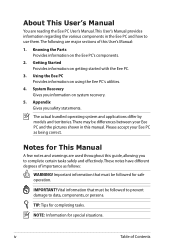
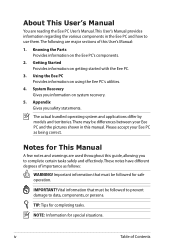
...:
1. Getting Started Provides information on the Eee PC's components.
2.
IMPORTANT! The actual bundled operating system and applications differ by models and territories. Knowing the Parts Provides information on getting started with the Eee PC.
3. About This User's Manual
You are reading the Eee PC User's Manual.This User's Manual provides information regarding the various components in...
User Manual - Page 5


...remove any foreign objects into the Eee PC.
DO NOT place on your lap or any part of the Eee PC.
DO NOT place or drop...power before cleaning.
ASUS Eee PC
DO NOT operate during electrical storms.
Battery safety warning: DO NOT throw the battery in this manual, refer all precautions and instructions. DO NOT use strong solvents such as described in fire. Seek servicing...
User Manual - Page 7


... use and whenever it is plugged into the computer and an AC power source.
Remember to fully charge the battery (8 hours or more) before going on the airplane. ASUS Eee PC
vii Airplane Precautions
Contact your airline if you do not send your Eee PC and diskettes through airport magnetic detectors or expose them to use...
User Manual - Page 11
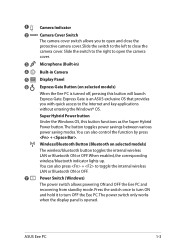
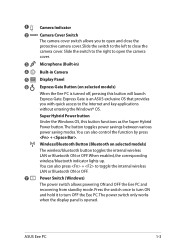
...selected models)
The wireless/bluetooth button toggles the internal wireless LAN or Bluetooth ON or OFF. You can also control the function by press + . When enabled, the corresponding wireless/bluetooth indicator lights up. ASUS Eee PC
1-3 The button toggles power savings between various power saving modes. Wireless/Bluetooth Button (Bluetooth on selected models)
When the Eee PC is...
User Manual - Page 13
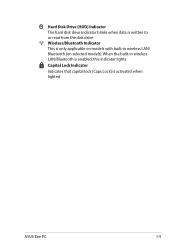
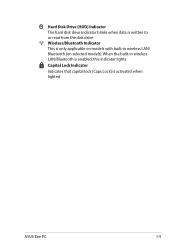
... Indicator This is only applicable on selected models).
When the built-in wireless LAN/ Bluetooth (on models with built-in wireless LAN/Bluetooth is enabled, this indicator lights. Capital Lock Indicator
Indicates that capital lock [Caps Lock] is written to or read from the disk drive. ASUS Eee PC
1-5 Hard Disk Drive (HDD) Indicator The...
User Manual - Page 17
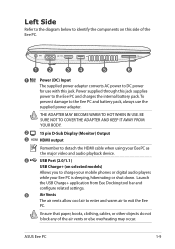
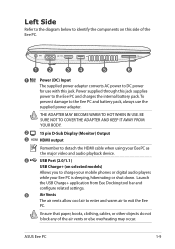
... Charge+ application from Eee Docking tool bar and configure related settings.
5
Air Vents
The air vents allow cool air to enter and warm air to detach the HDMI cable when using your Eee PC is sleeping, hibernating or shut down. ASUS Eee PC
1-9 Left Side
Refer to the diagram below to identify the components on selected models)
Allows you...
User Manual - Page 19
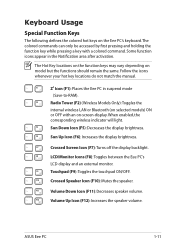
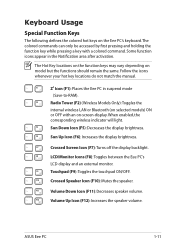
...Icon (F12): Increases the speaker volume. ASUS Eee PC
1-11 Follow the icons whenever your hot key locations do not match the manual.
Touchpad (F9): Toggles the touchpad ON...models) ON or OFF with a colored command.
Sun Up Icon (F6): Increases the display brightness. Crossed Screen Icon (F7): Turns off the display backlight.
Some function icons appear in suspend mode (Save-to-RAM...
User Manual - Page 23


Powering on your Eee PC First-time Startup Desktop Network Connection
2 Chapter 2: Getting Started
User Manual - Page 24
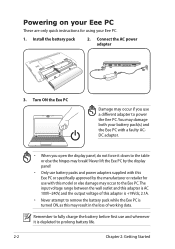
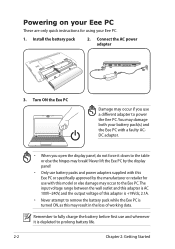
... ON the Eee PC
Damage may break! Powering on your Eee PC
These are only quick instructions for use a different adapter to power the Eee PC. Install the battery ...model or else damage may damage both your battery pack(s) and the Eee PC with a faulty ACDC adapter.
• When you use with this Eee PC or specifically approved by the display panel!
• Only use battery packs and power...
User Manual - Page 29


...
To establish a wired network, follow the instructions below:
Using a dynamic IP / PPPoE network connection:
1. Click the network icon with a yellow warning triangle in the left blue pane.
3. Click Change adapter settings in the Windows® Notification area and select Open Network and Sharing Center.
2.
Right-click Local Area Connection and select Properties. ASUS Eee PC
2-7
User Manual - Page 38


... High Performance or Super Performance.
3-6
Chapter 3: Using the Eee PC
The power saving modes control many aspects of 1024 x 768 pixels or higher, press + repeatedly to switch the display mode to LCD Only or LCD + CRT Clone and reset the power mode to maximize performance versus battery time.The selected mode is shown on...
User Manual - Page 47


... ROM [Enabled]
Boot Booster [Disabled]
Specifies the Boot Device Priority sequence. Boot Booster
The Boot Booster item in BIOS setup helps shorten your Eee PC bootup time. Follow the instructions below to [Disabled]. If you set the CD-ROM drive as the first boot device.
←→ Select Screen ↑↓ Select Item Enter Go...
User Manual - Page 56


... http:// green.asus.com/english/REACH.htm.
A-8
Appendix Use only UL certified power adapters or batteries supplied by an irreversible or reversible chemical reaction.
• Do not dispose the Eee PC battery pack in products.
Required for UL 1642 covering primary (nonrechargeable) and secondary (rechargeable) lithium batteries for possible special disposal instructions to reduce the...
Asus 1215N-PU17-RD Reviews
Do you have an experience with the Asus 1215N-PU17-RD that you would like to share?
Earn 750 points for your review!
We have not received any reviews for Asus yet.
Earn 750 points for your review!
