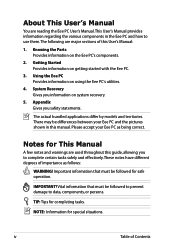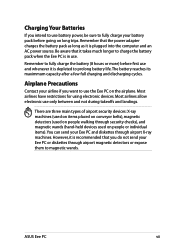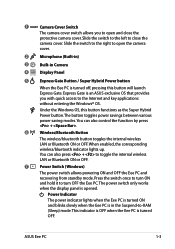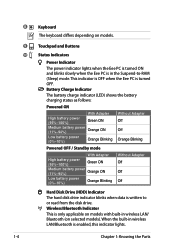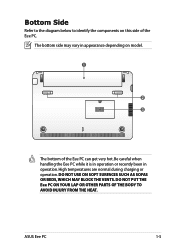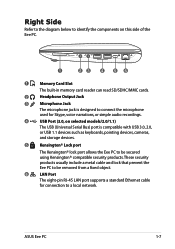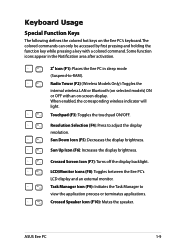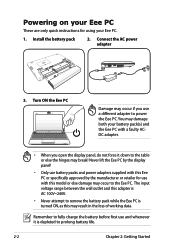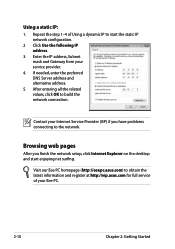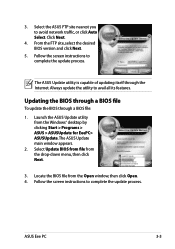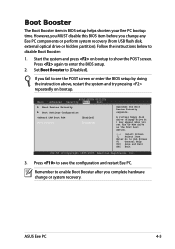Asus 1015PEM-PU17-RD Support and Manuals
Get Help and Manuals for this Asus item

View All Support Options Below
Free Asus 1015PEM-PU17-RD manuals!
Problems with Asus 1015PEM-PU17-RD?
Ask a Question
Free Asus 1015PEM-PU17-RD manuals!
Problems with Asus 1015PEM-PU17-RD?
Ask a Question
Popular Asus 1015PEM-PU17-RD Manual Pages
Asus 1015PEM-PU17-RD Reviews
We have not received any reviews for Asus yet.