Alpine X009-GM2 Support and Manuals
Get Help and Manuals for this Alpine item
This item is in your list!

View All Support Options Below
Free Alpine X009-GM2 manuals!
Problems with Alpine X009-GM2?
Ask a Question
Free Alpine X009-GM2 manuals!
Problems with Alpine X009-GM2?
Ask a Question
Popular Alpine X009-GM2 Manual Pages
Owner's Manual (english) - Page 5


...54
Source Setup
Source Setup Operation 55
Source Layout Setting 55 Setting the Slide Source Change 55 Setting the Easy Sound Setup Position ....... 55 Customizing the Source Banner 55
Disc Setting 56 Changing the language setting 56 Setting of the Menu Language 56 Setting of the Audio Language 56 Setting of the Subtitle Language 56 Changing the Country Code Setting 56 Setting the Rating...
Owner's Manual (english) - Page 37
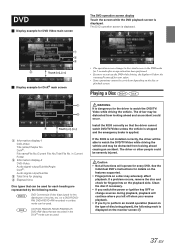
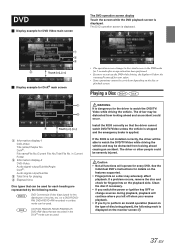
... dangerous for every DVD.
See the
individual DVD's instructions for 5 seconds after an operation has been performed...the DVD mode for details on the features supported. • Fingerprints on the disc or ...problem occurs, remove the disc and check for the distribution of disc being played), the following marks. If the X009 is not installed correctly, the driver will operate for the driver...
Owner's Manual (english) - Page 54
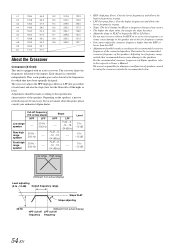
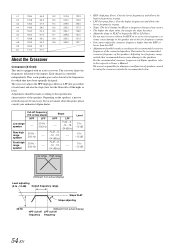
...delivered to the respective Owner's Manual. If you are not responsible...higher frequencies and allows the lower frequencies to the speakers. Depending on or set to a low frequency, as
it may cause damage to the speaker ...crossover frequency of the connected speakers. Adjusting to the reproduction characteristics of Alpine speakers, refer to the outputs. Thus, each band, and also the...
Owner's Manual (english) - Page 56
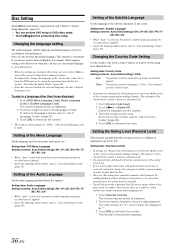
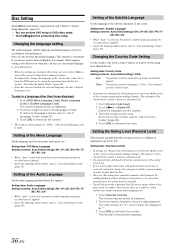
...set , this rating level remains in order to input a 4-digit password. The numeric keypad screen is currently restricted, change the language of Language Codes" (page 97). Changing the language setting... Setting of Country
Codes" (page 98).
4 Touch [OK] to children of the current settings before performing Disc setup. Setting item: Audio Language Setting contents: Auto (Initial setting) ...
Owner's Manual (english) - Page 61


...Setting the Bluetooth Pandora®
[Bluetooth Pandora] is selected on the Source setup menu in the Park position. To use Bluetooth Pandora, set to work properly, specific applications must be installed...Android Smartphones support this setting cannot be adjusted. The Setup main screen is connected. The Bluetooth Setup screen appears.
3 Select the desired item. Refer to "Setting the ...
Owner's Manual (english) - Page 65


... "Rear" you intend to adjust.
AUX Camera Setting
[AUX Camera] is set to "Camera Setup Operation" (page 64).
Turning guide display ON/OFF Turning the selected guide off are still adjustable.
Adjusting guides simultaneously (for Rear camera only)
Touch [Link]. Setting item: Guide Adjustment
1 Touch [Guide Adjustment]. Adjusting guides simultaneously (for Rear camera only)
1 Touch...
Owner's Manual (english) - Page 74


... the emergency brake is displayed.
• The operation screen changes to "Setting the Primary Auxiliary (AUX) Name (AUX 1 Setup)" (page 60) and "Setting the Secondary Auxiliary (AUX) Name" (page 60). Refer to display the operation screen. Install the X009 correctly so that the driver cannot watch TV/video while driving the vehicle and may be distracted...
Owner's Manual (english) - Page 77
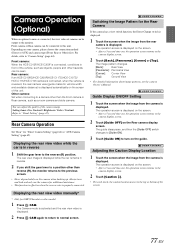
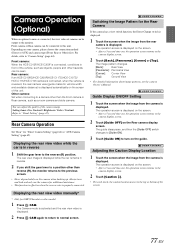
...Guide Display ON/OFF Setting
1 Touch the screen when the image from the camera is displayed.
2 Press CAM again to return to a position other model.
1 Press CAM.
Rear Camera Operation
Set...rear
camera is displayed automatically on the guide. Displaying the rear view video manually*
* Only for "Direct Camera Setting" (page 64) or "AUX Camera Setting" (page 65). Camera Operation
(Optional...
Owner's Manual (english) - Page 80


...]: Panorama View
[Corner]: Corner View
[Top]:
Ground View
• For detailed information about image patterns, see the camera Owner's Manual. The Favorites screen is displayed.
2 Touch [ ] or [ ]. Refer to "Guide Display ON/OFF Setting" (page 77) and "Adjusting the Caution Display Location" (page 77) for the operations.
Refer to "Adjusting the Caution Display...
Owner's Manual (english) - Page 81
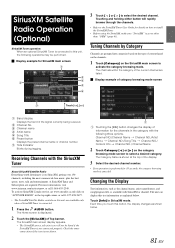
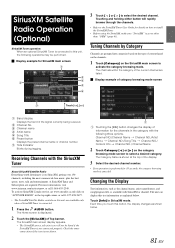
...selection icon will rapidly browse through the channels.
• Refer to the SiriusXM Tuner User Guide for 10 seconds, the category browsing mode is not shown. SiriusXM Satellite Radio Operation (...details on how to install the SiriusXM Tuner.
• Before using the SiriusXM, make sure "SiriusXM" is set to other than "OEM" (page 43).
To activate SiriusXM Canada service, go www.xmradio.ca...
Owner's Manual (english) - Page 89


... cable KCU-461iV (sold separately). If the X009 is not installed correctly, the driver will be able to work with Lightning Connector.
• Internet or telephone functions, etc., of iPod, please see Apple's own document "Identifying iPod models" at http://support.apple.com/kb/HT1353. About iPod/iPhone models usable with this unit
• The following...
Installation Manual - Page 1
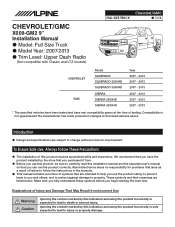
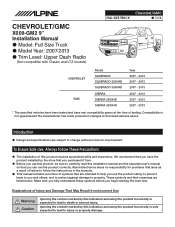
... help you use the product correctly.
Ignoring the content marked by this installation manual and the separate user's manual so that are intended to property.
Introduction
˜ Design and specifications are listed below. CHEVROLET/GMC
X009-GM2 9" Installation Manual
˜ Model: Full Size Truck
˜ Model Year: 2007-2013
˜ Trim Level: Upper Dash Radio
(Not compatible with...
Installation Manual - Page 5
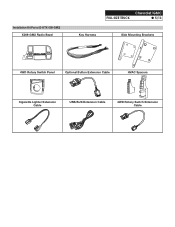
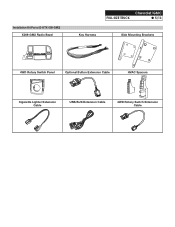
Installation Kit Parts (G-KTX-009-GM2) X009-GM2 Radio Bezel
Chevrolet/GMC
FULL SIZE TRUCK
˜ 5/13
Key Harness
Side Mounting Brackets
4WD Rotary Switch Panel
Optional Button Extension Cable
HVAC Spacers
Cigarette Lighter Extension Cable
USB/AUX Extension Cable
4WD Rotary Switch Extension Cable
Installation Manual - Page 9
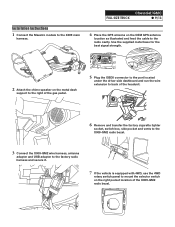
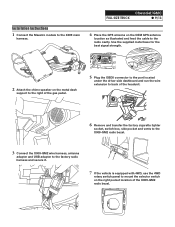
... the X009-GM2 wire harness, antenna
adapter and USB adapter to the factory radio harness and secure it.
7 If the vehicle is equipped with 4WD, use the 4WD
rotary switch panel to mount the selector switch on the OEM GPS antenna
location as illustrated and feed the cable to the X009 main
harness. Installation Instructions...
Installation Manual - Page 13
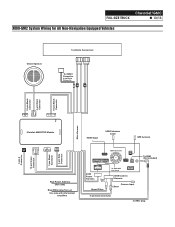
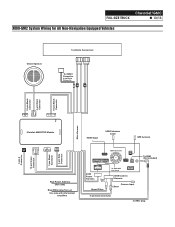
Chevrolet/GMC
FULL SIZE TRUCK
˜ 13/13
X009-GM2 System Wiring for All Non-Navigation Equipped Vehicles
Chime Speaker
To Vehicle Connectors
...Not used)
Blue/White Amp Turn-on Use only with aftermarket ampli ers
X009 Head Unit
To SXM (Not included)
X009 Power Harness
Green/ White
Speed Pulse
To X009-GM Key Panel
X009 Camera Harness
Camera Input 3.5mm
4-pin Data Connector
3.5 Mini plug
Alpine X009-GM2 Reviews
Do you have an experience with the Alpine X009-GM2 that you would like to share?
Earn 750 points for your review!
We have not received any reviews for Alpine yet.
Earn 750 points for your review!
